How to Create User Accounts
1. Log in to you Breeze EMR
2. Click on Settings
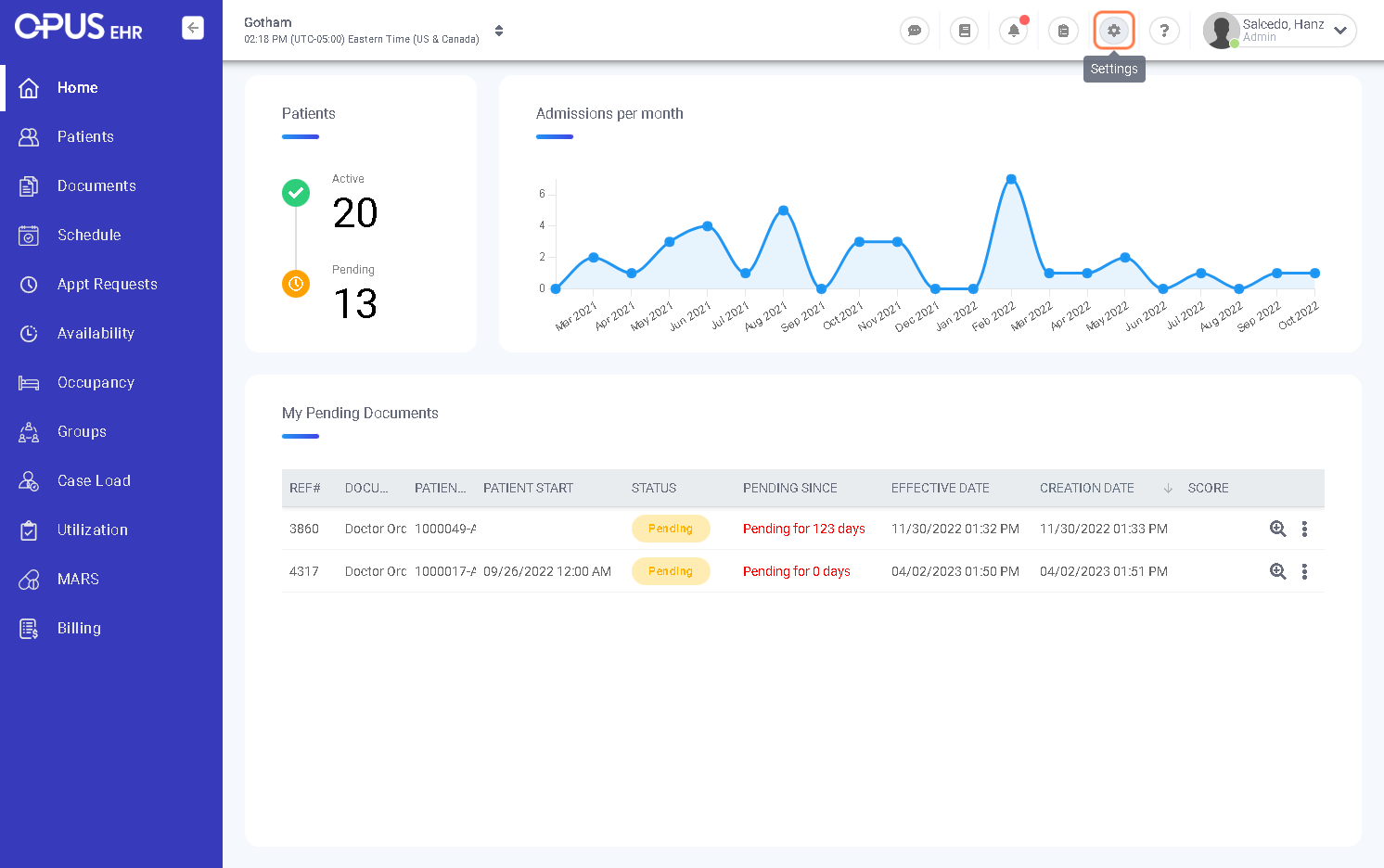
3. Click on Users
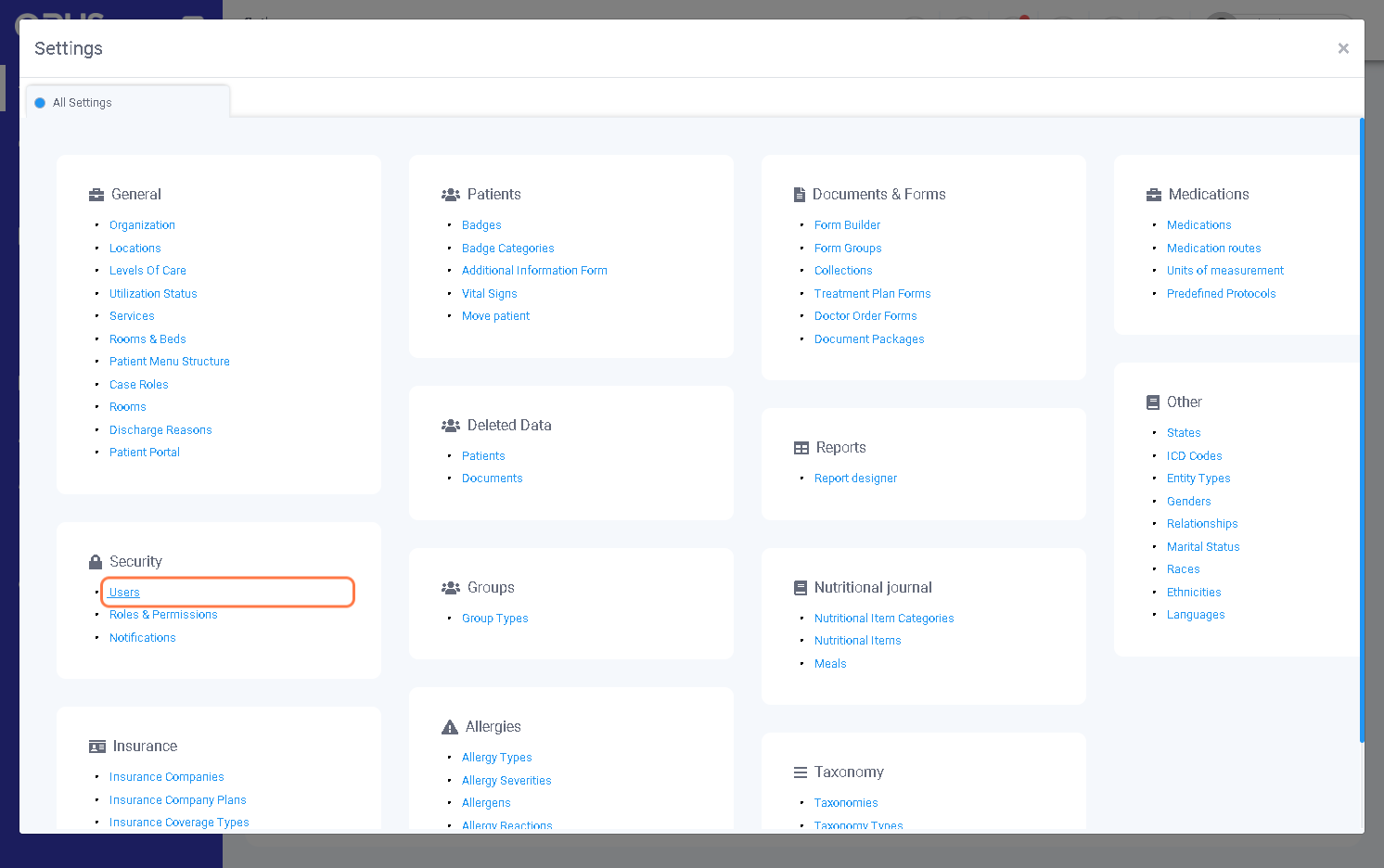
4. Click on New
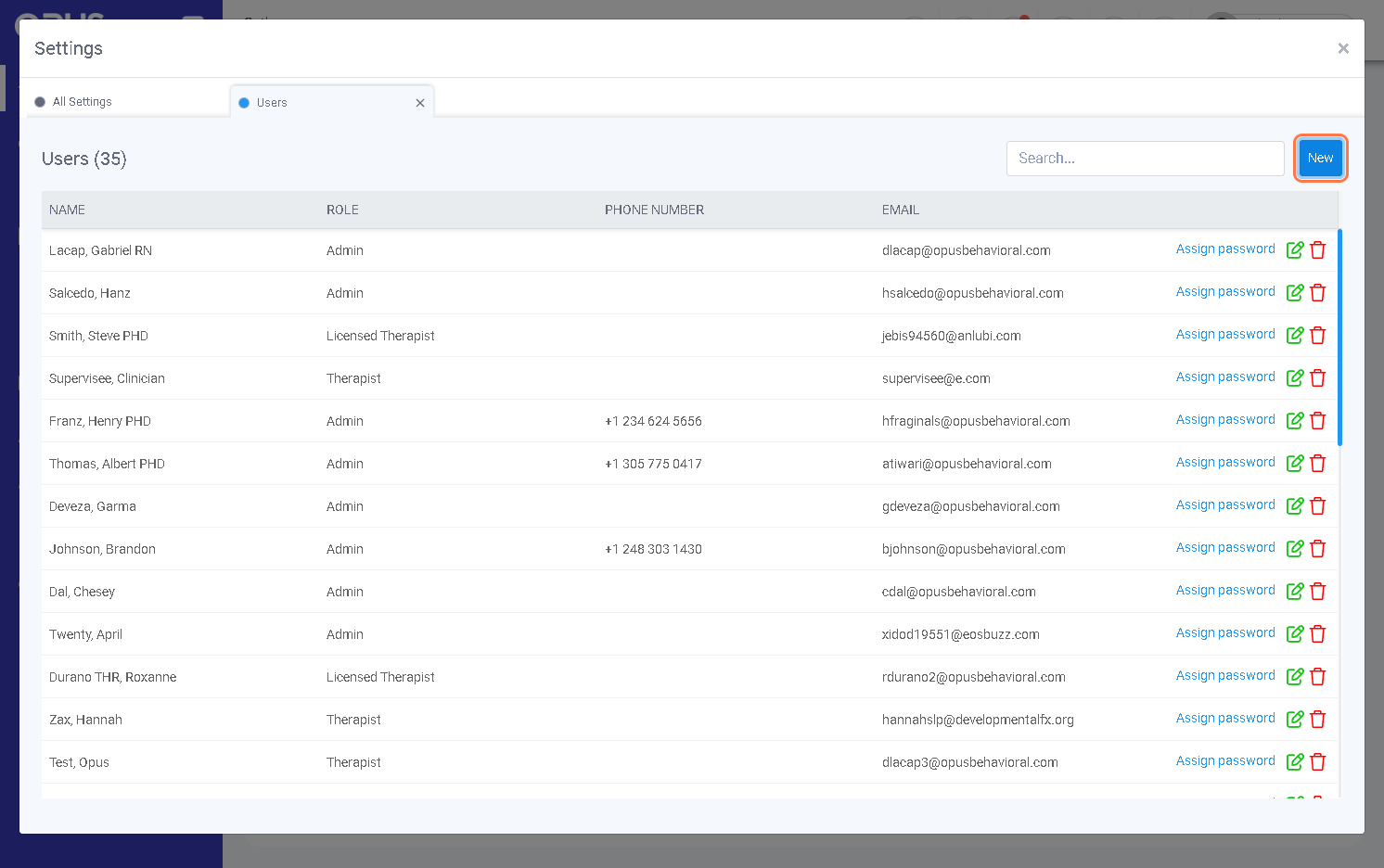
5. Fill out all information regarding the new user

6. Check Enable Two Step authentication (Optional)

8. Click the location the User has access to

9. Click on Save

