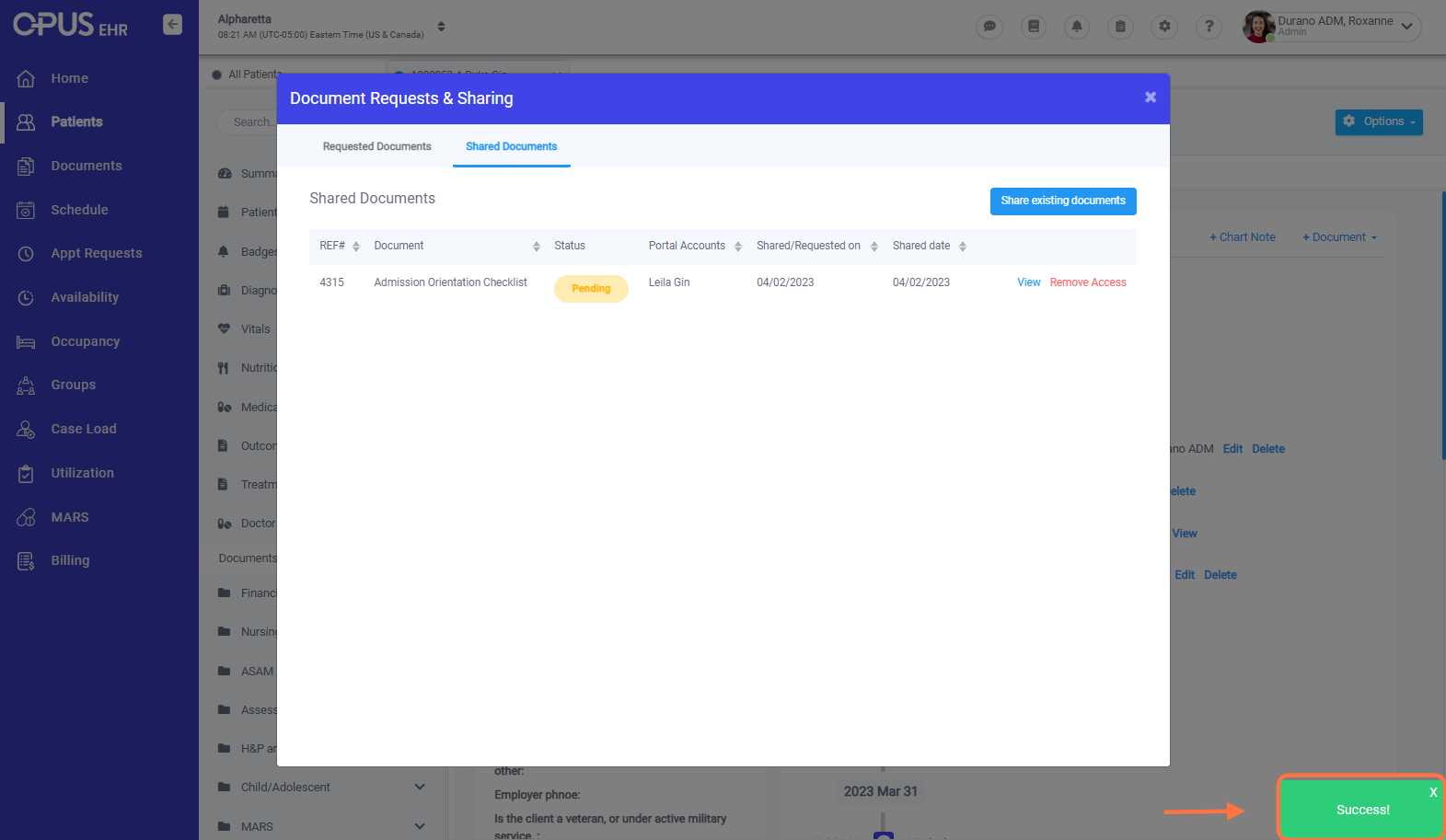1. Log in to your Breeze EMR
2. Click on "Patients" menu
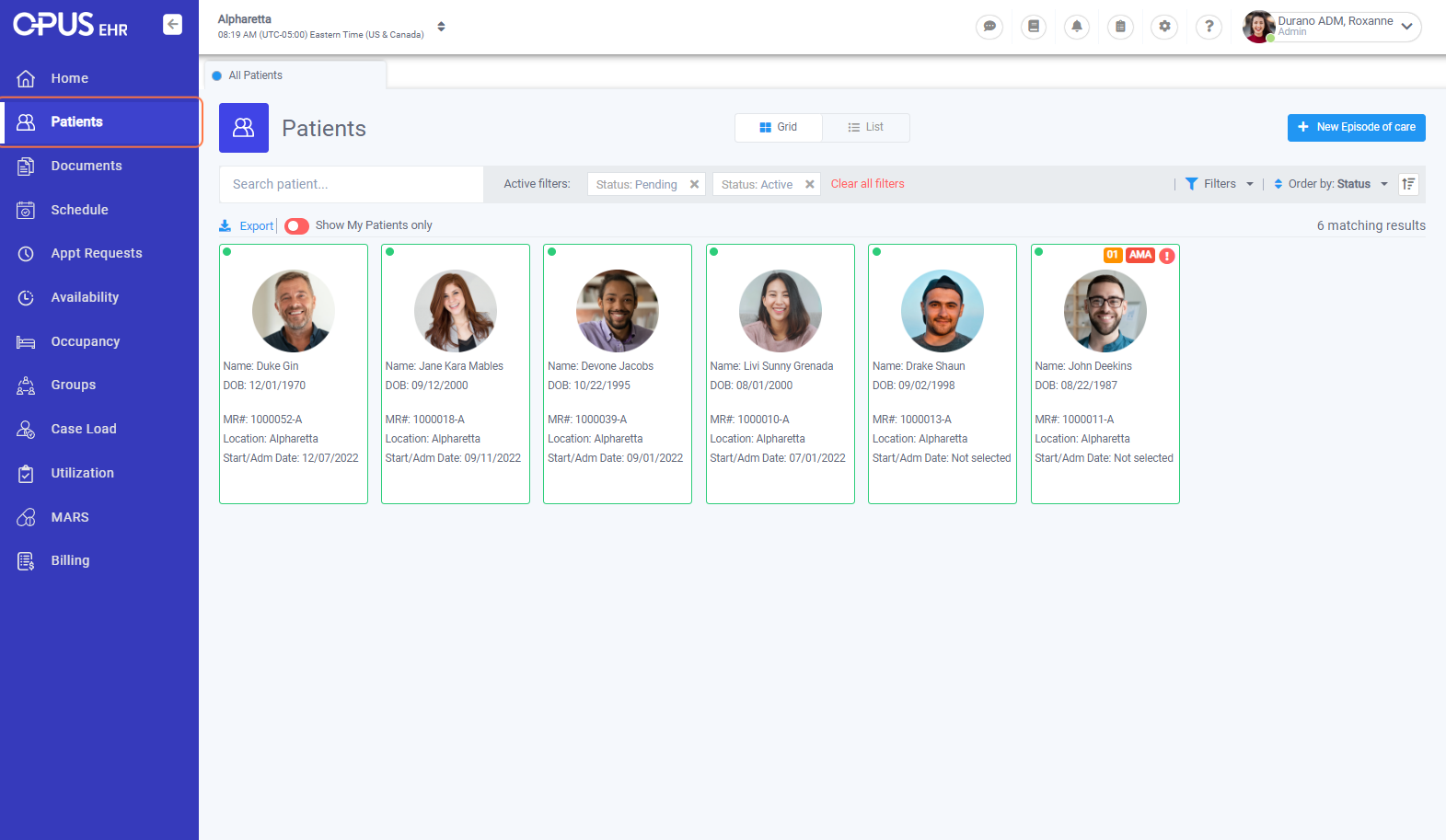
3. Select Patient Profile
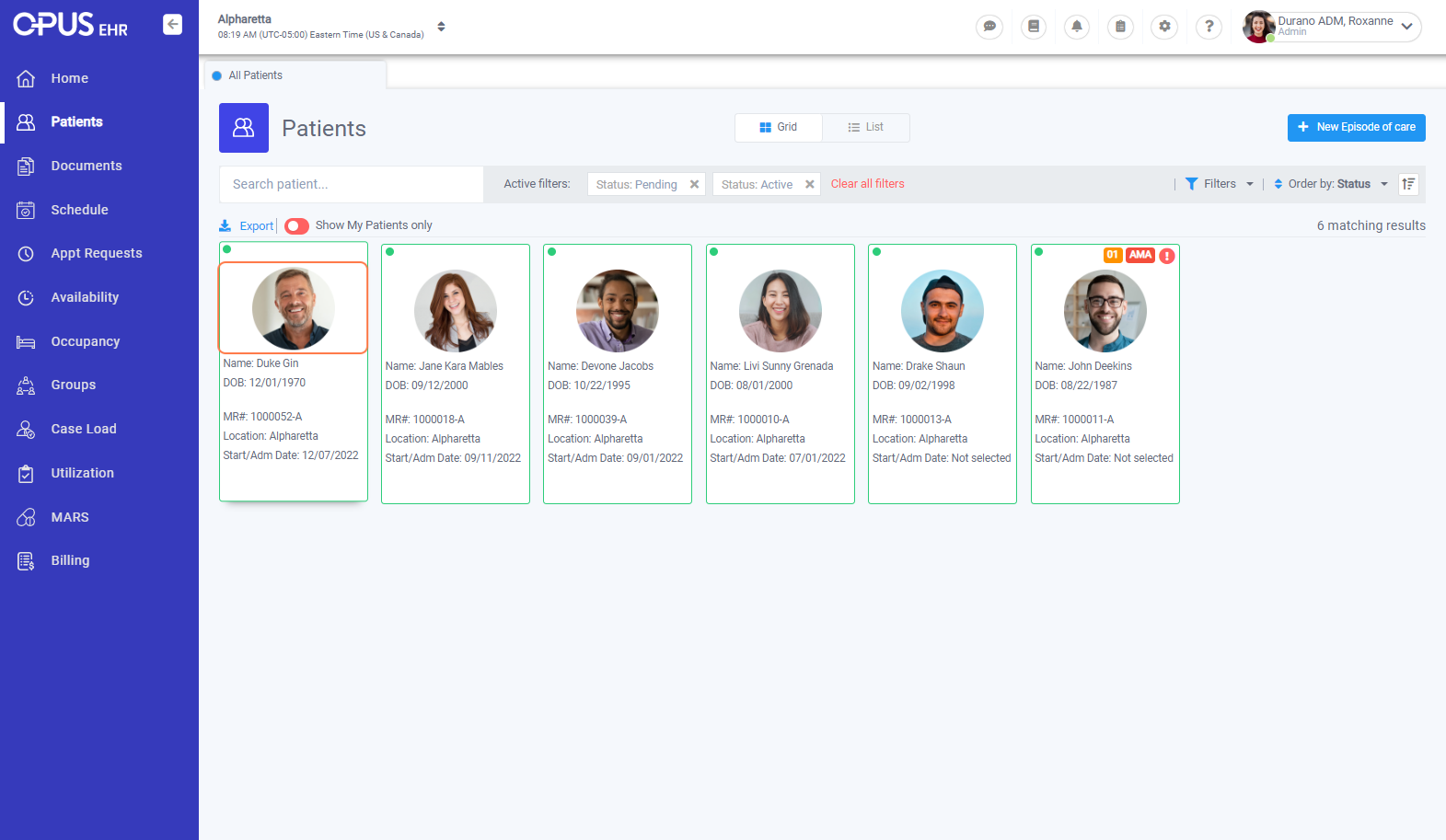
4. On the top right side, click on Options
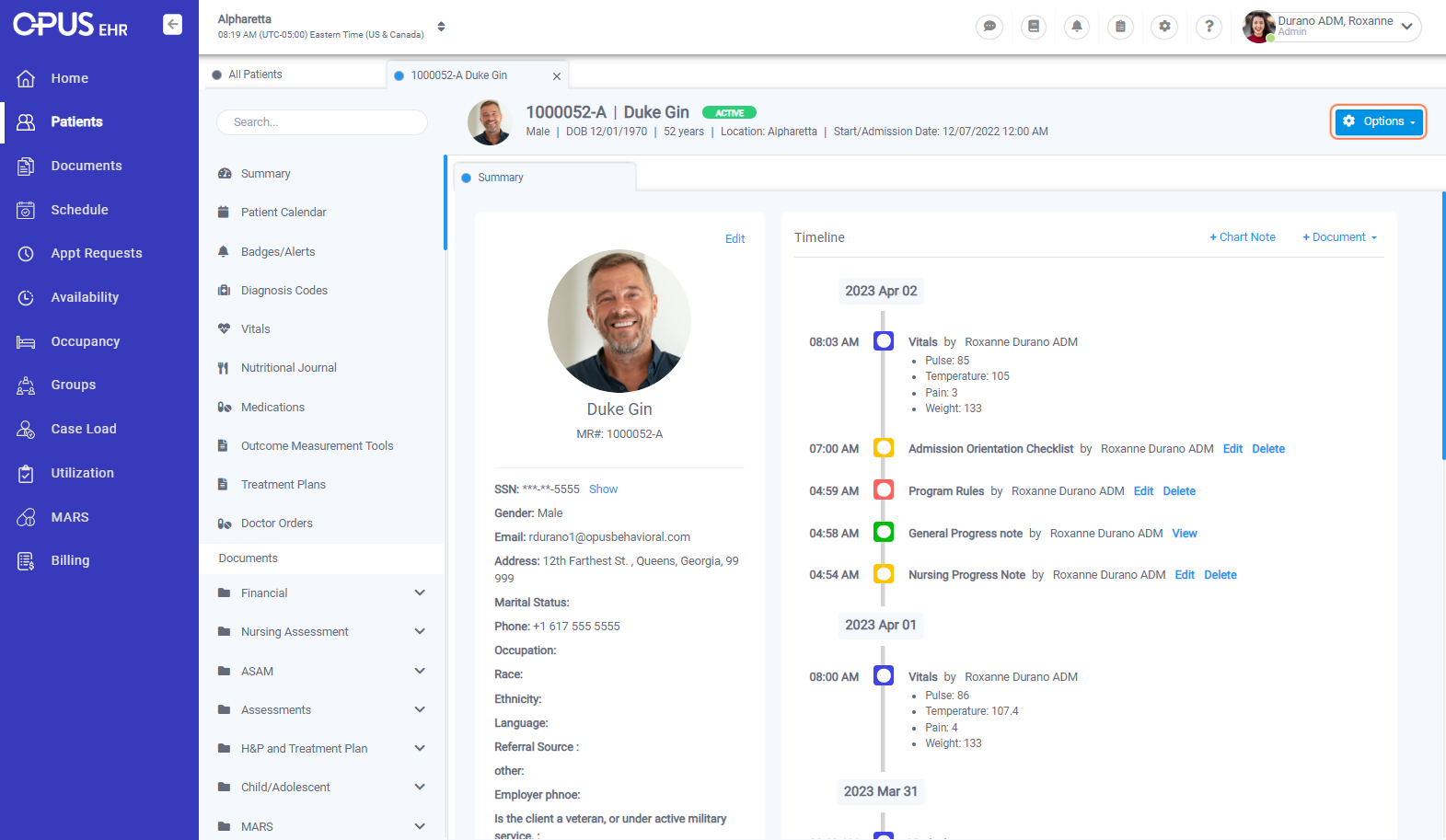
5. Click on Doc. Request/Sharing
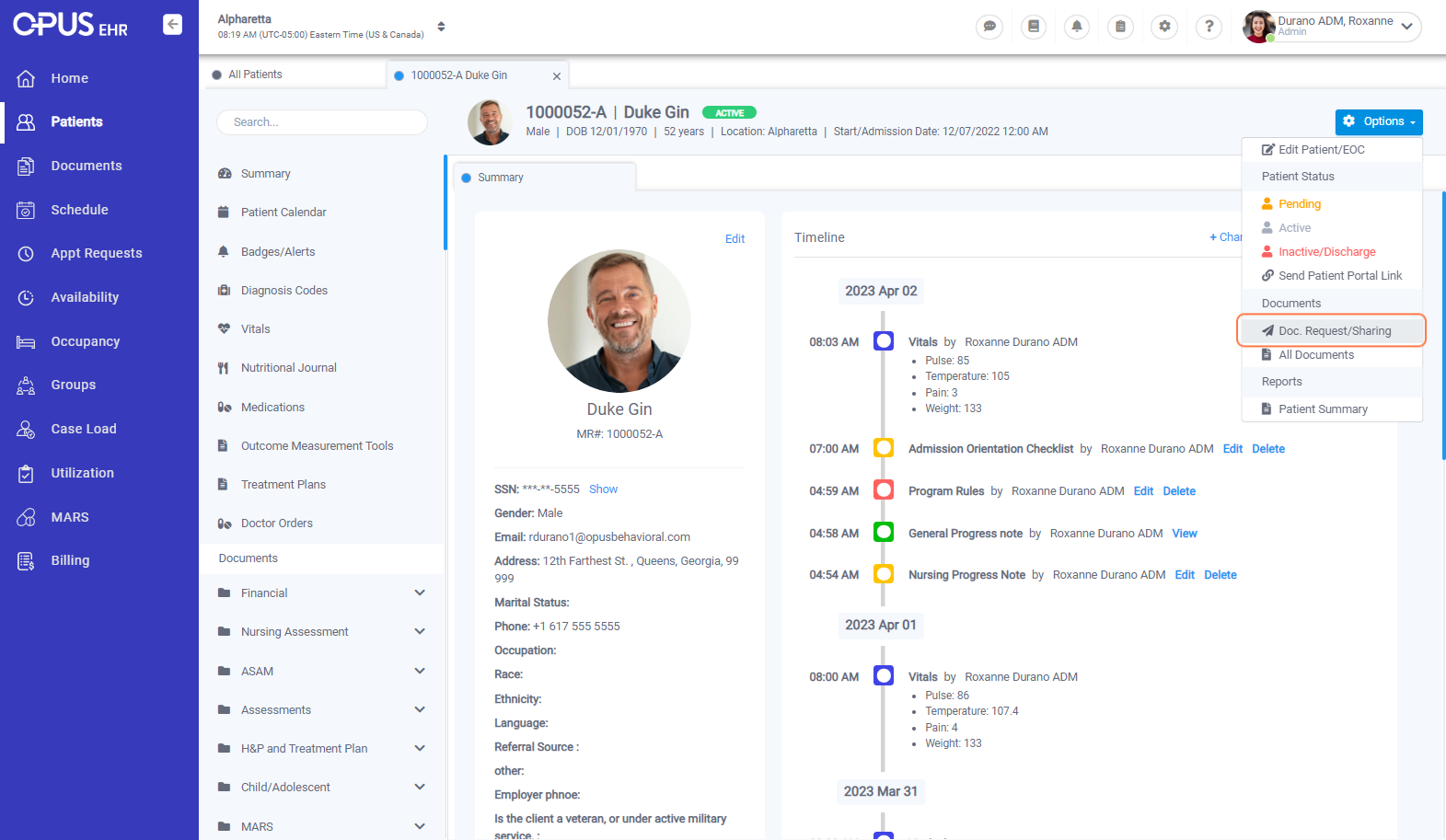
6. Click on Shared Documents
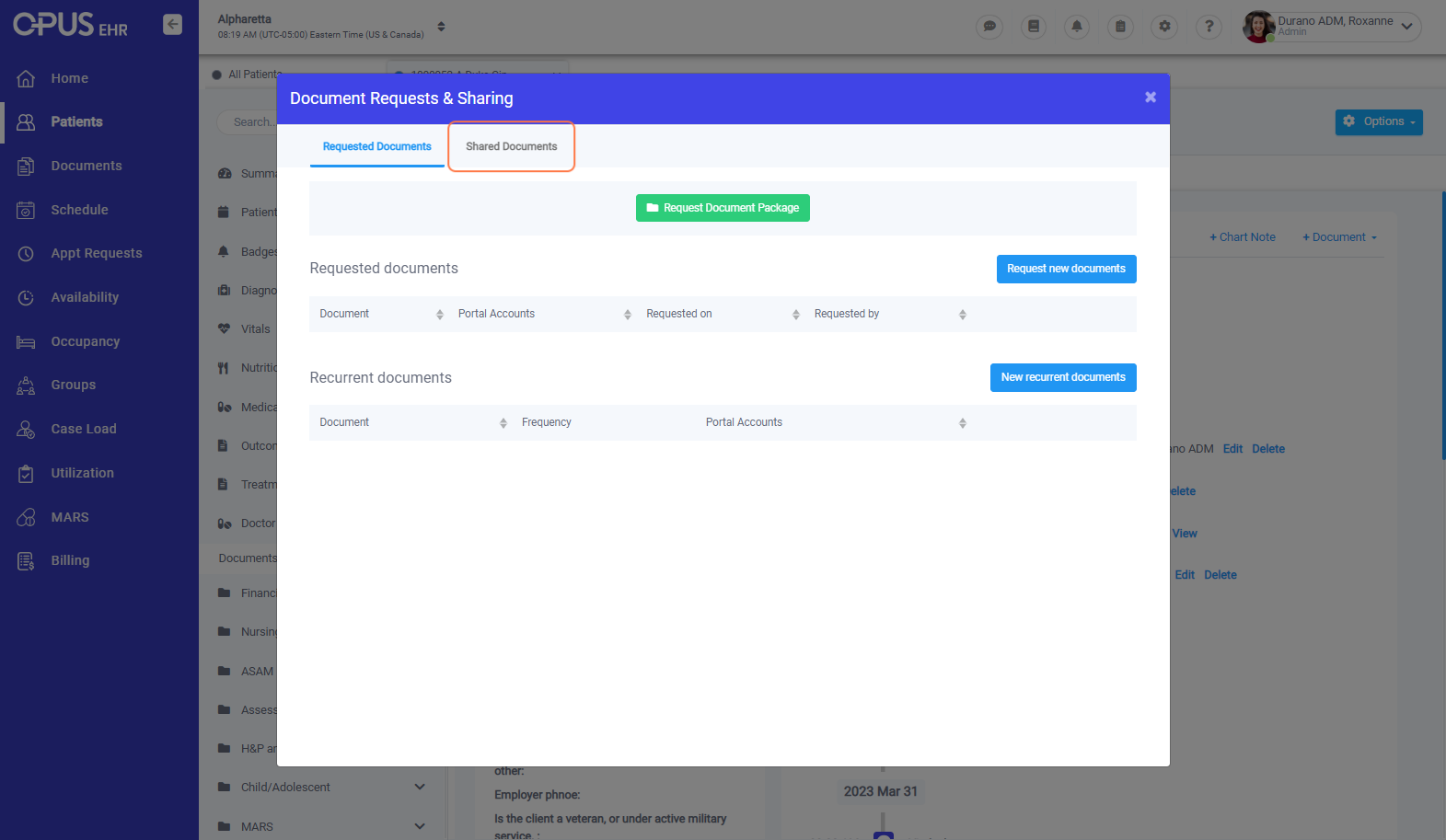
7. On the top right side, click on Share existing documents
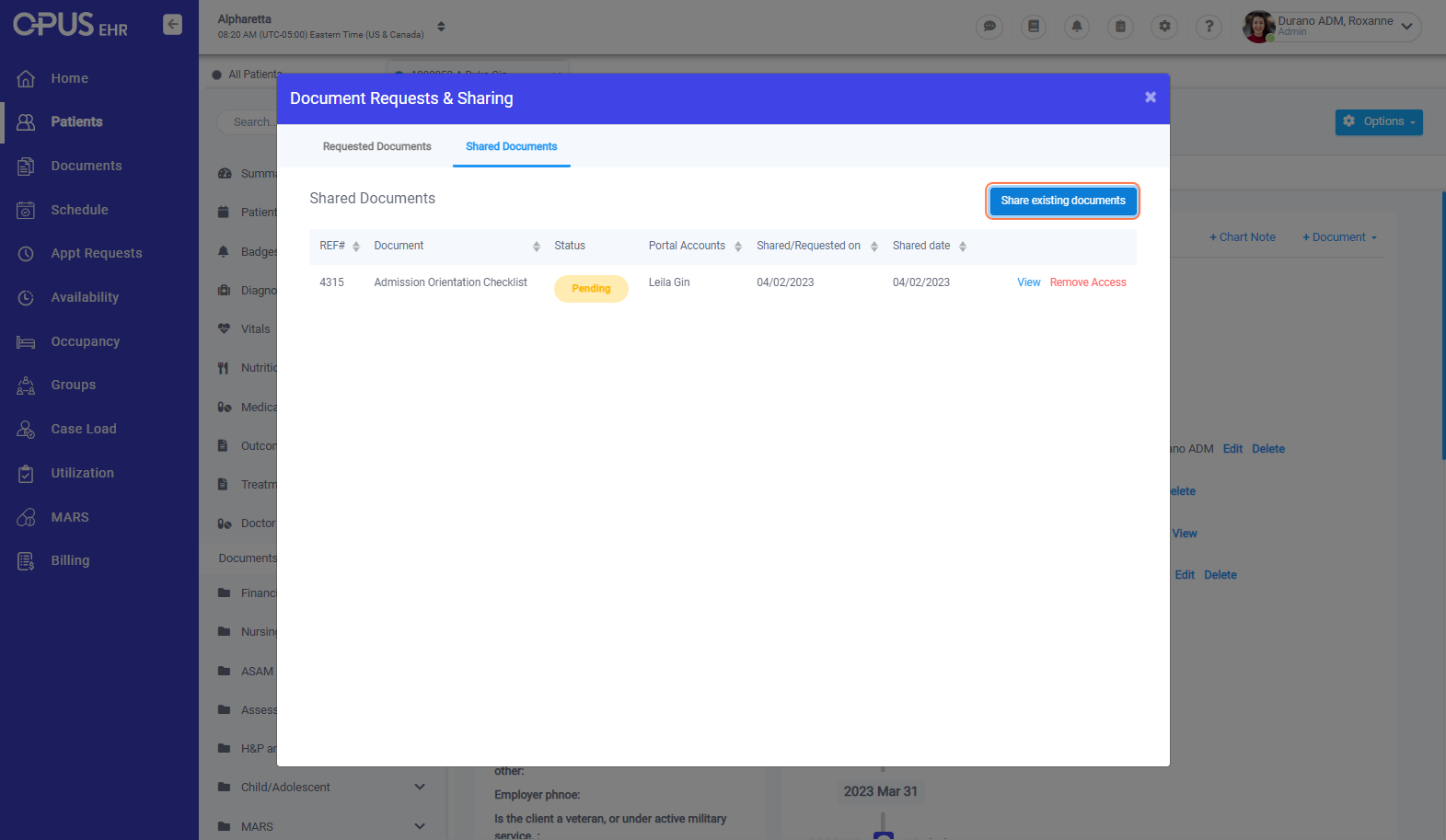
8. Select the existing document intended to be sent to the patient/contact. Then under "Share with:", select the portal account to share the document.
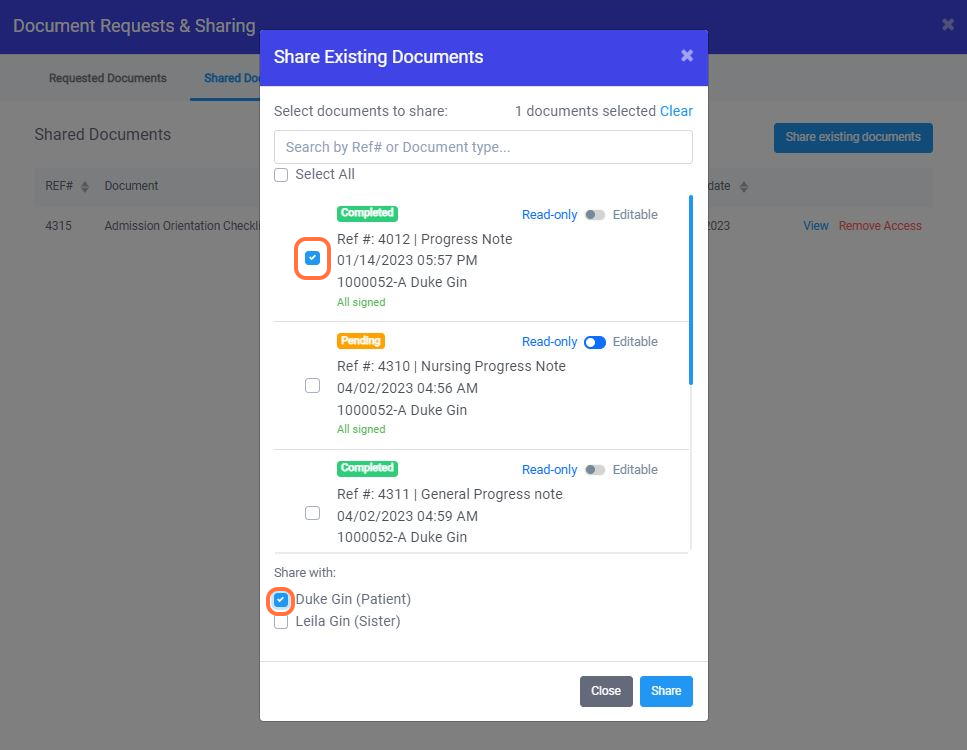
9. Click Share
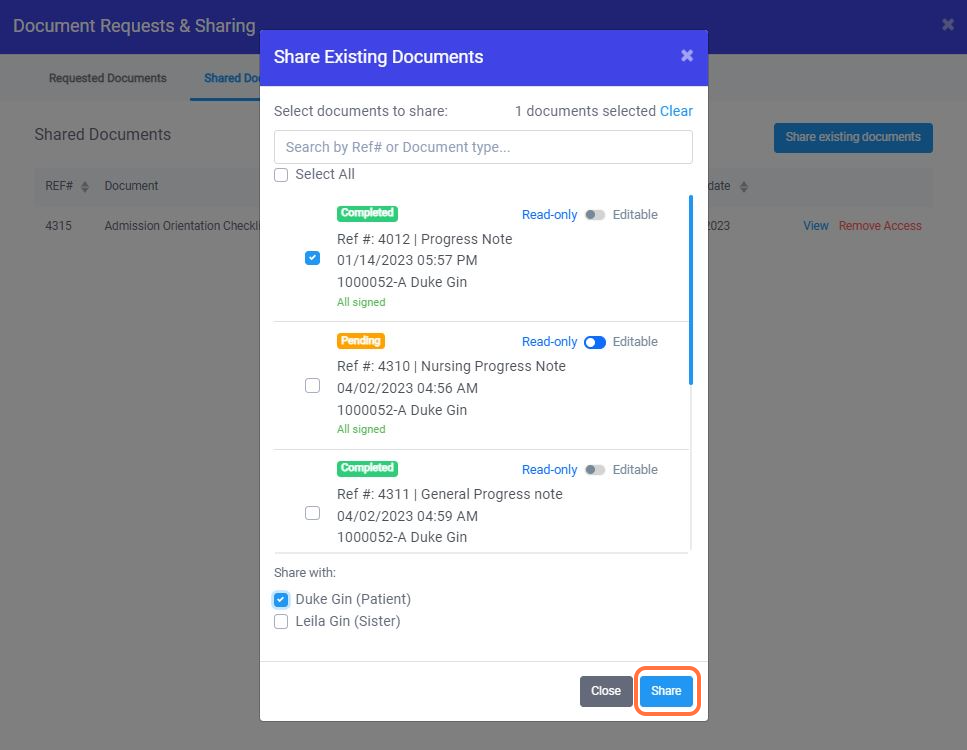
10. After clicking "Share", a "Success" message will show on the bottom right side.