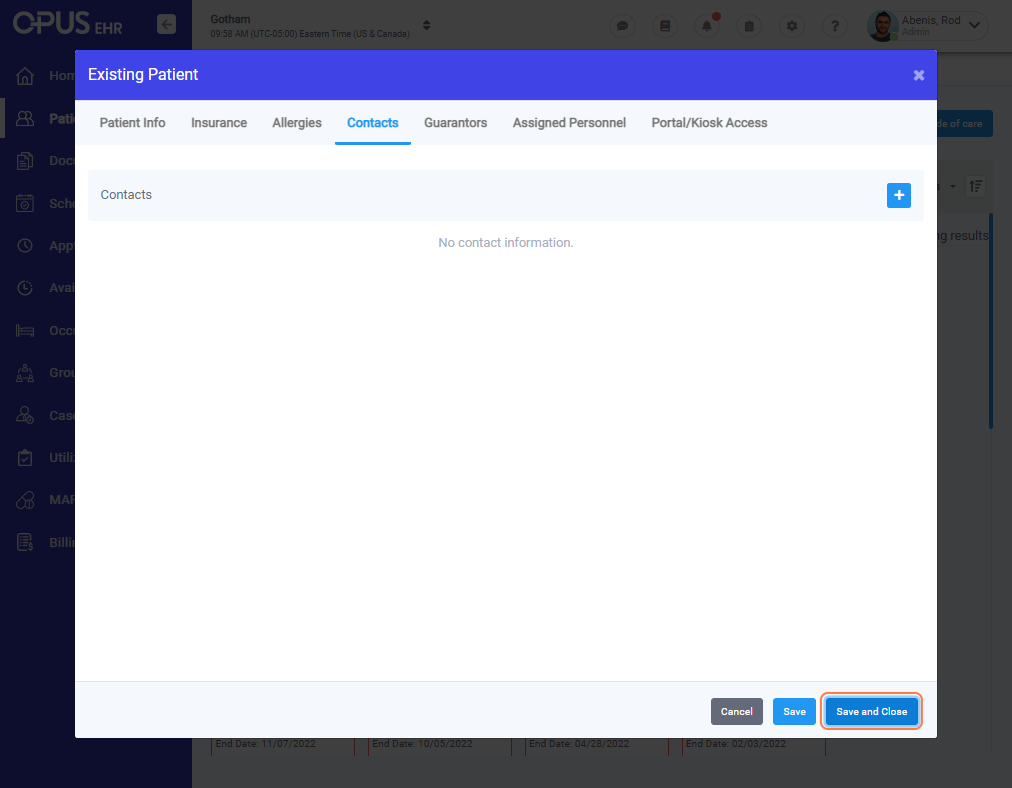1. Login to Opus EHR
2. Click on Patients
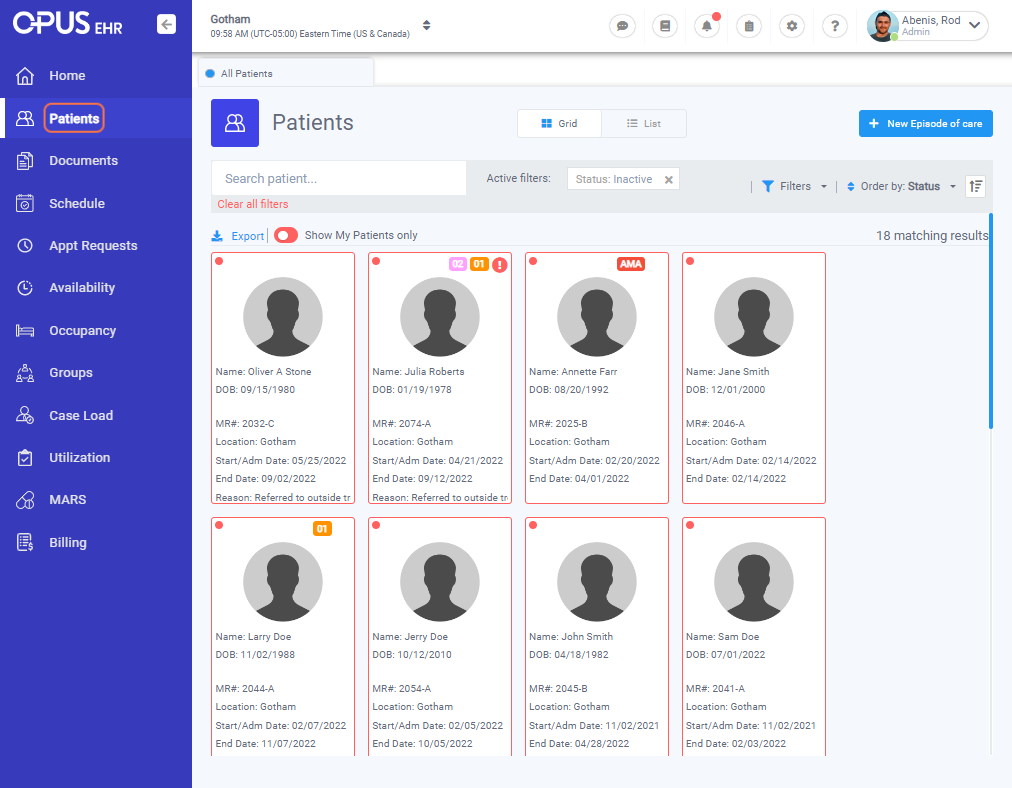
3. Click on New Episode of Care
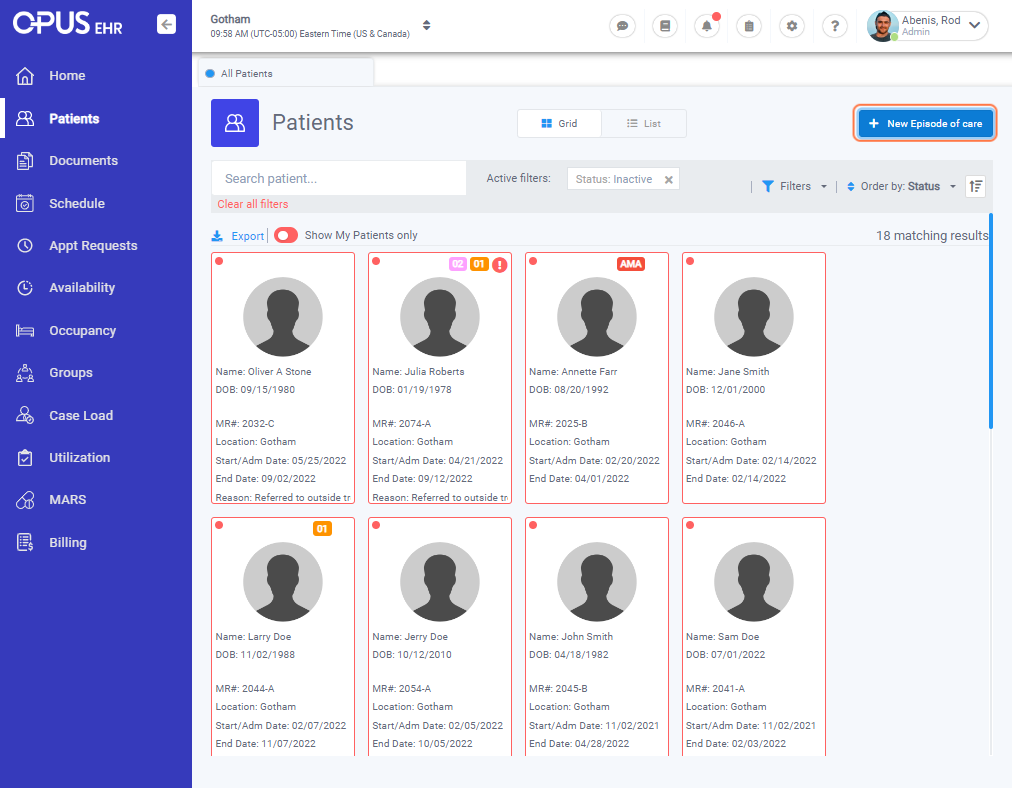
4. Type the name of the patient in the "previously admitted" box
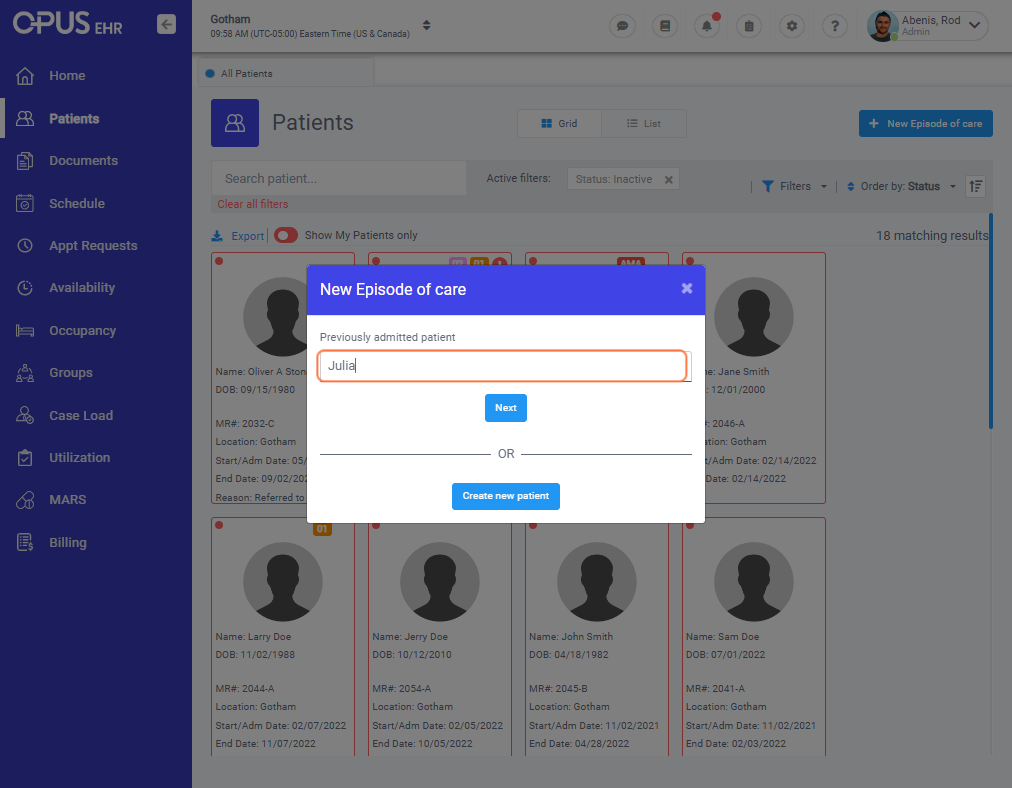
5. Select the Correct Patient
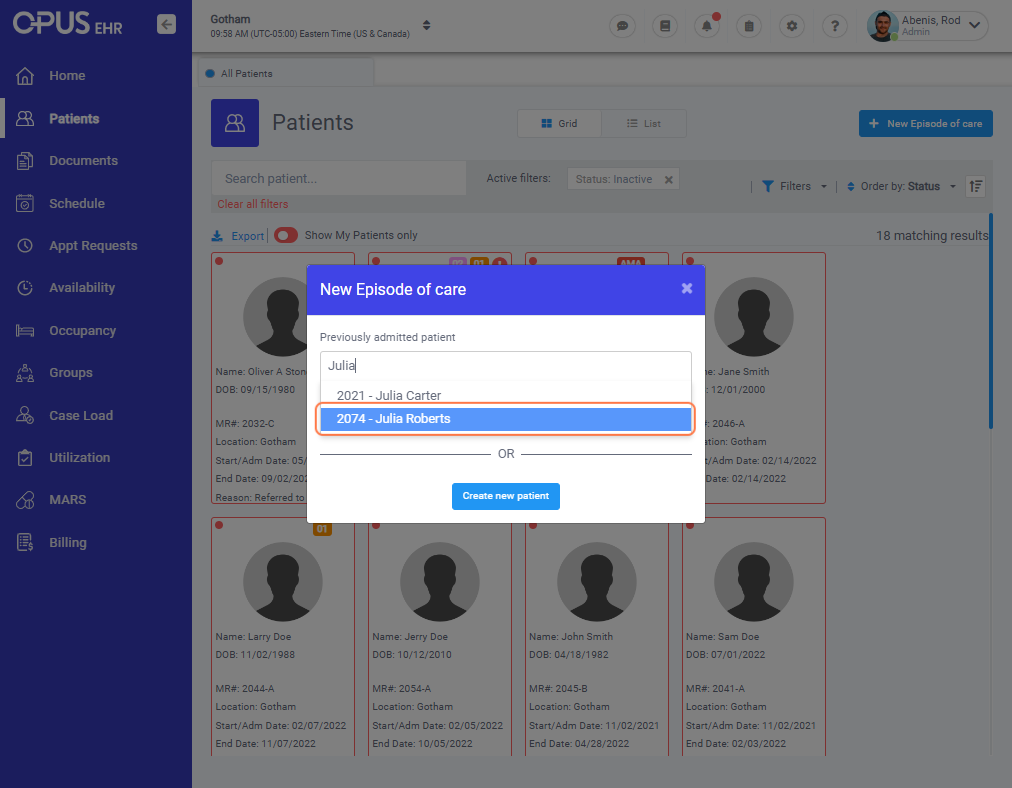
6. Click on Next
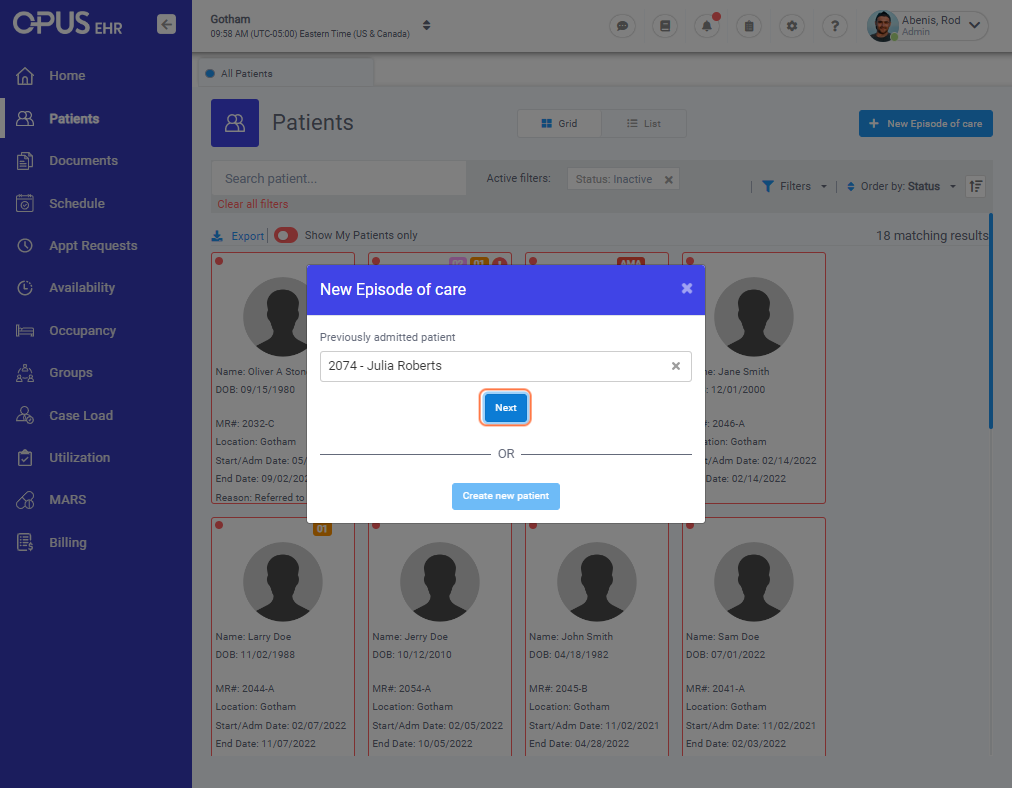
7. Review all the previously entered patient information, Insurance information, Allergies, etc., and update them if needed.
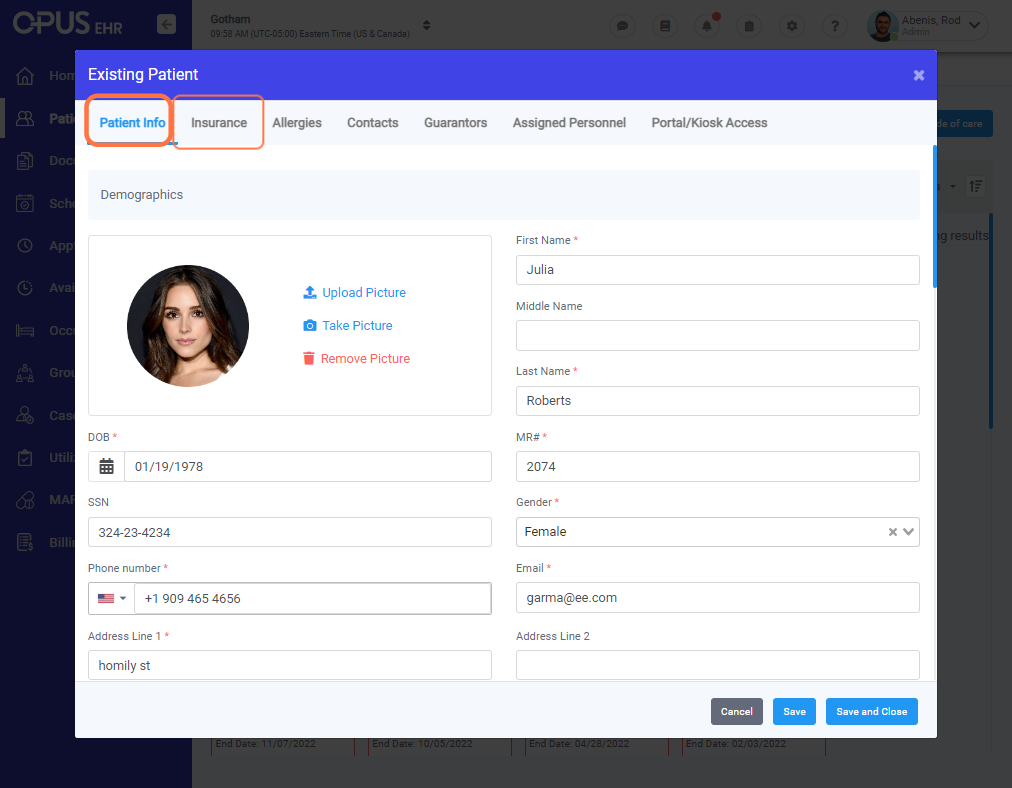
8. Click on Save and Close