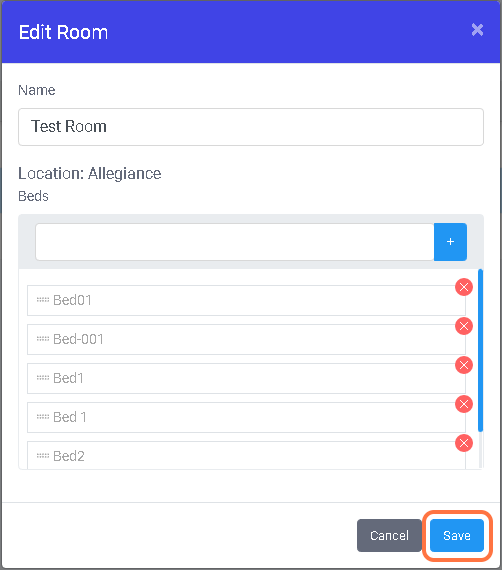- Opus Academy
- Learning Tracks
- System Admins
How to Re-arrange Beds in Settings
1. Log in to your Breeze EMR
2. Click on Settings
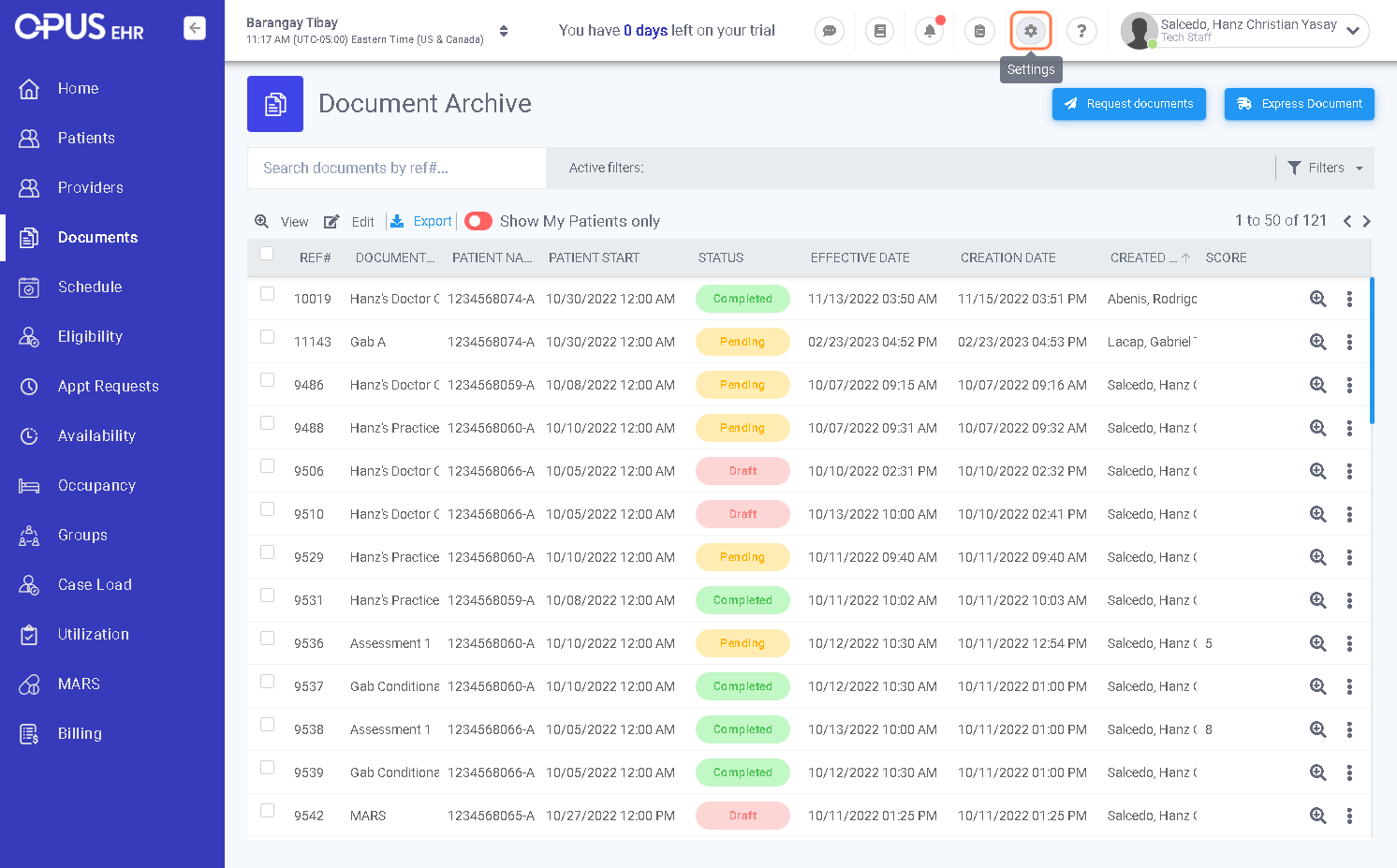
3. Click on Rooms and Beds
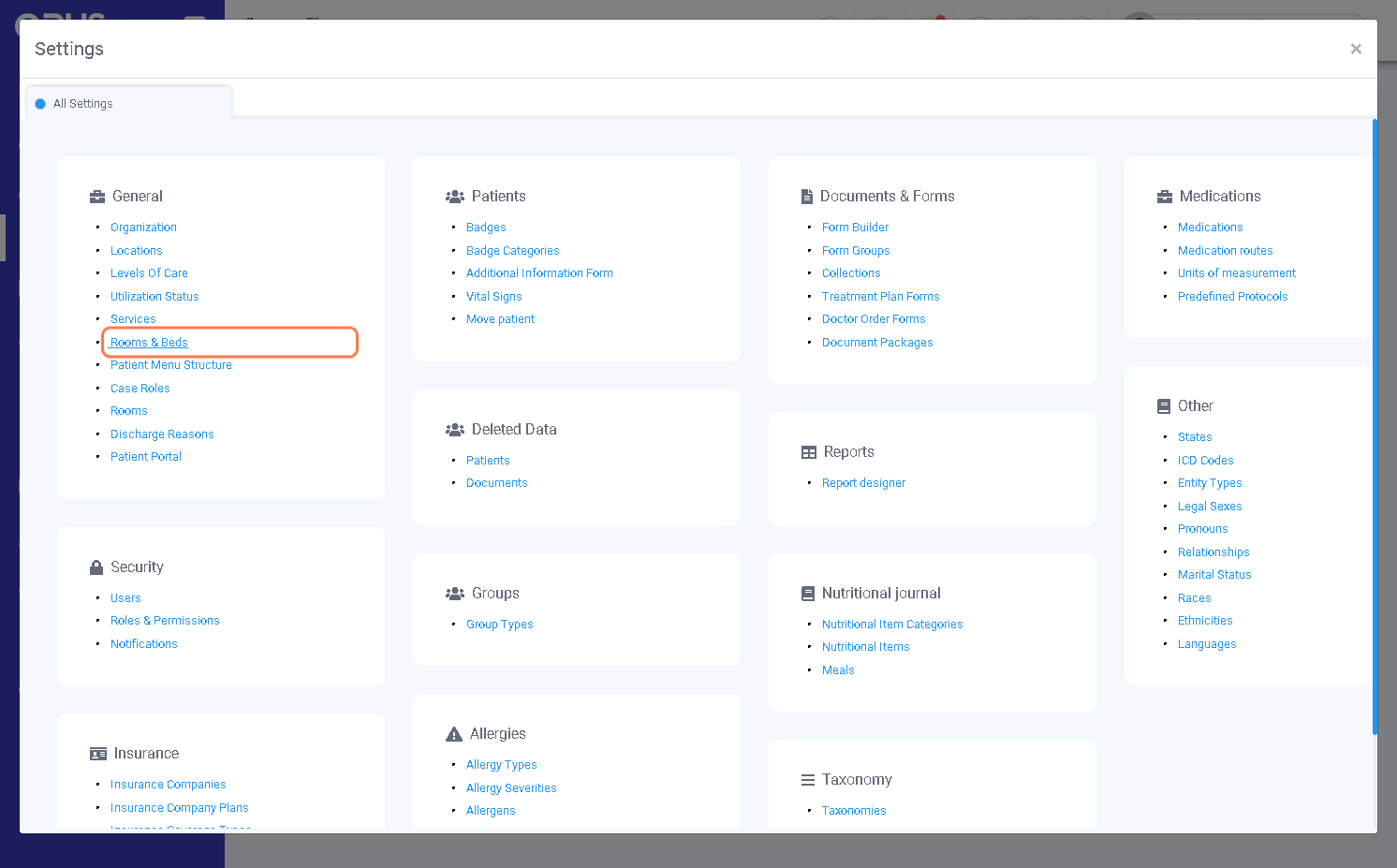
4. Click on Edit Button
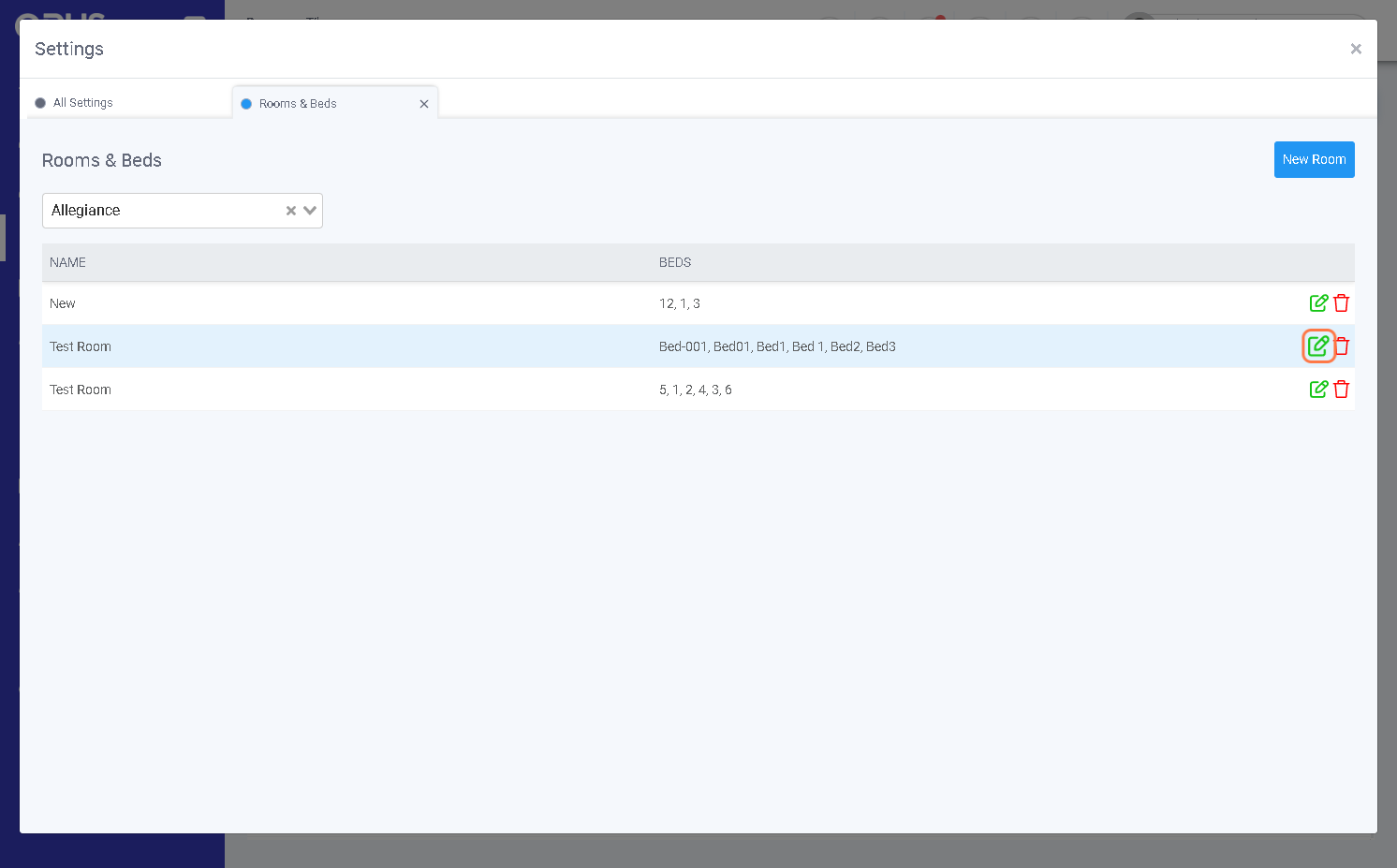
5. Drag the bed that you want to reposition
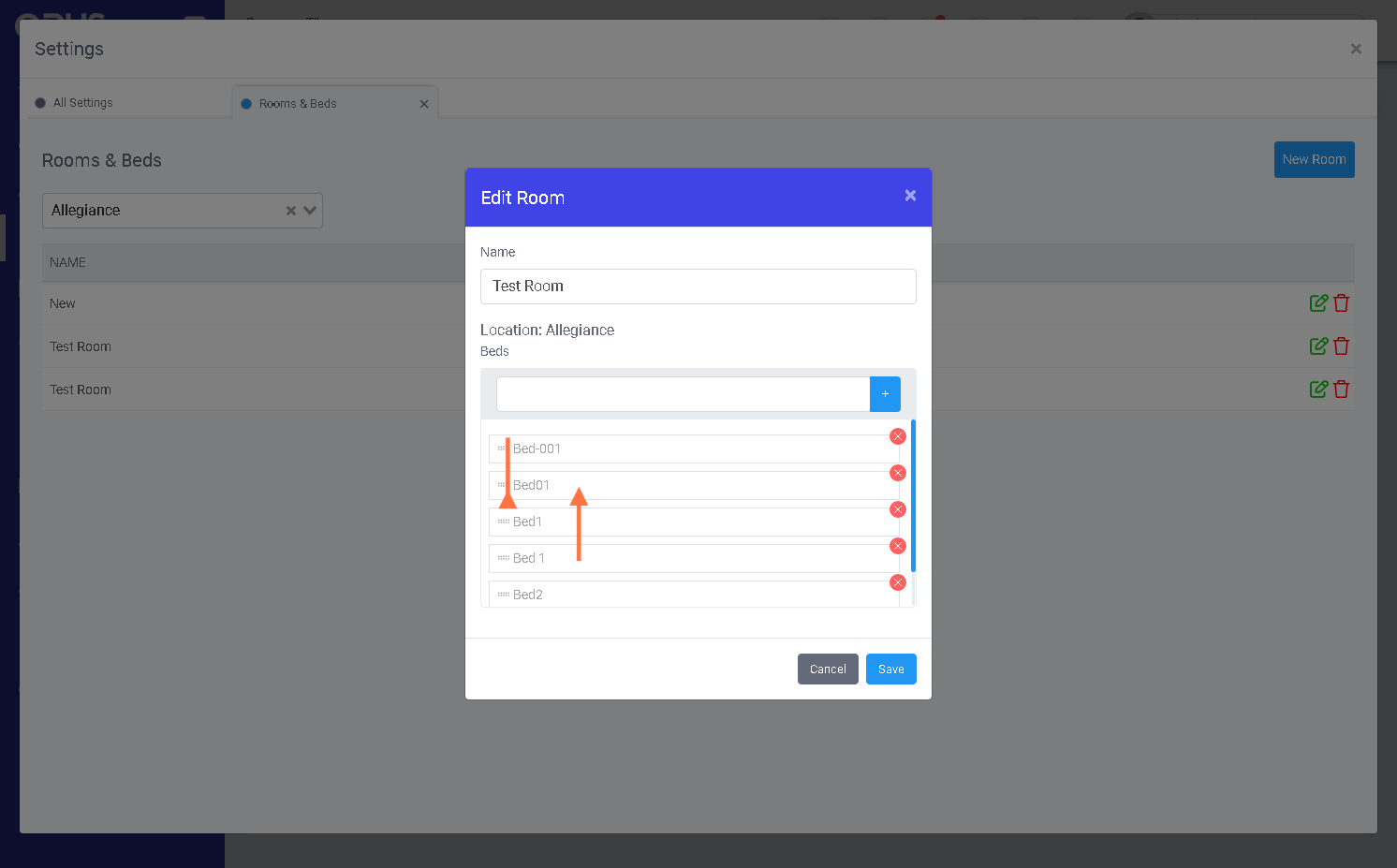
6. Click Save
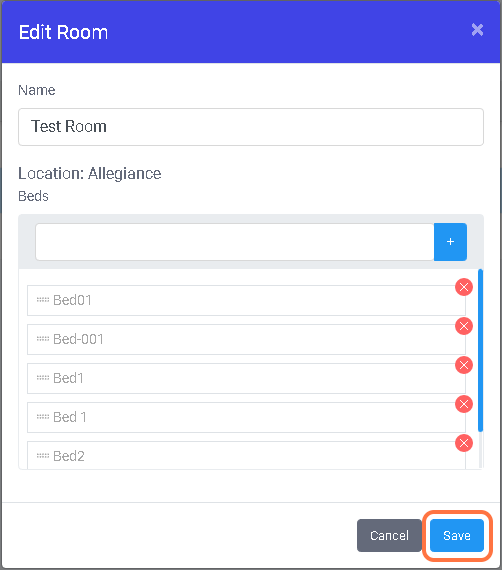
1. Log in to your Breeze EMR
2. Click on Settings
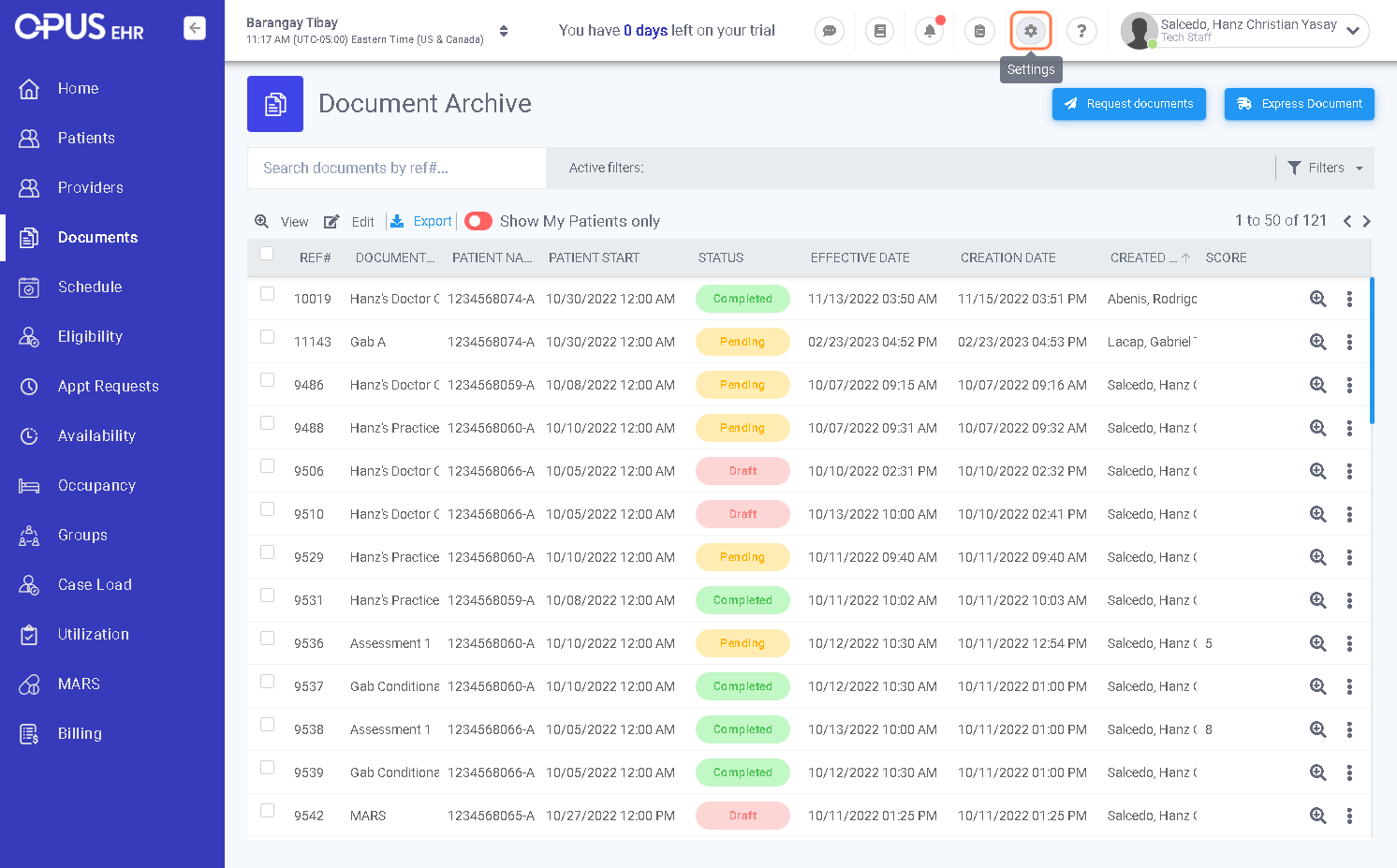
3. Click on Rooms and Beds
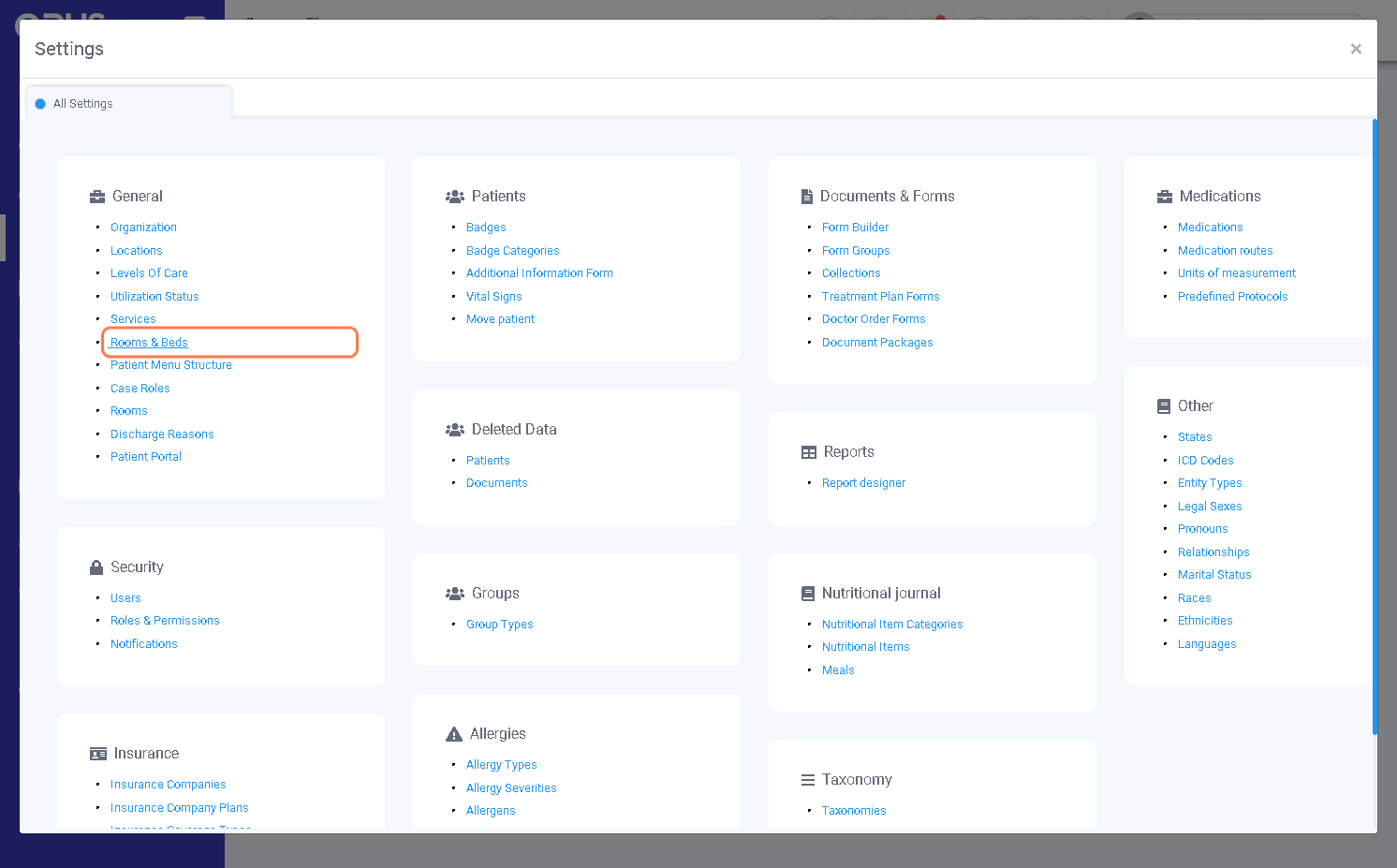
4. Click on Edit Button
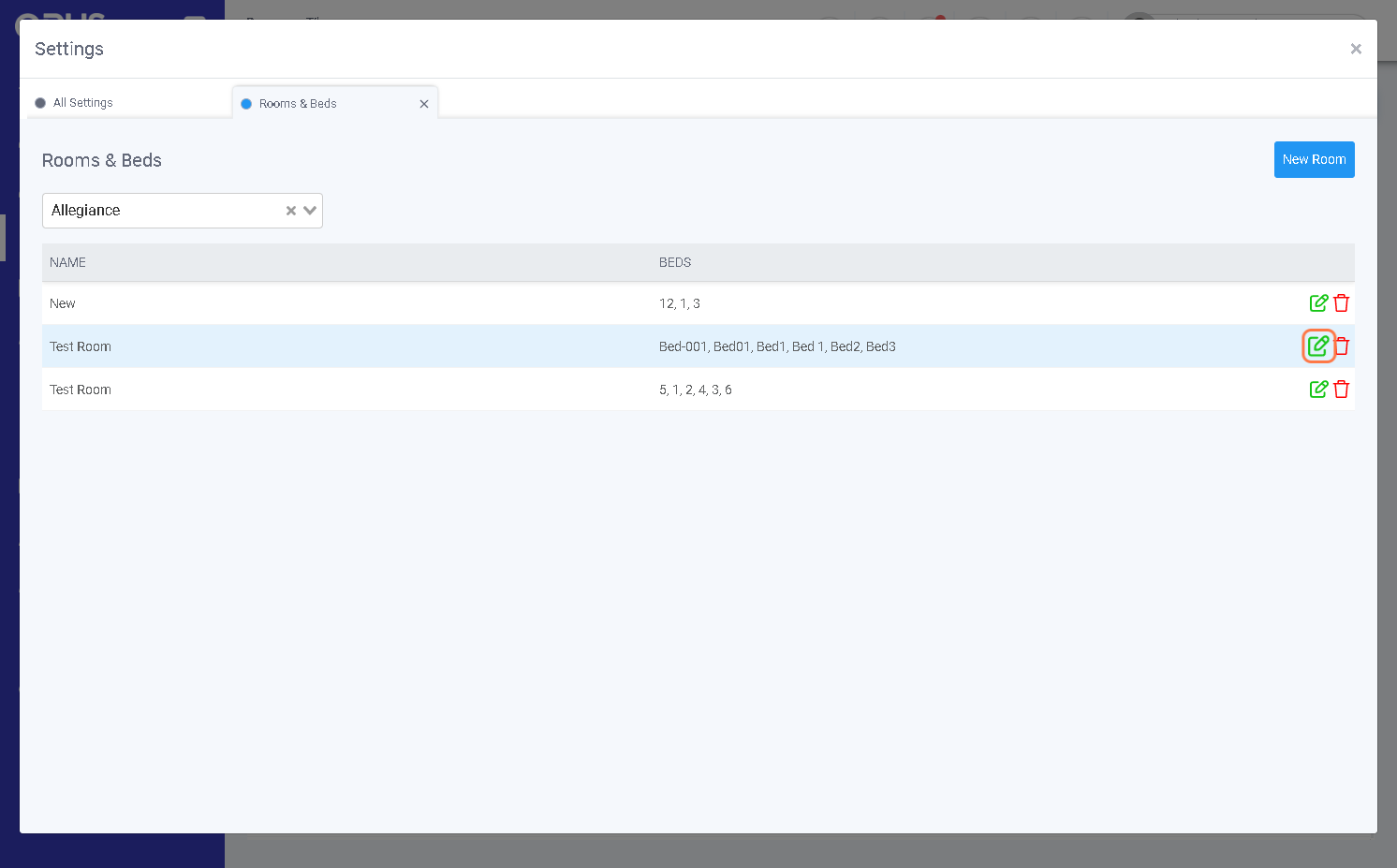
5. Drag the bed that you want to reposition
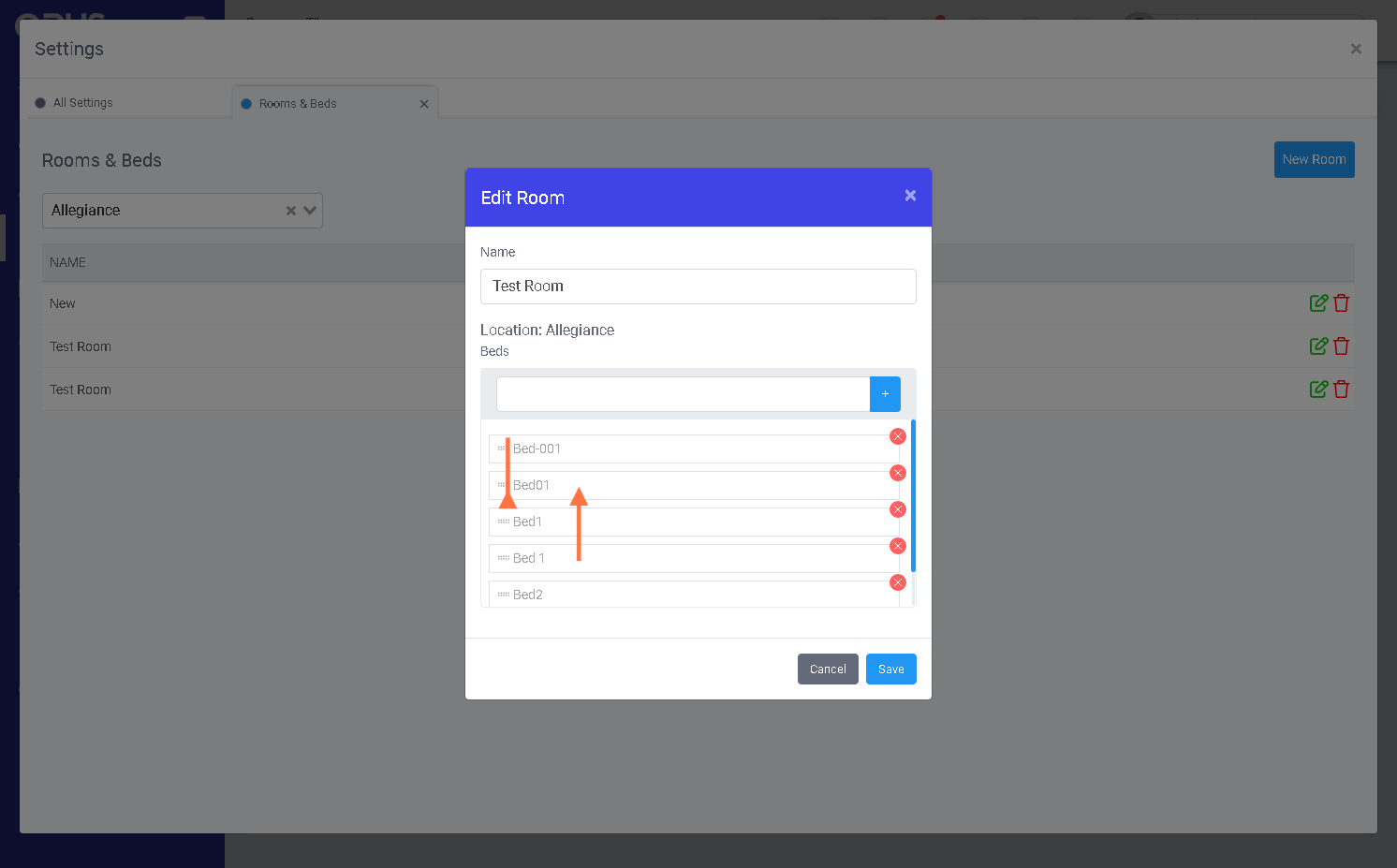
6. Click Save