How to Mark Patient Appointment Attendance
1. Click on Schedule
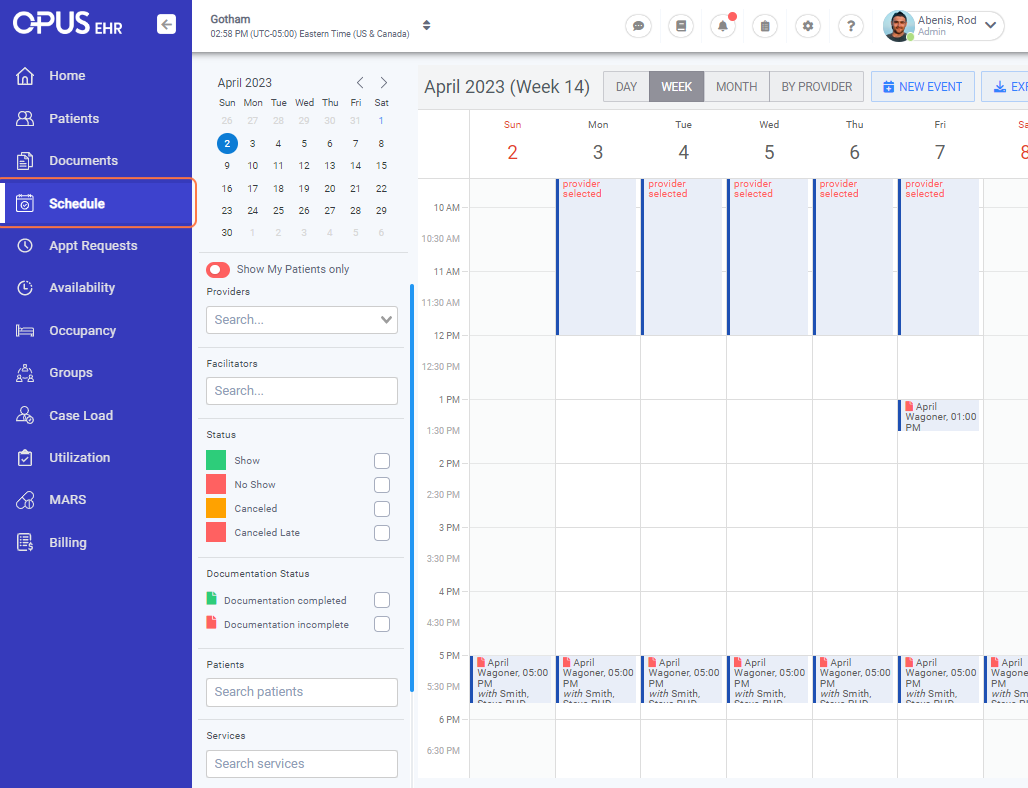
2. Select the appointment that you need to mark that patient's attendance
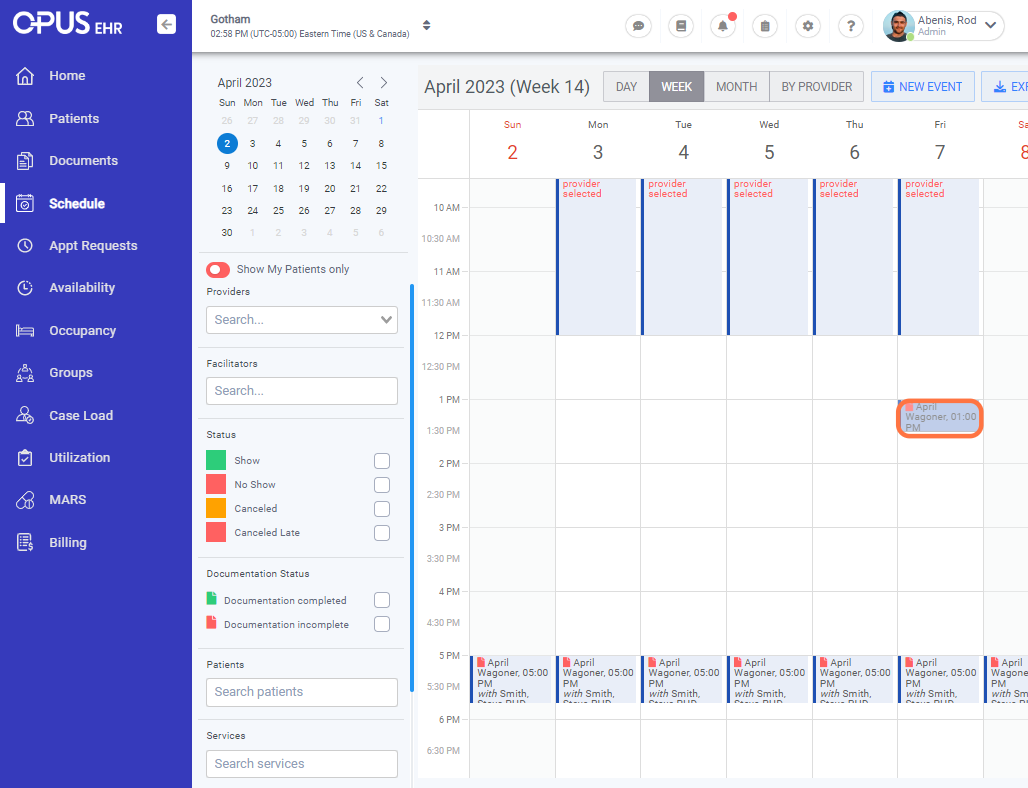
3. Click the default attendance "Show" to display the other options "No Show", "Canceled", and "Canceled Late".
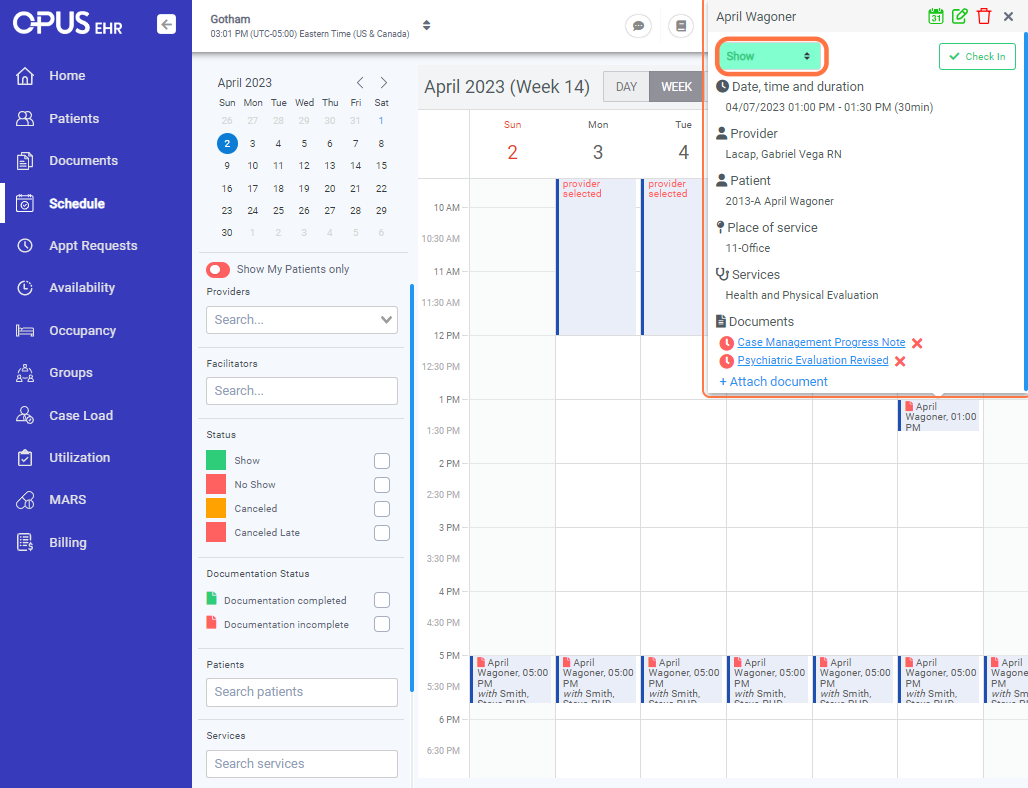
4. Select the desired attendance status
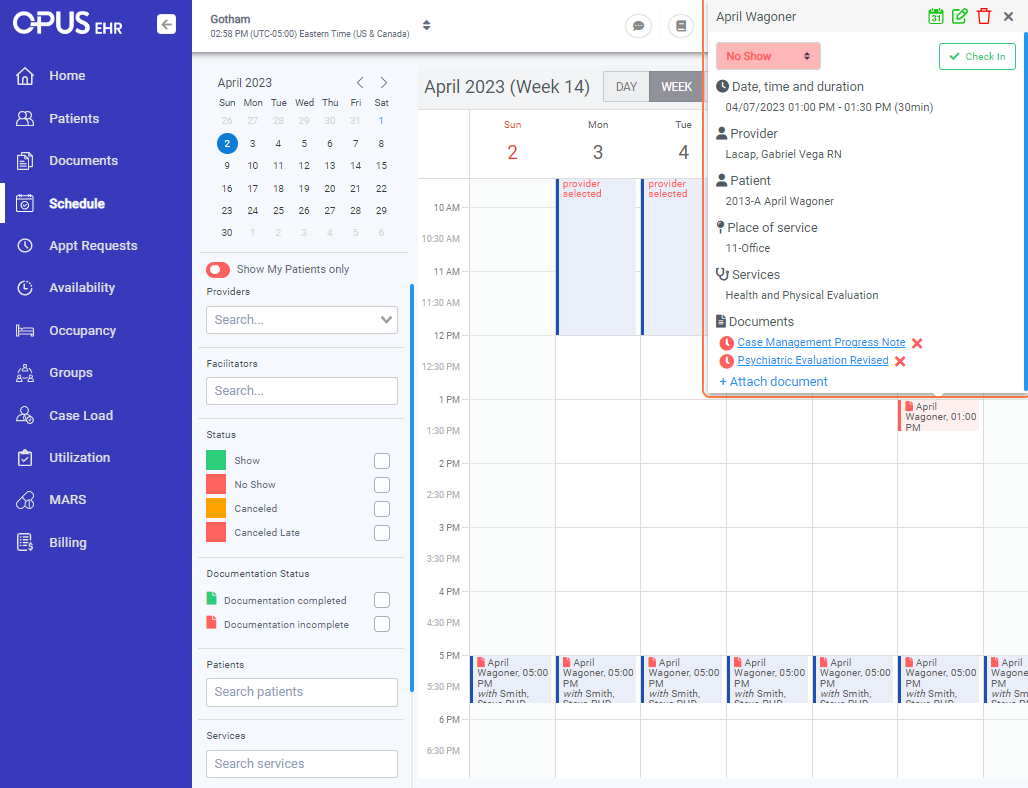
5. Then click out of the appointment details screen
