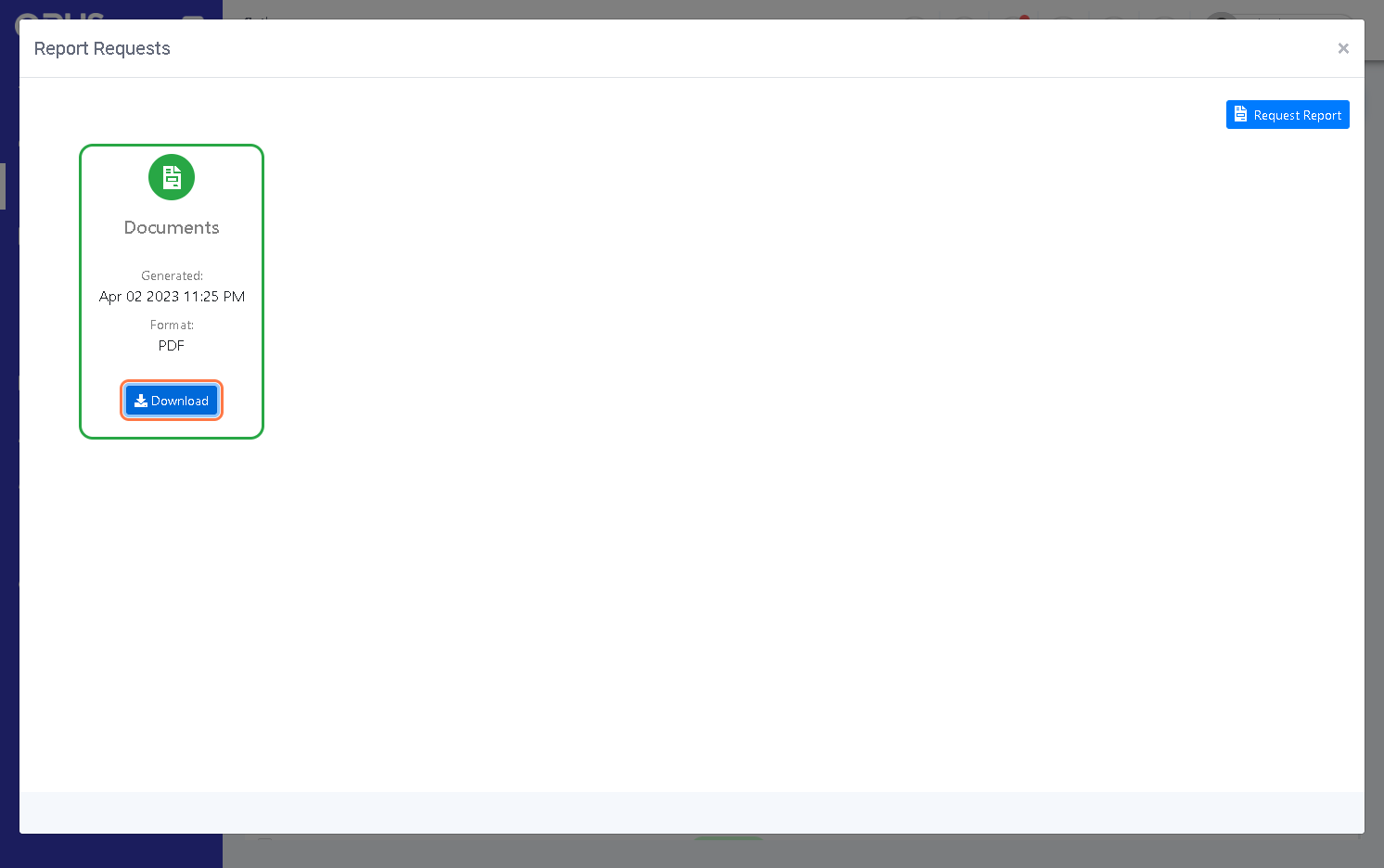1. Log in to your Breeze EMR
2. Click on Documents.
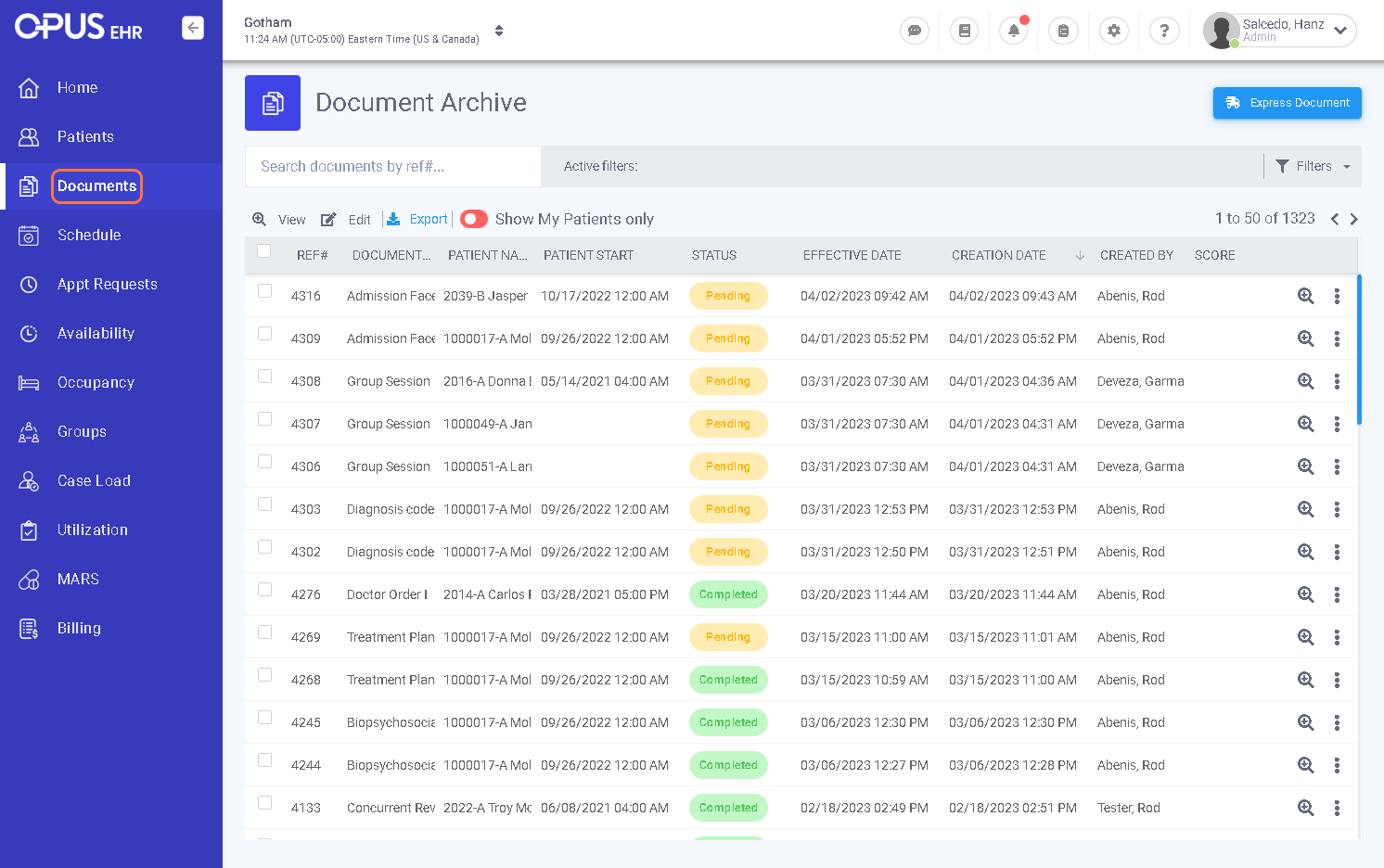
3. Click on Export.
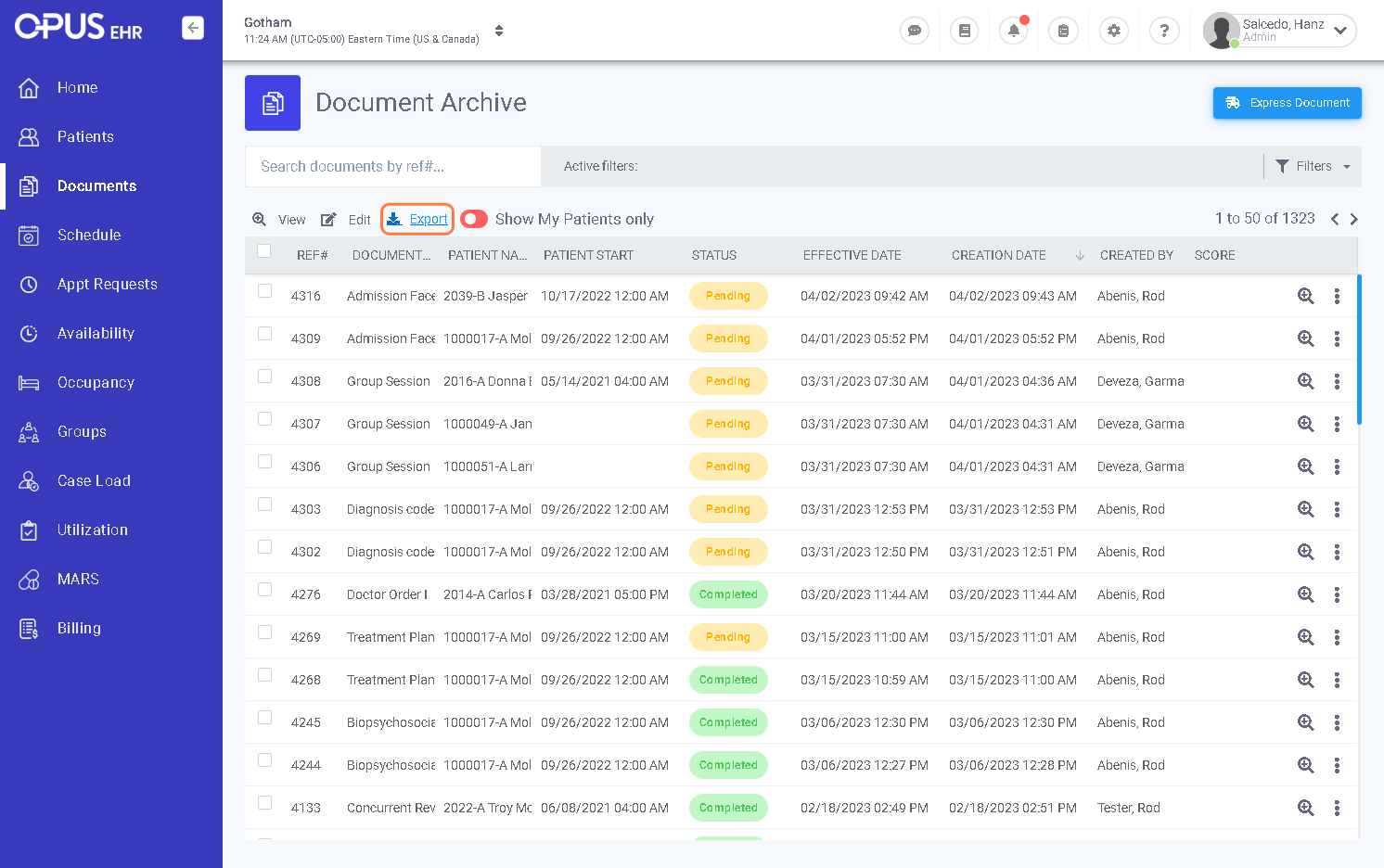
4. Choose that report format of your choice.
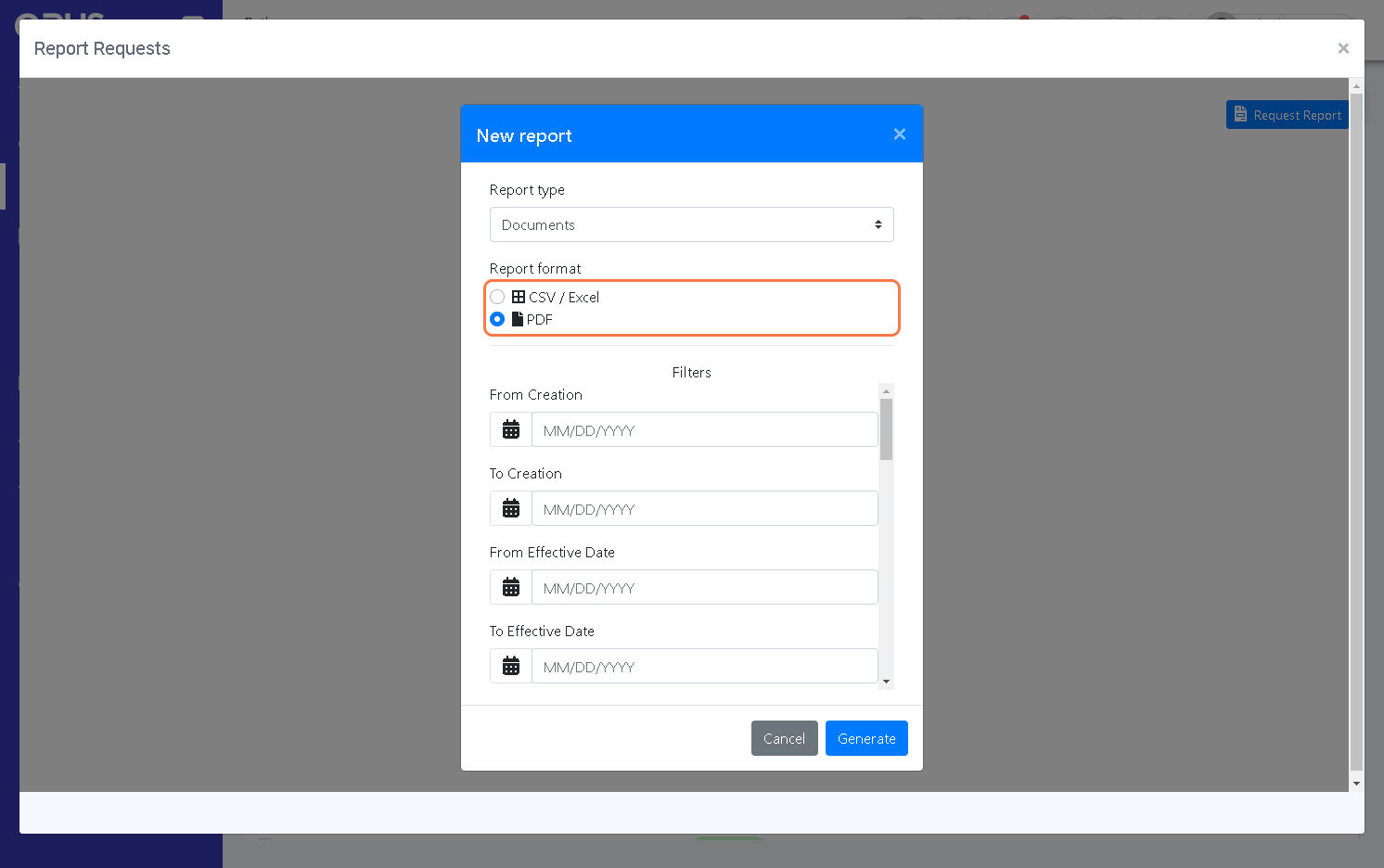
5. Choose the "From Creation" and "To Creation" to "Effective date".
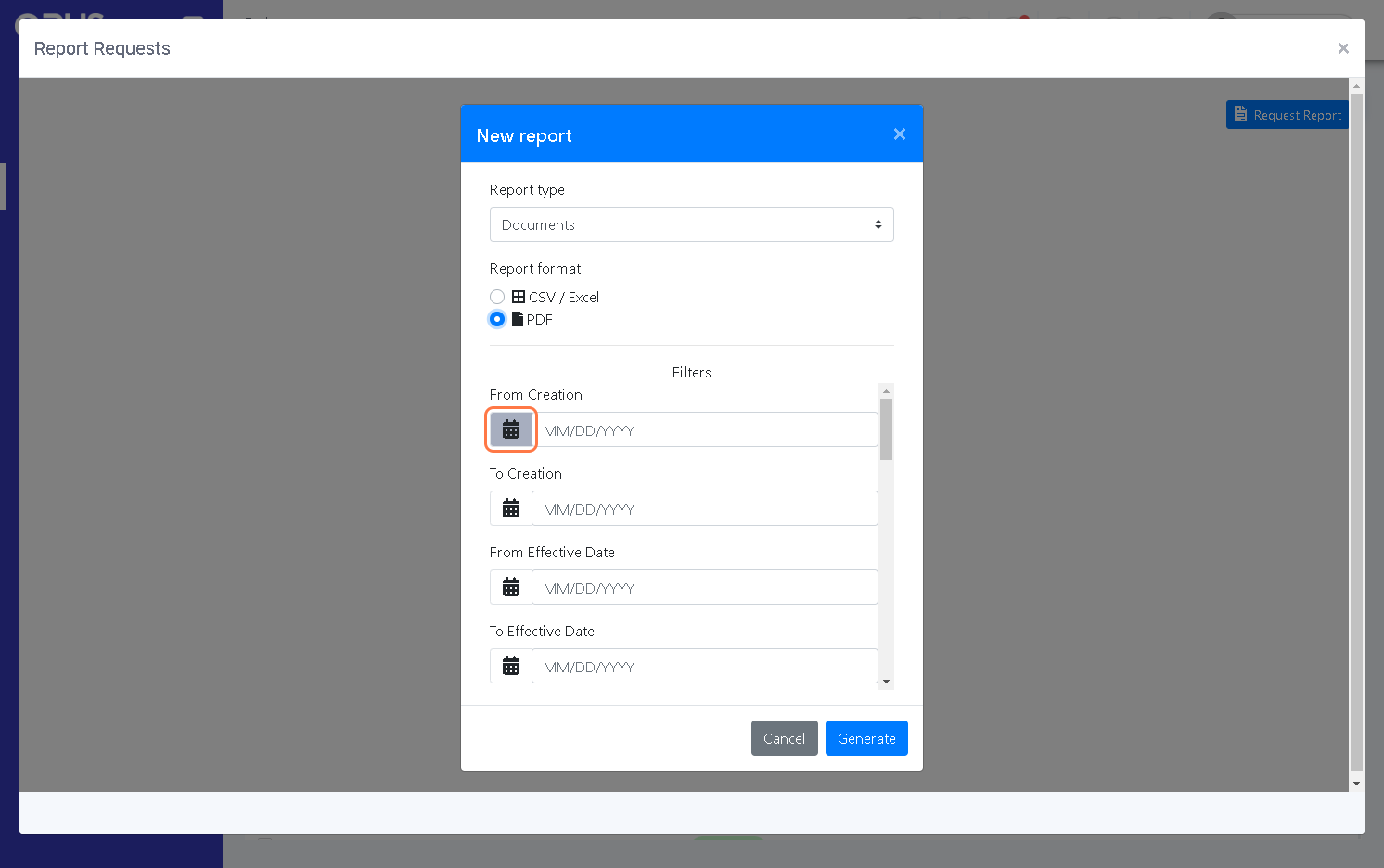
6. Choose the "From Effective Date" and "To Effective Date".
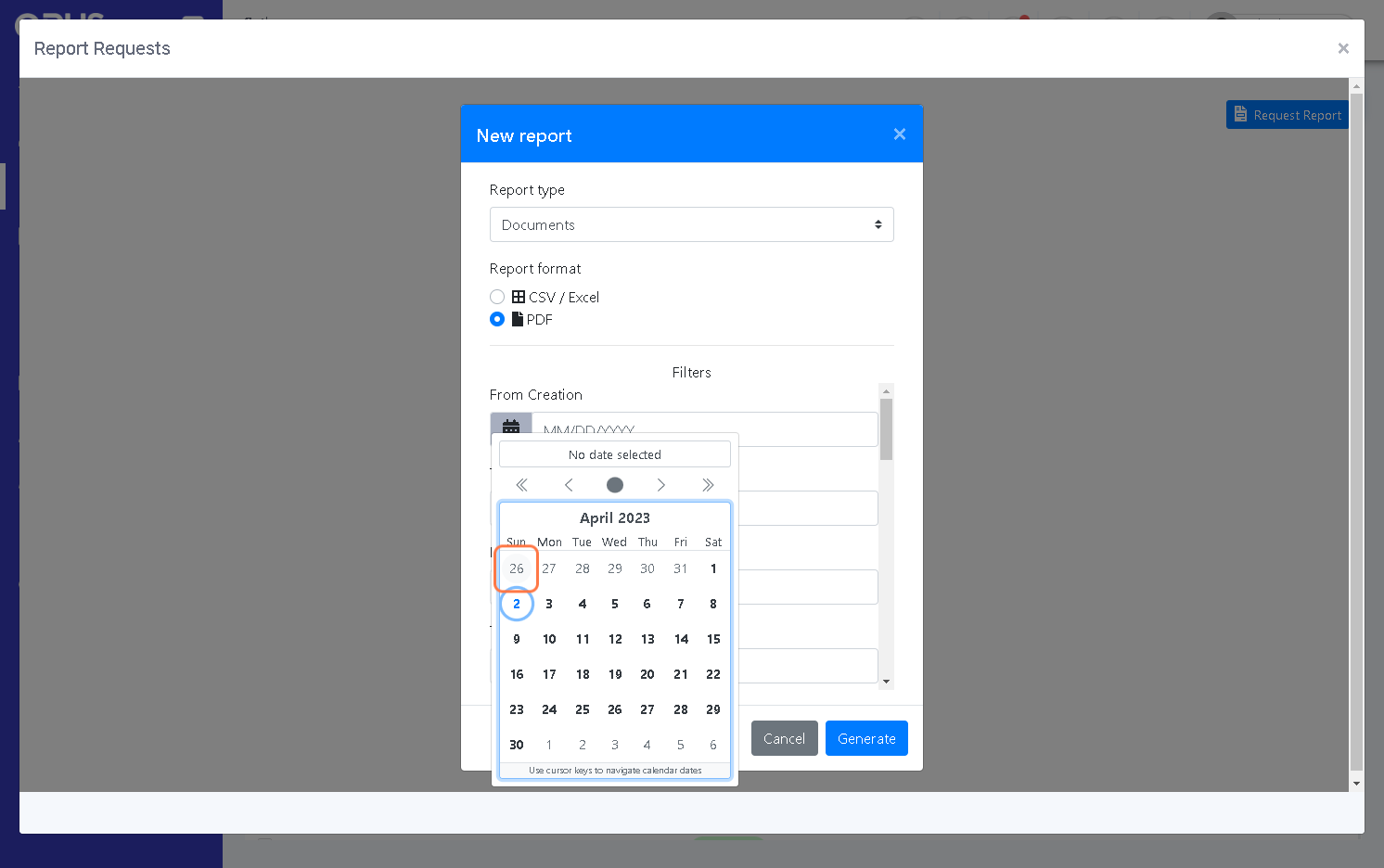
7. Click on Generate
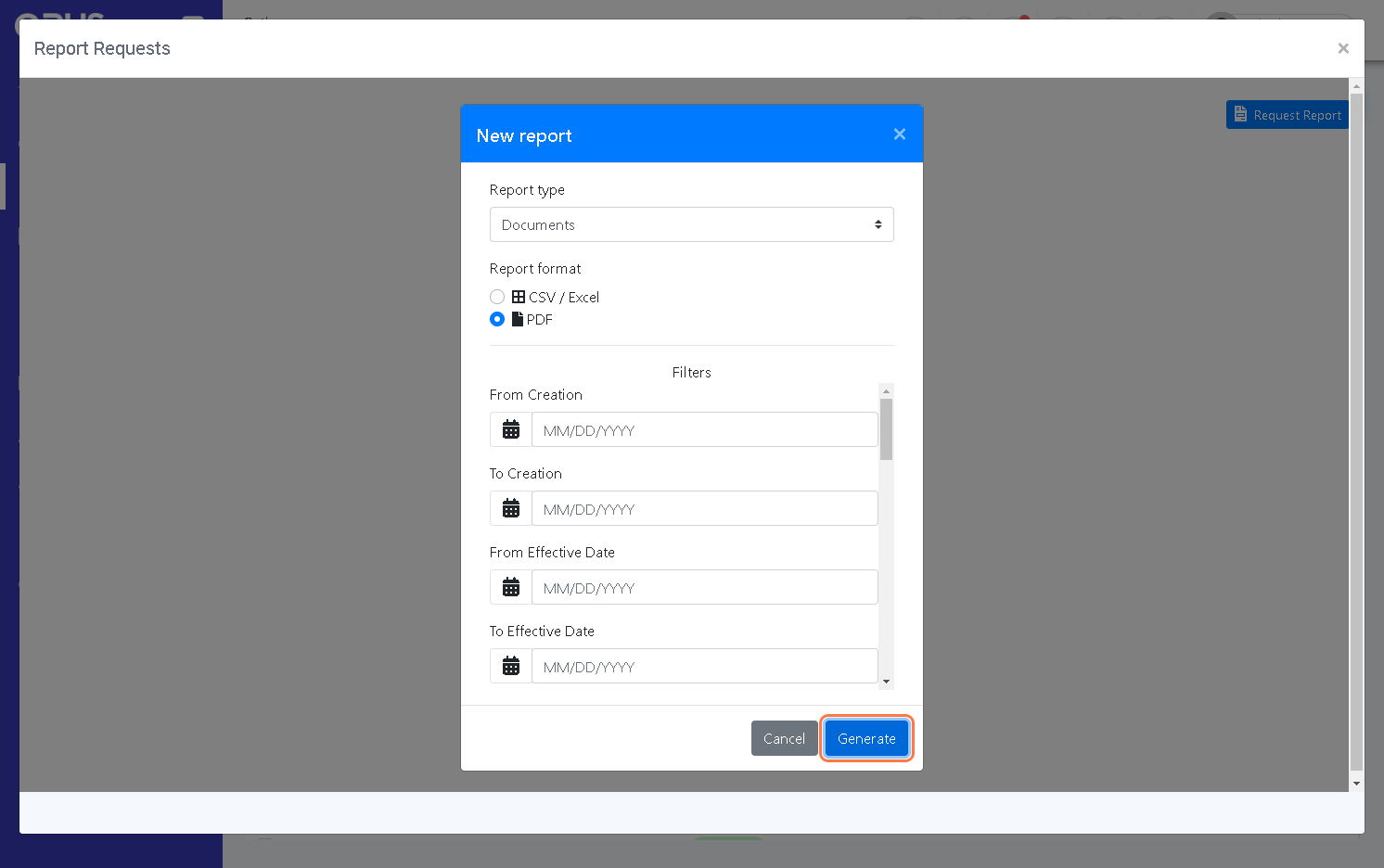
8. Click on Download