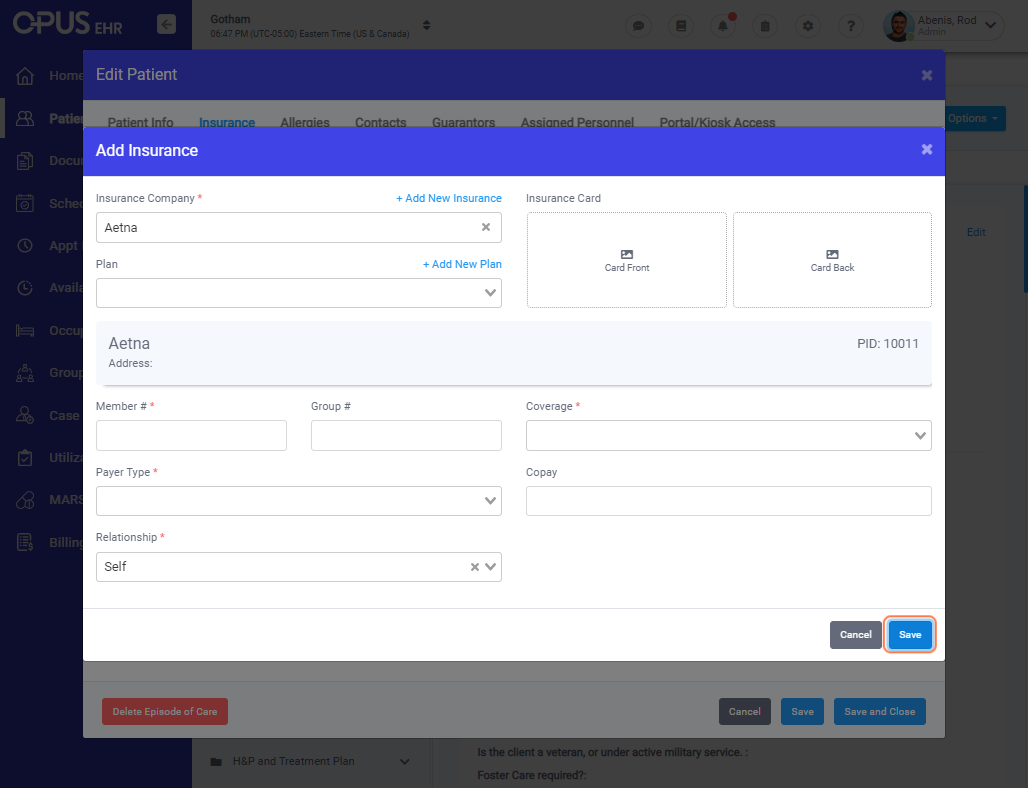How to Add Patient Insurance
1. Log in to your Breeze EMR
2. Click on Patient
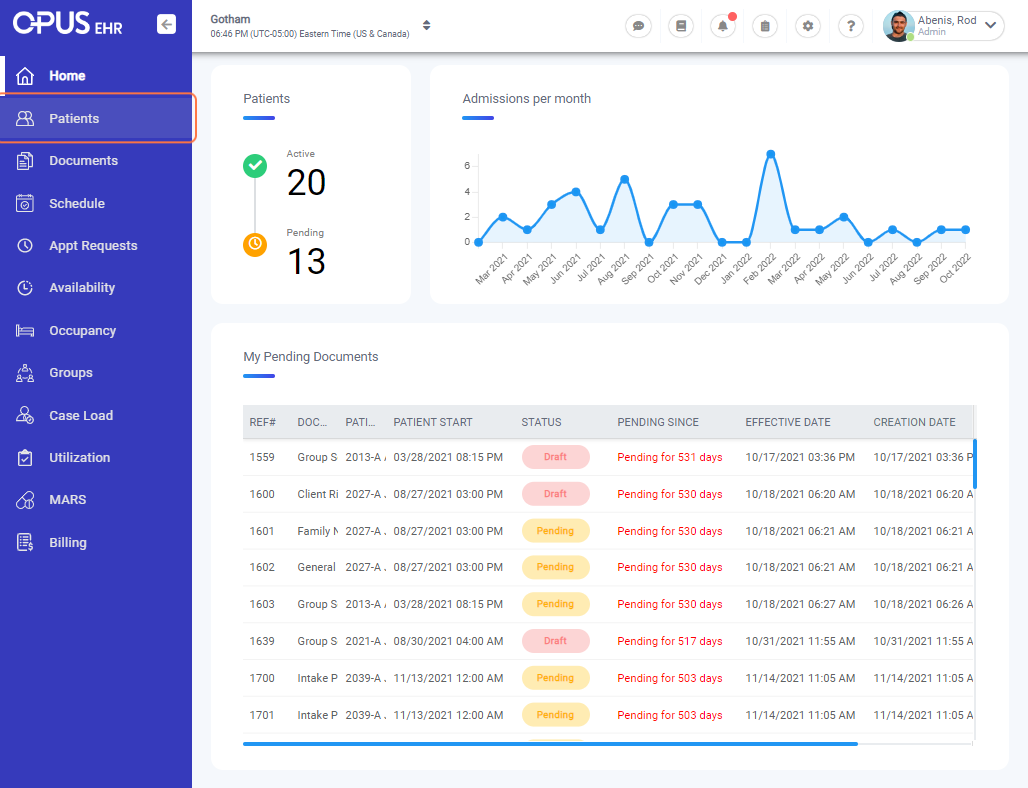
3. Select Patient profile
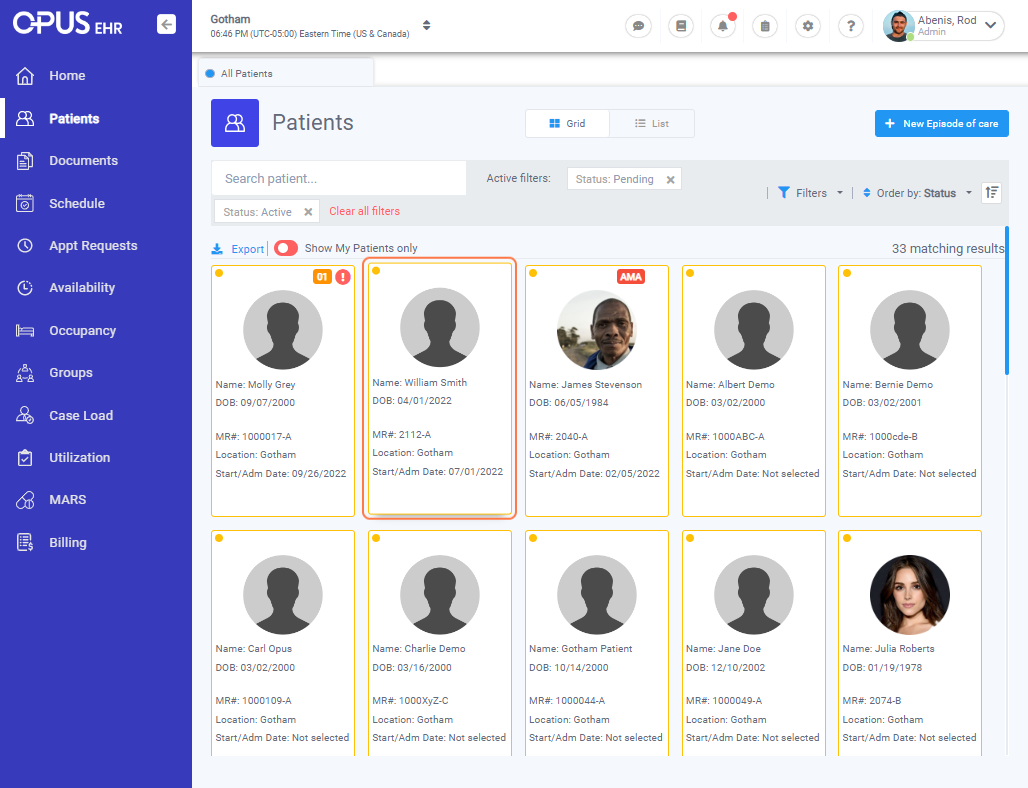
4. Click on Edit
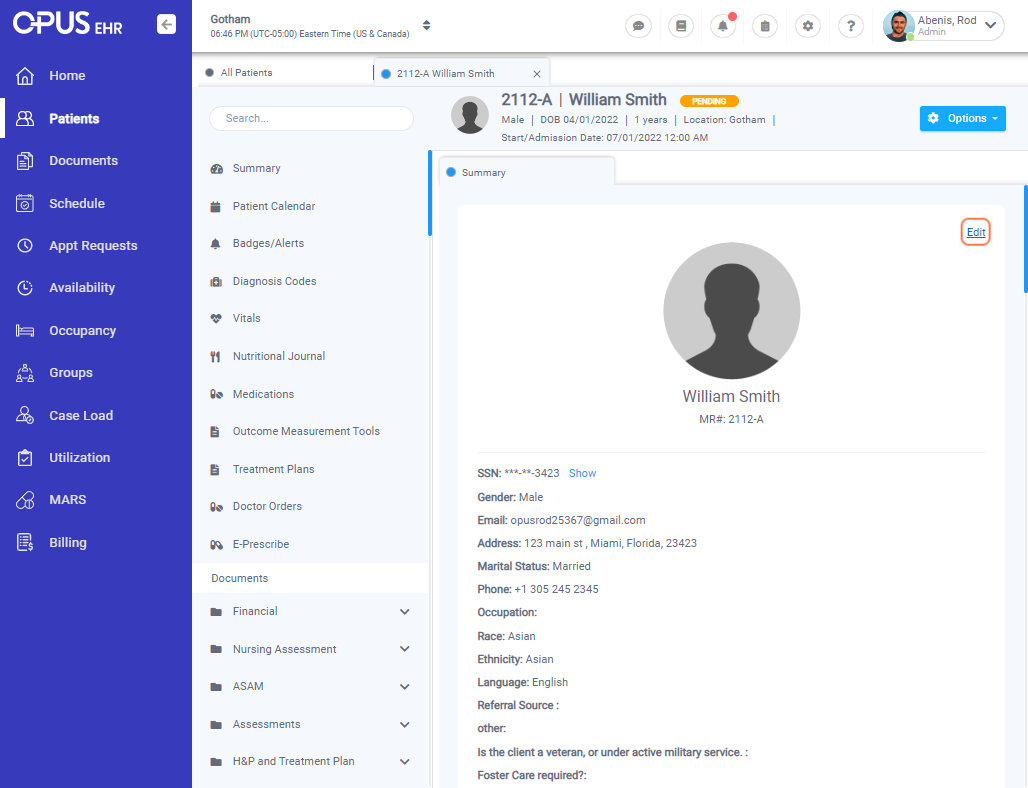
5. Click on Insurance tab
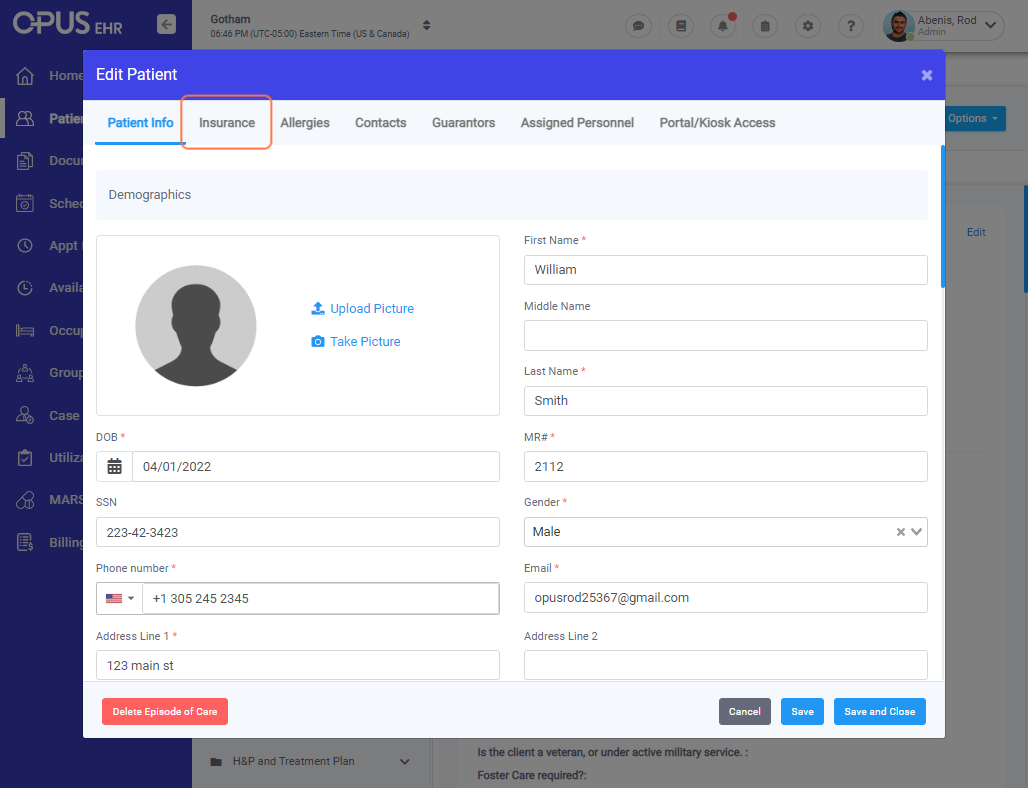
6. Click on Add Insurance "+" symbol
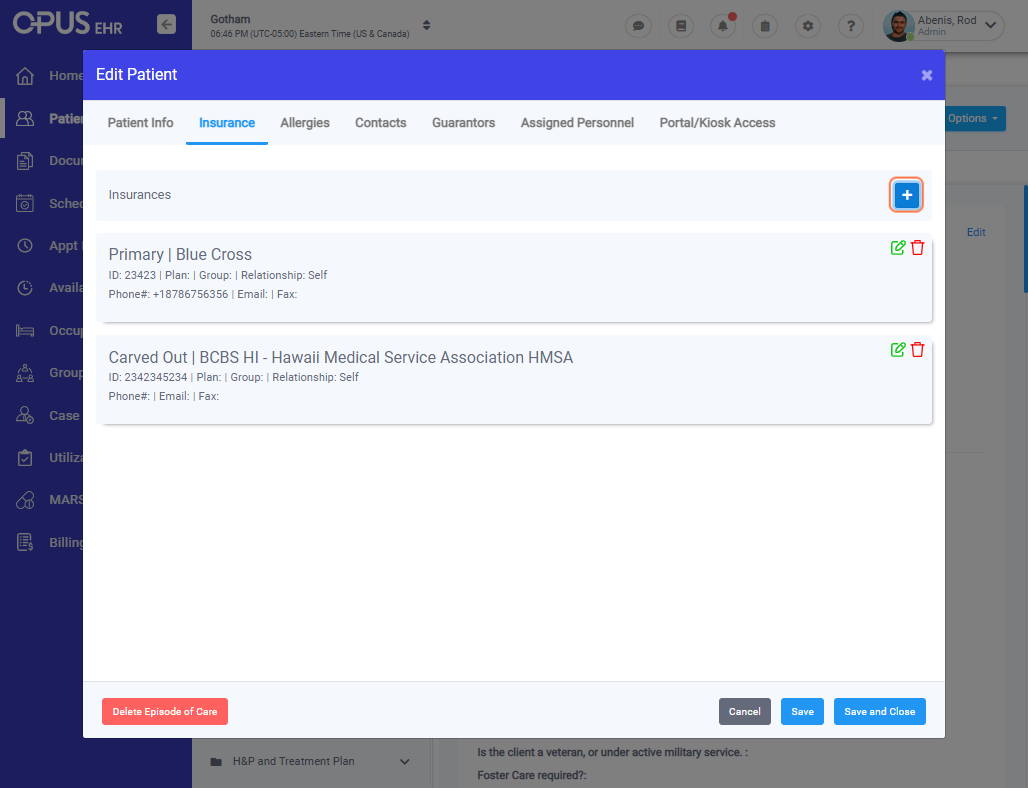
7. Enter Insurance name and select match from "Insurance company" dropdown field. Then continue to fill out all other required fields.
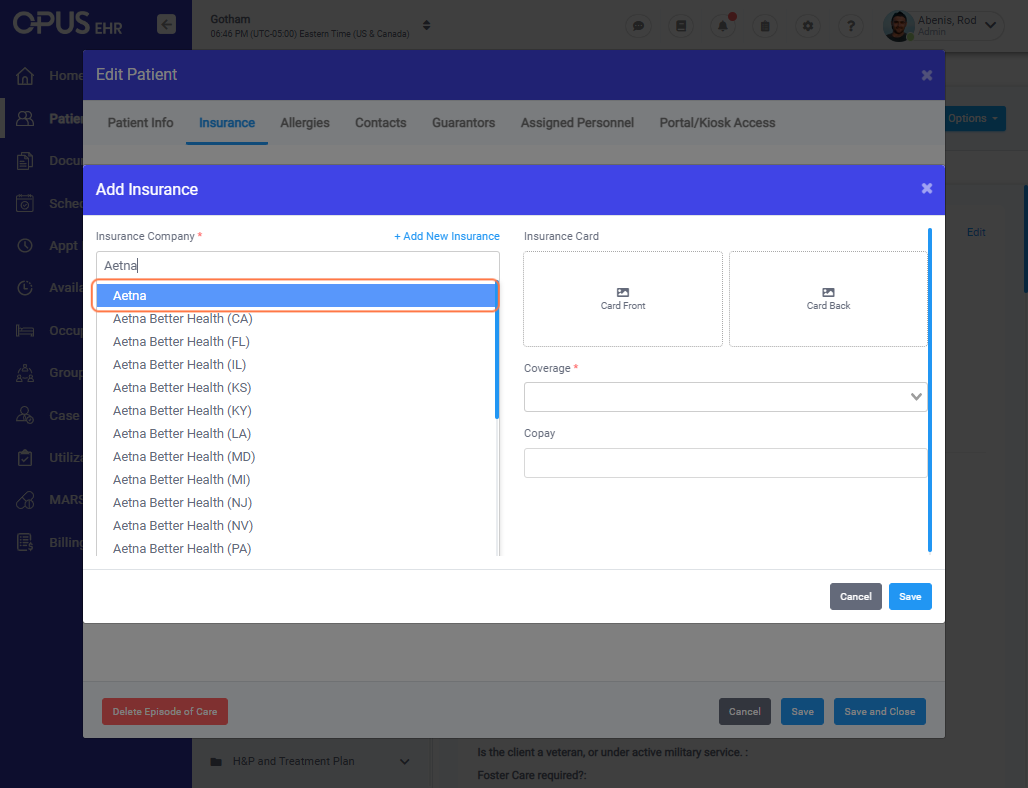
8. Click on Save