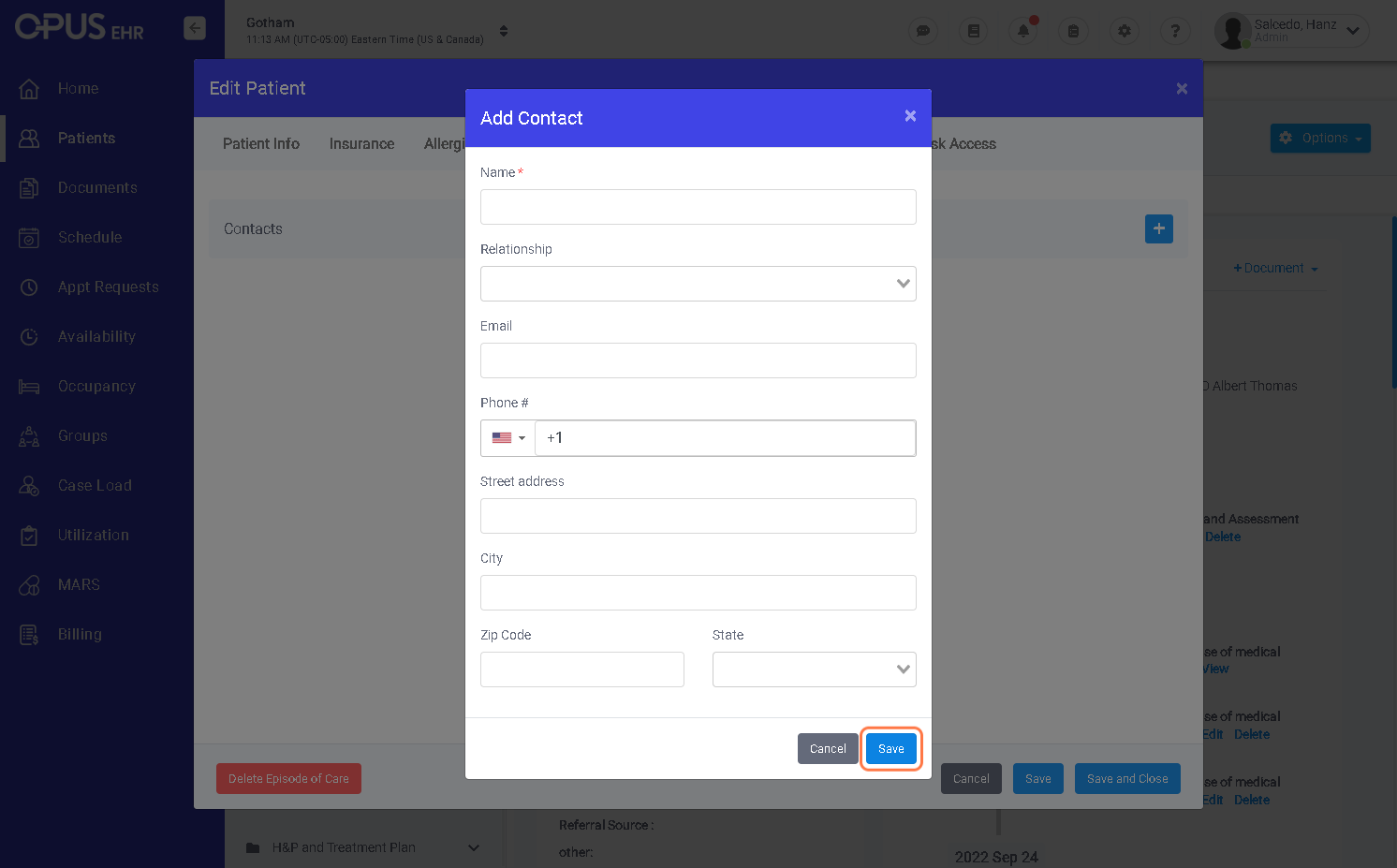- Opus Academy
- Learning Tracks
- Getting to Know Opus
How to Add Patient Contacts
1. Log in to your Breeze EMR
2. Click on Patients
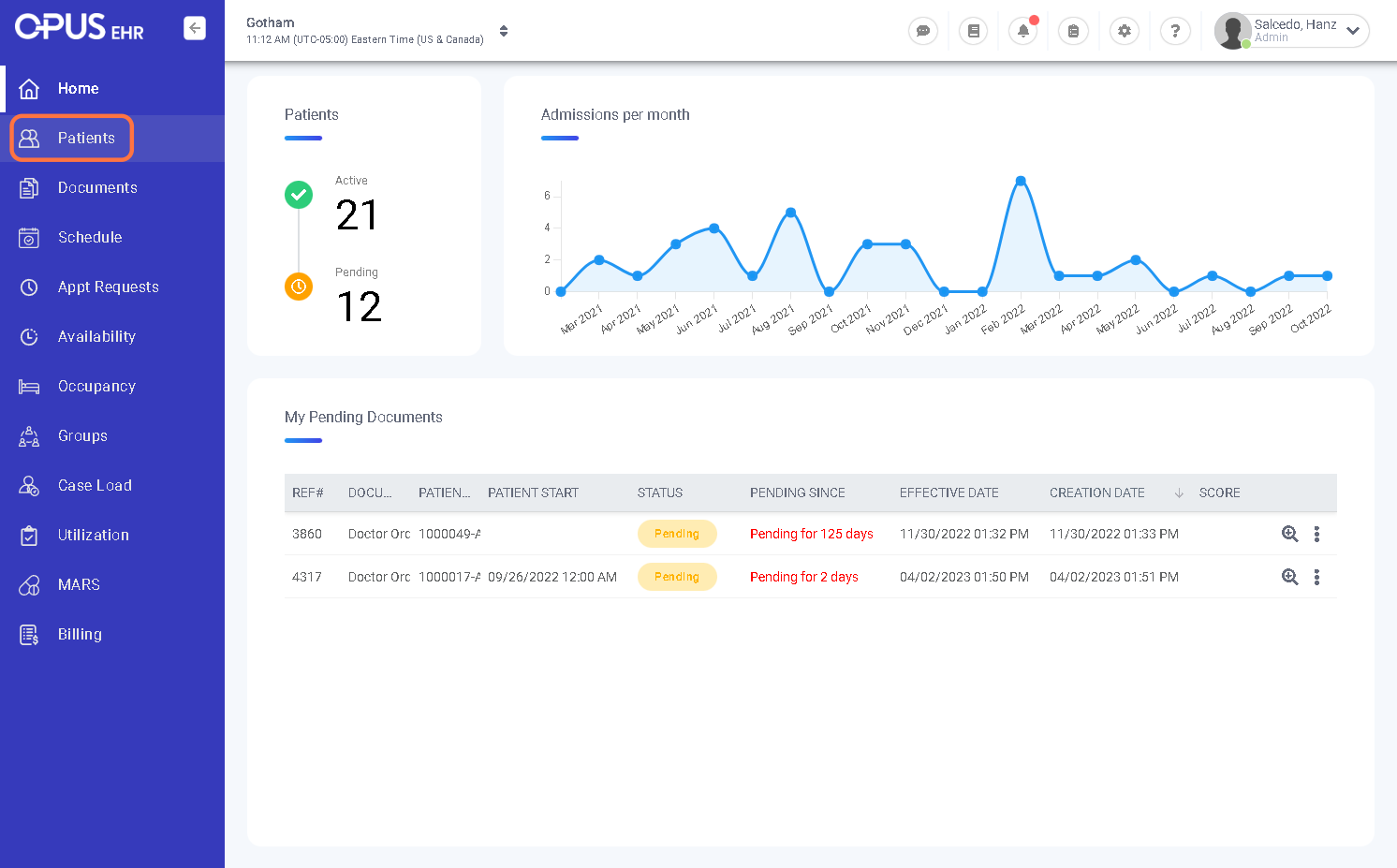
3. Click the patient that you want to add a contact
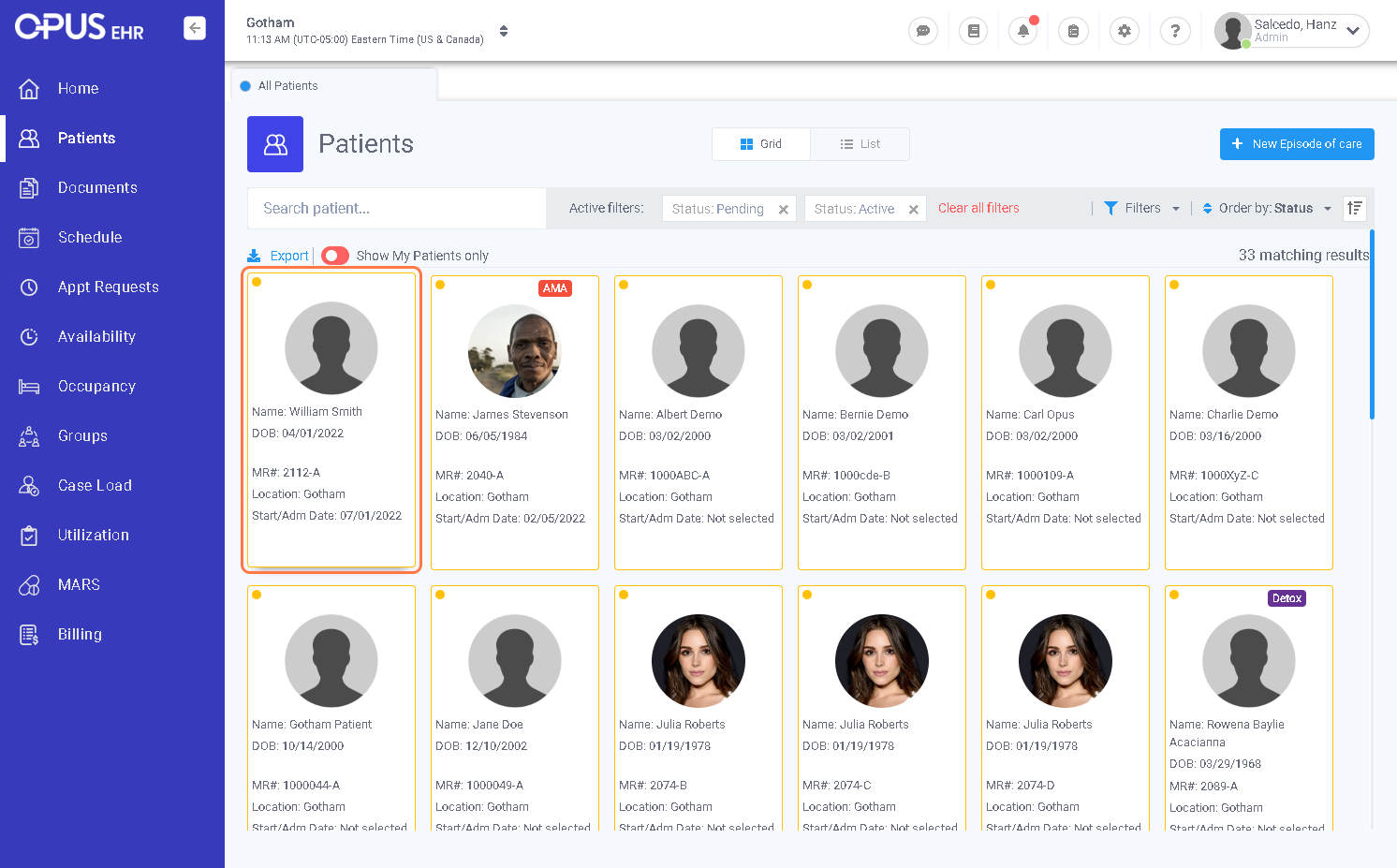
4. Click on Edit
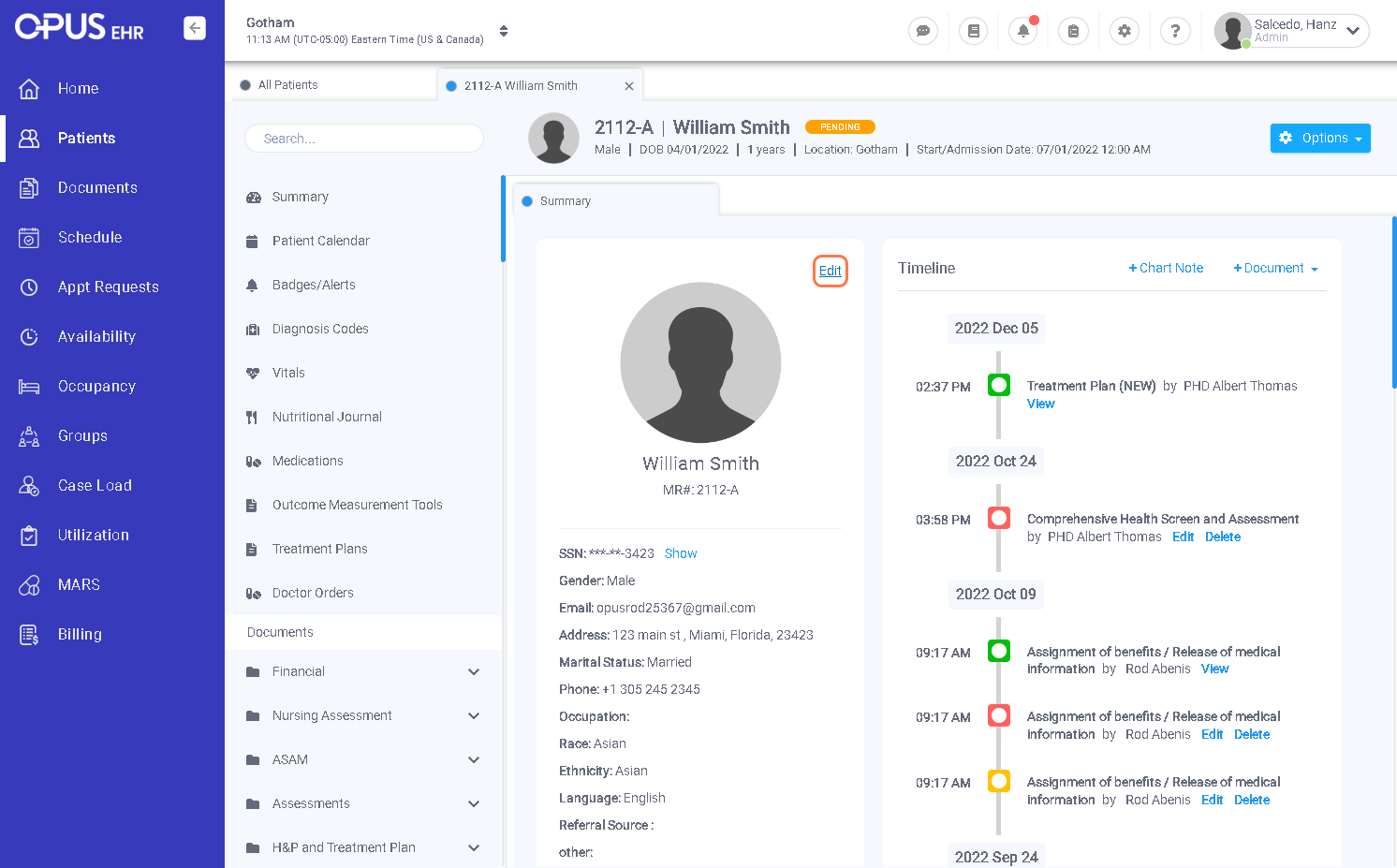
5. Click on Contacts
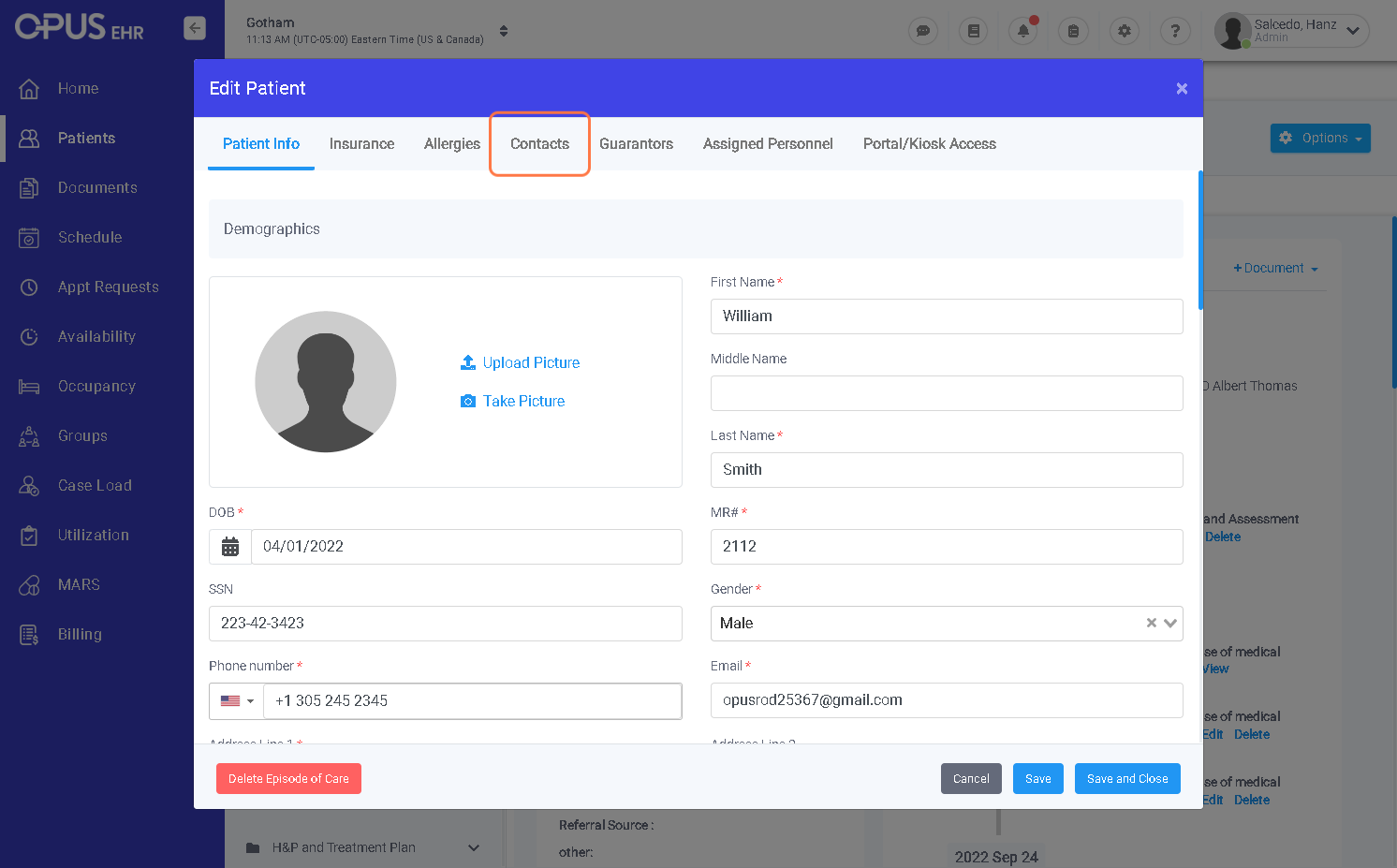
6. Click the + button
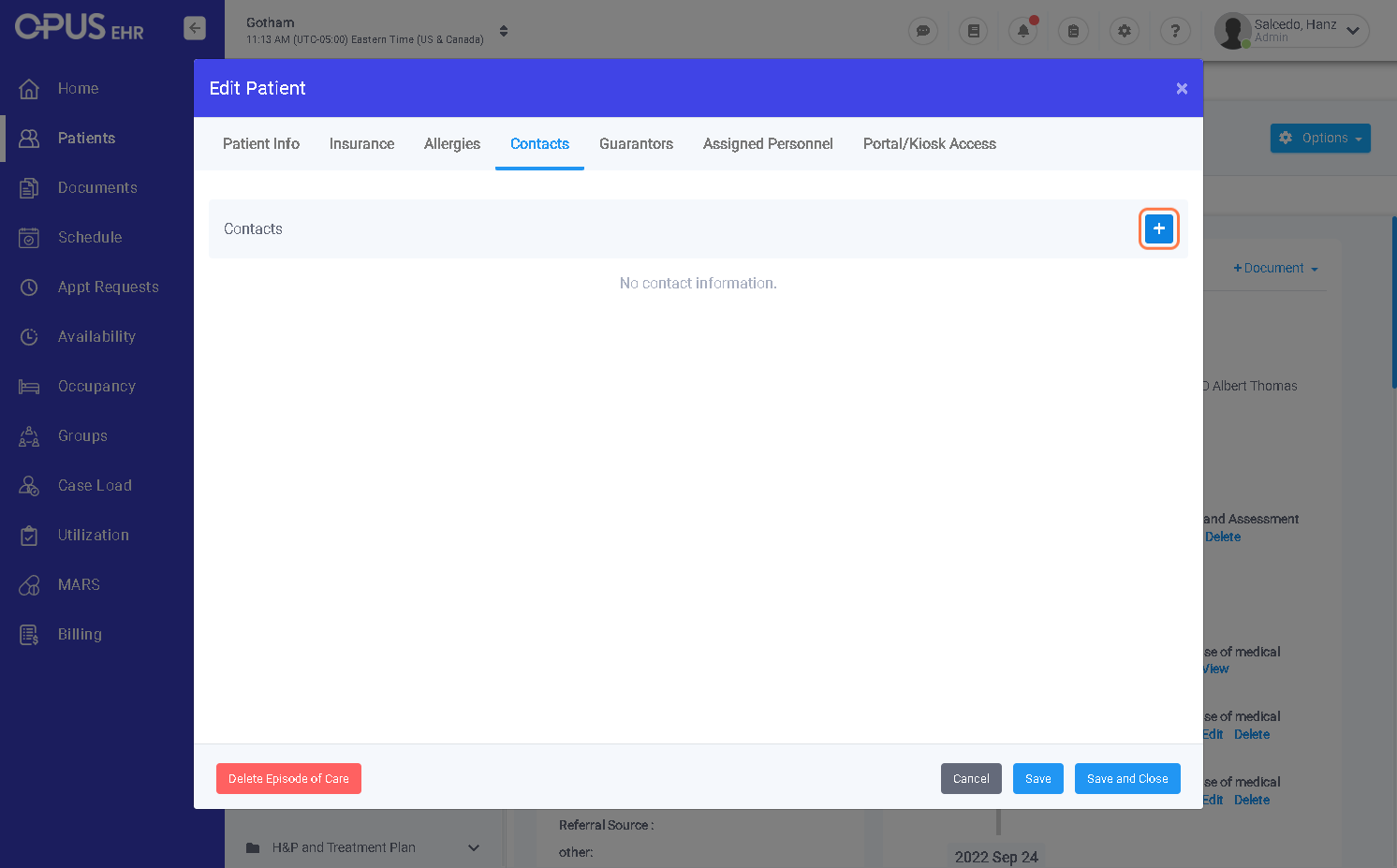
7. Fill out using contact information
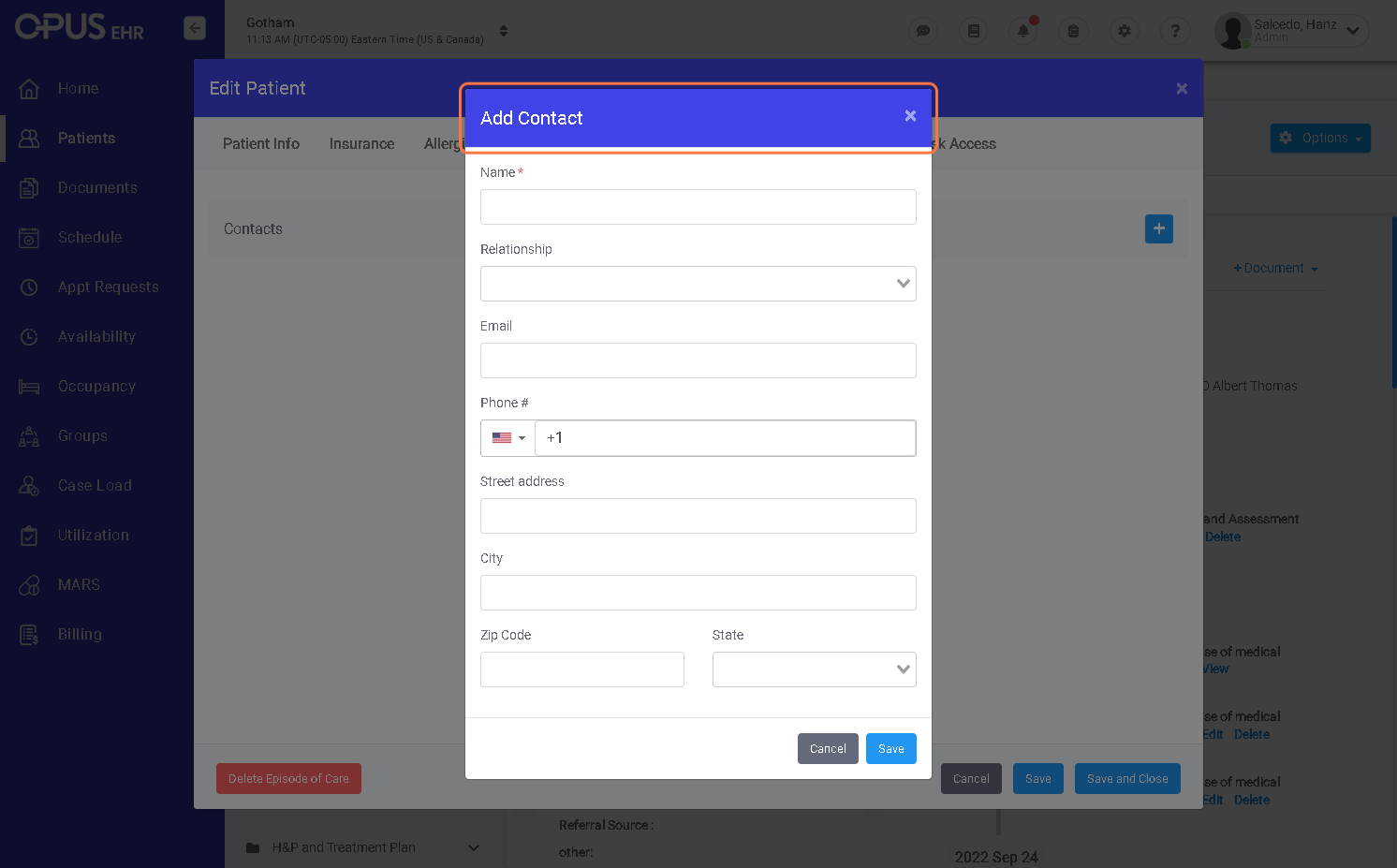
8. Click on Save