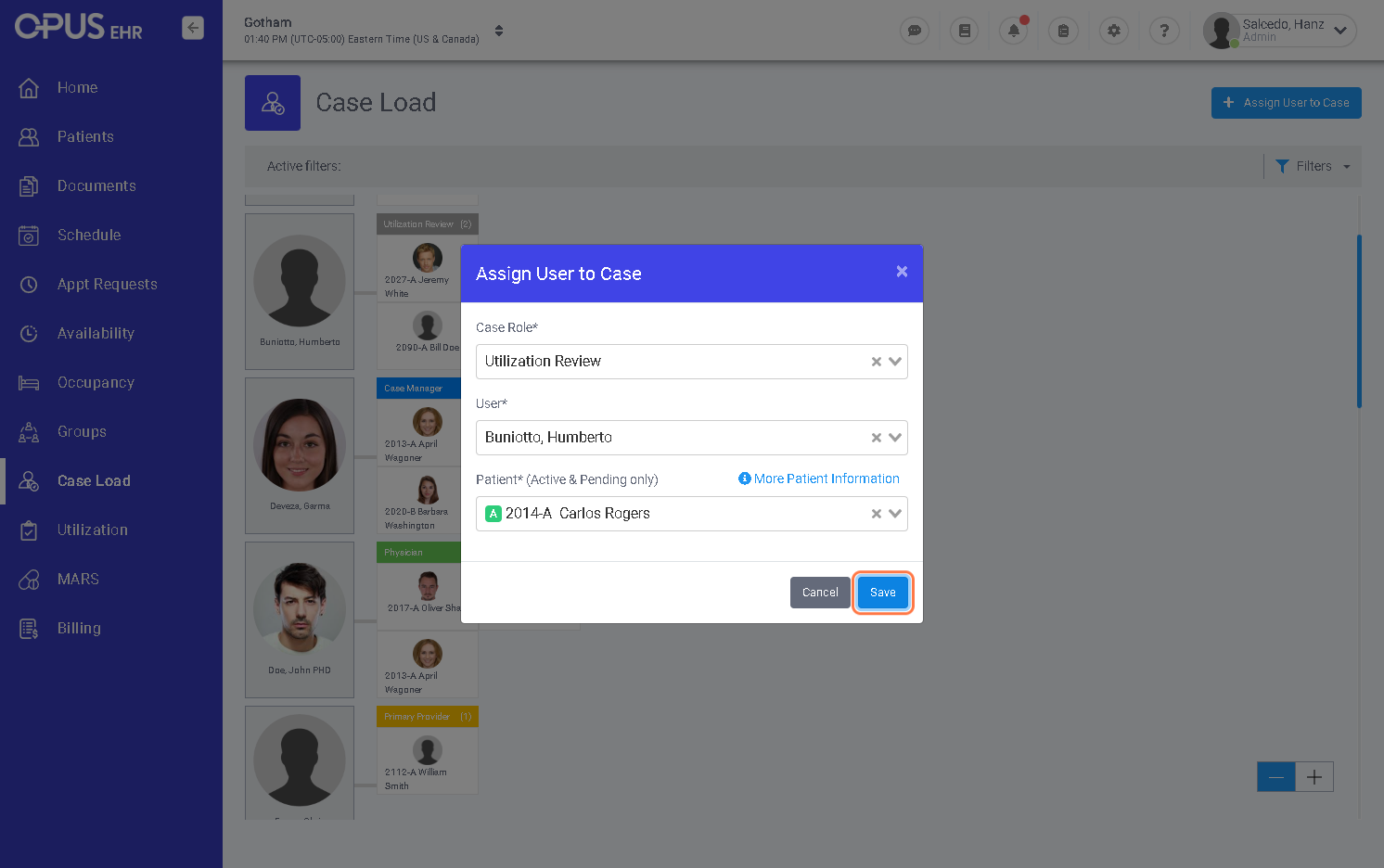- Opus Academy
- Learning Tracks
- System Admins
How to Add a Patient to a Case Role from the Case Load Screen
1. Log in to your Breeze EMR
2. Click on Case Load
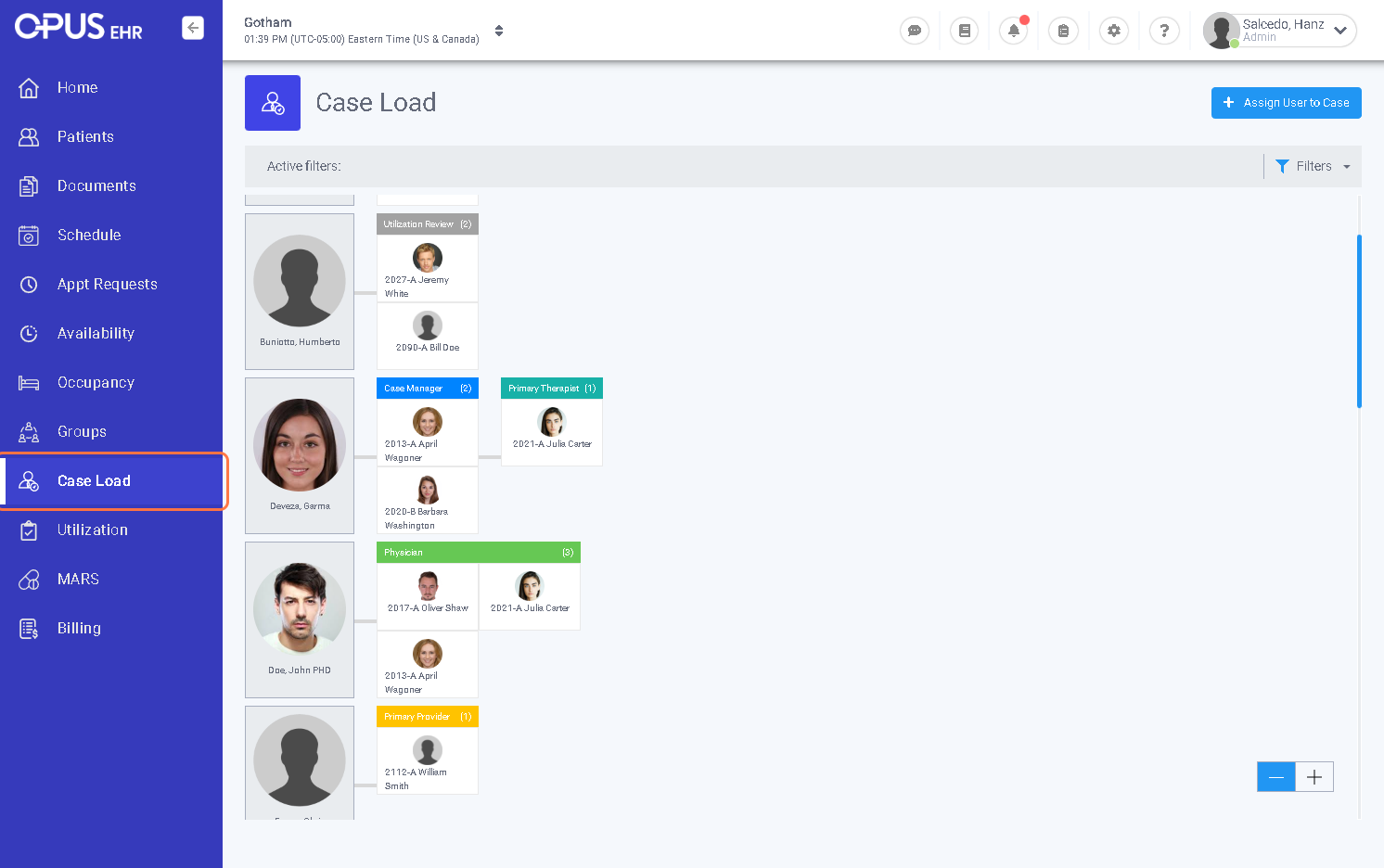
3. Click on + button
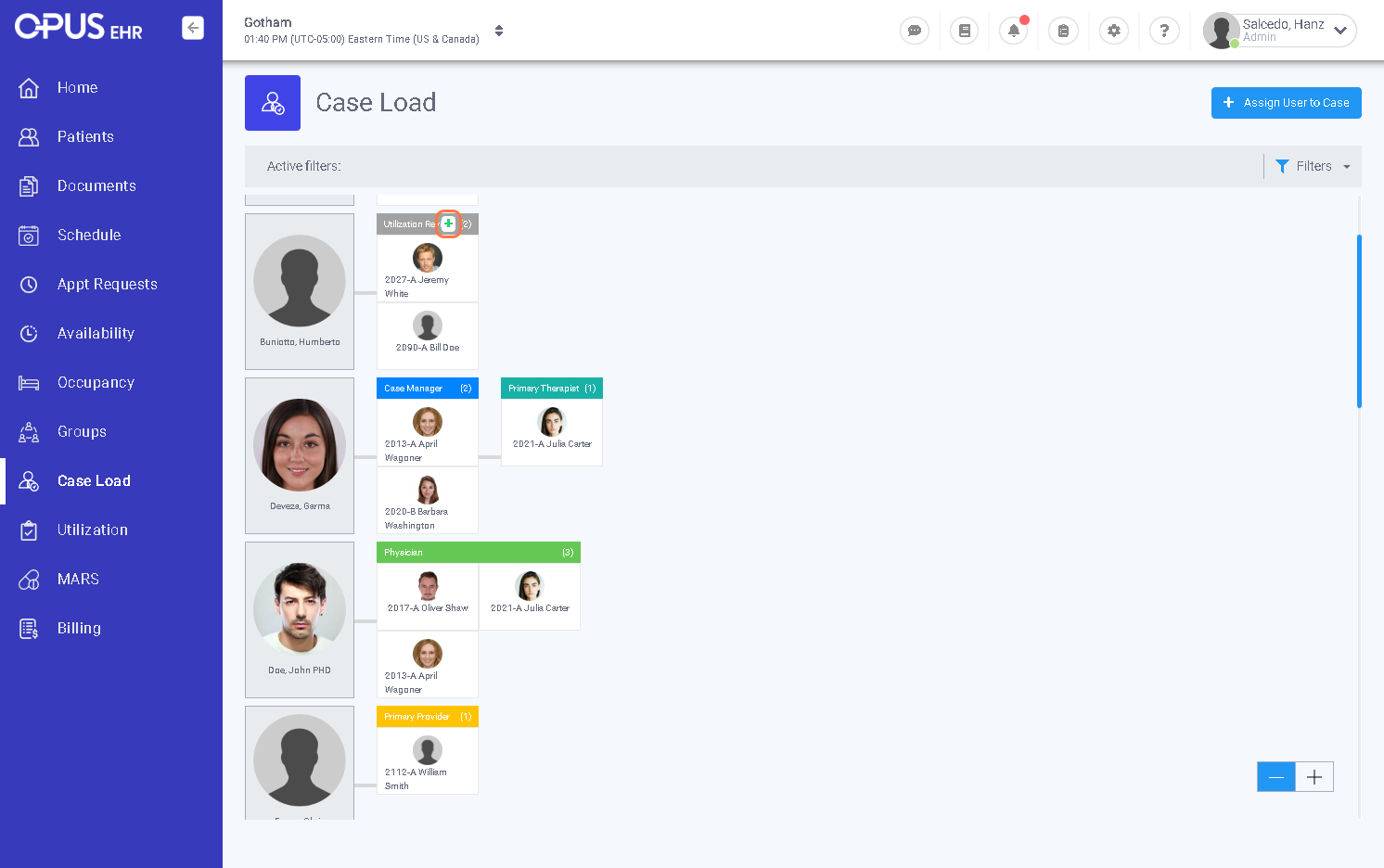
4. Choose the patient that you want to add
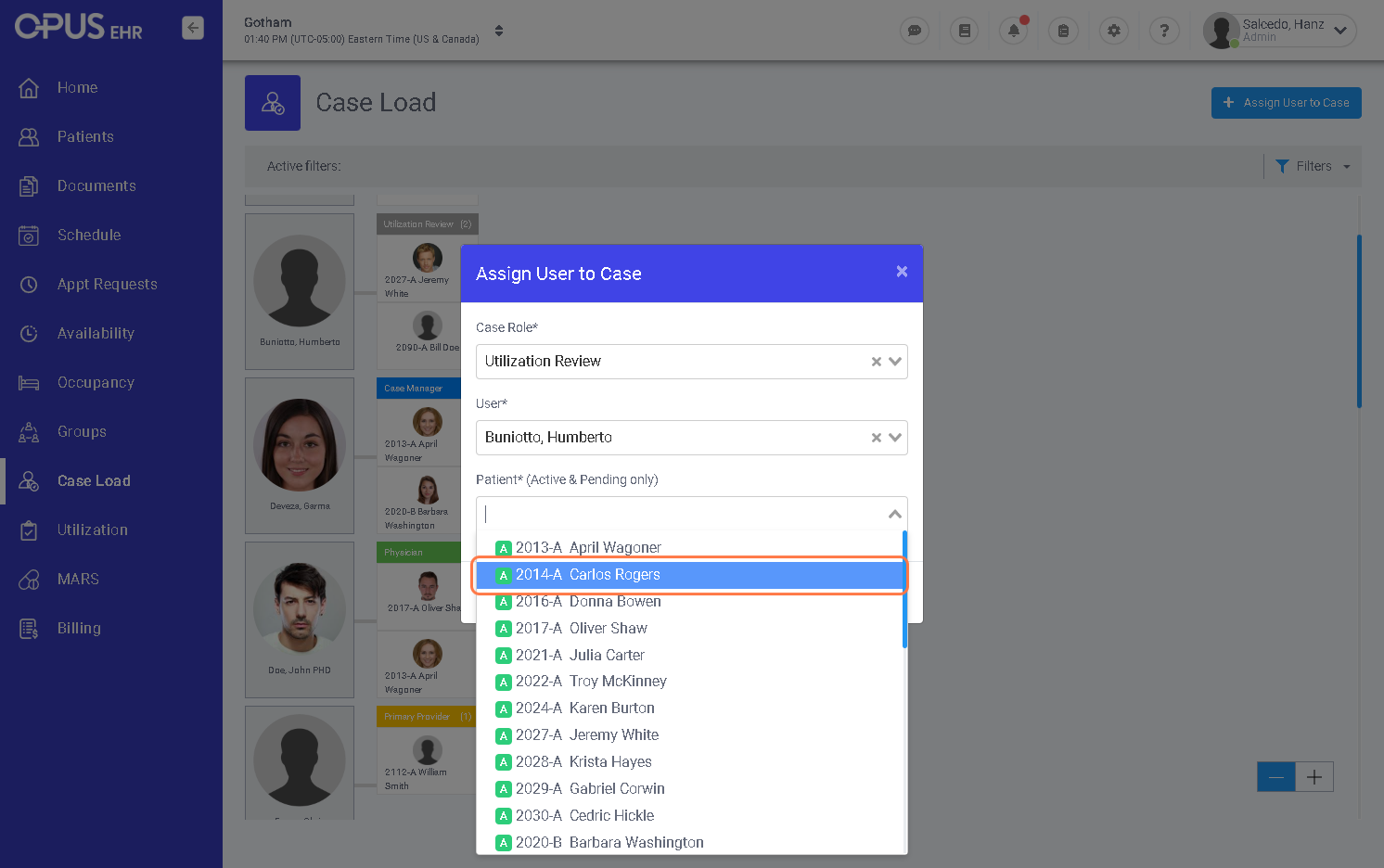
5. Click on Save
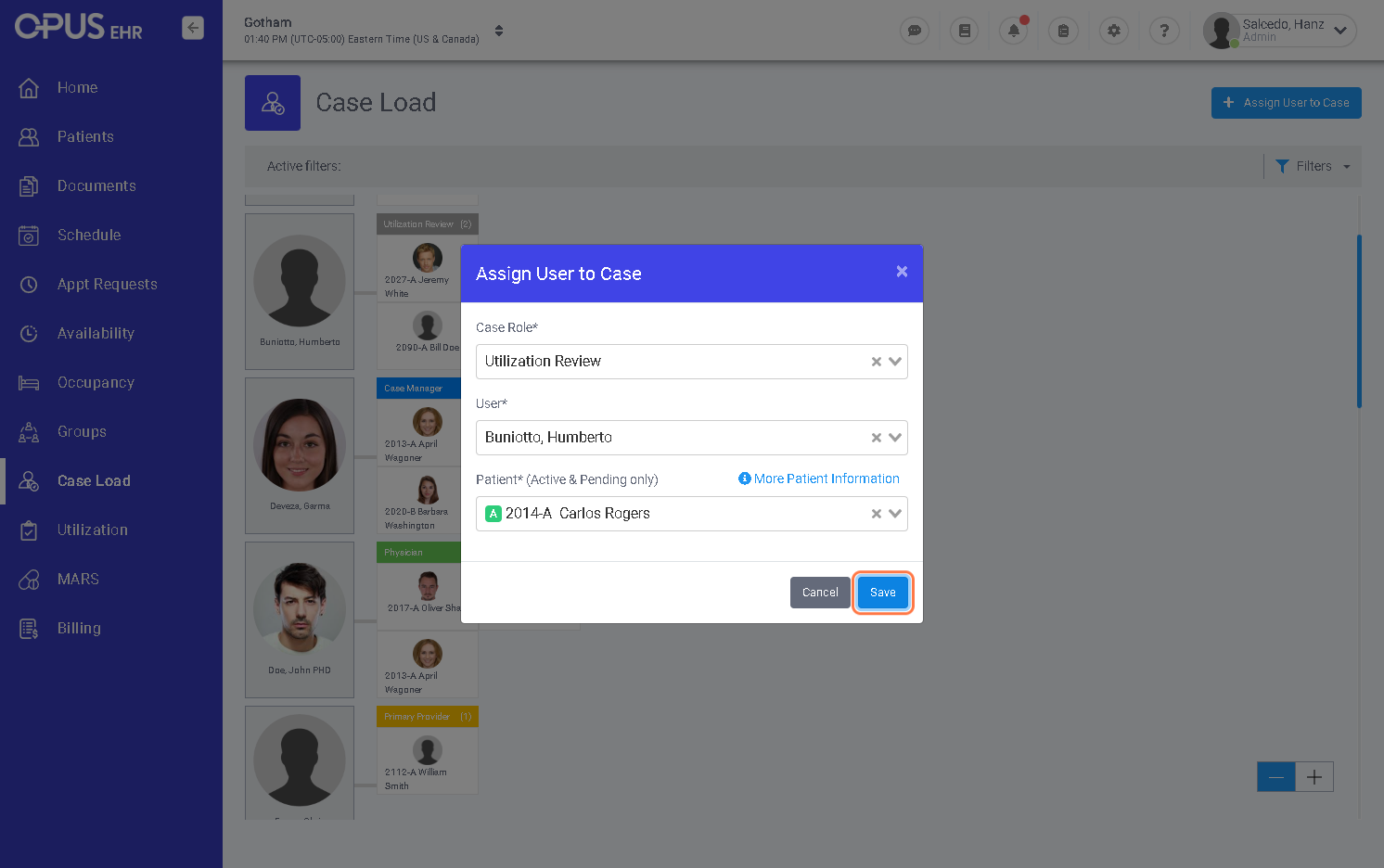
1. Log in to your Breeze EMR
2. Click on Case Load
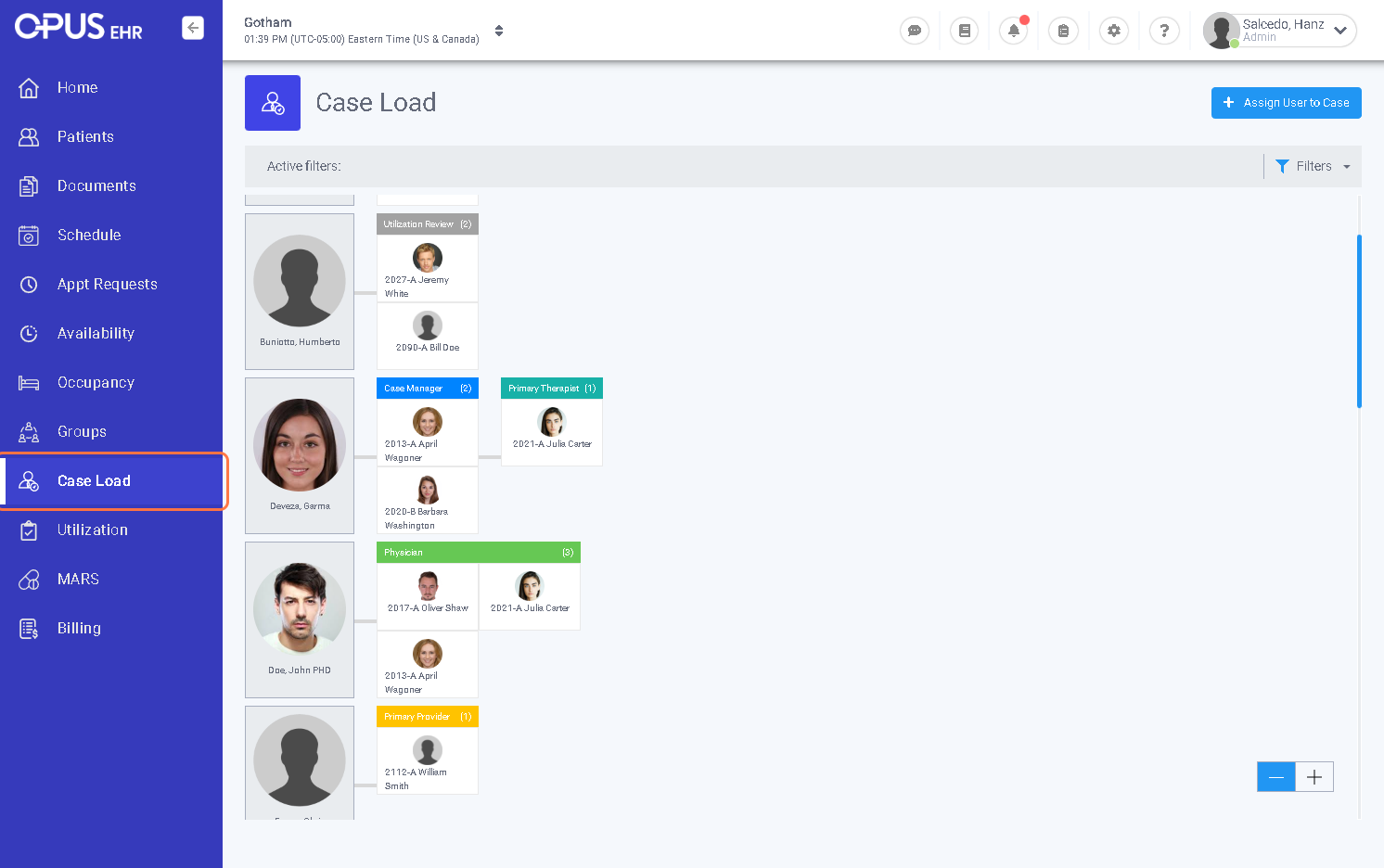
3. Click on + button
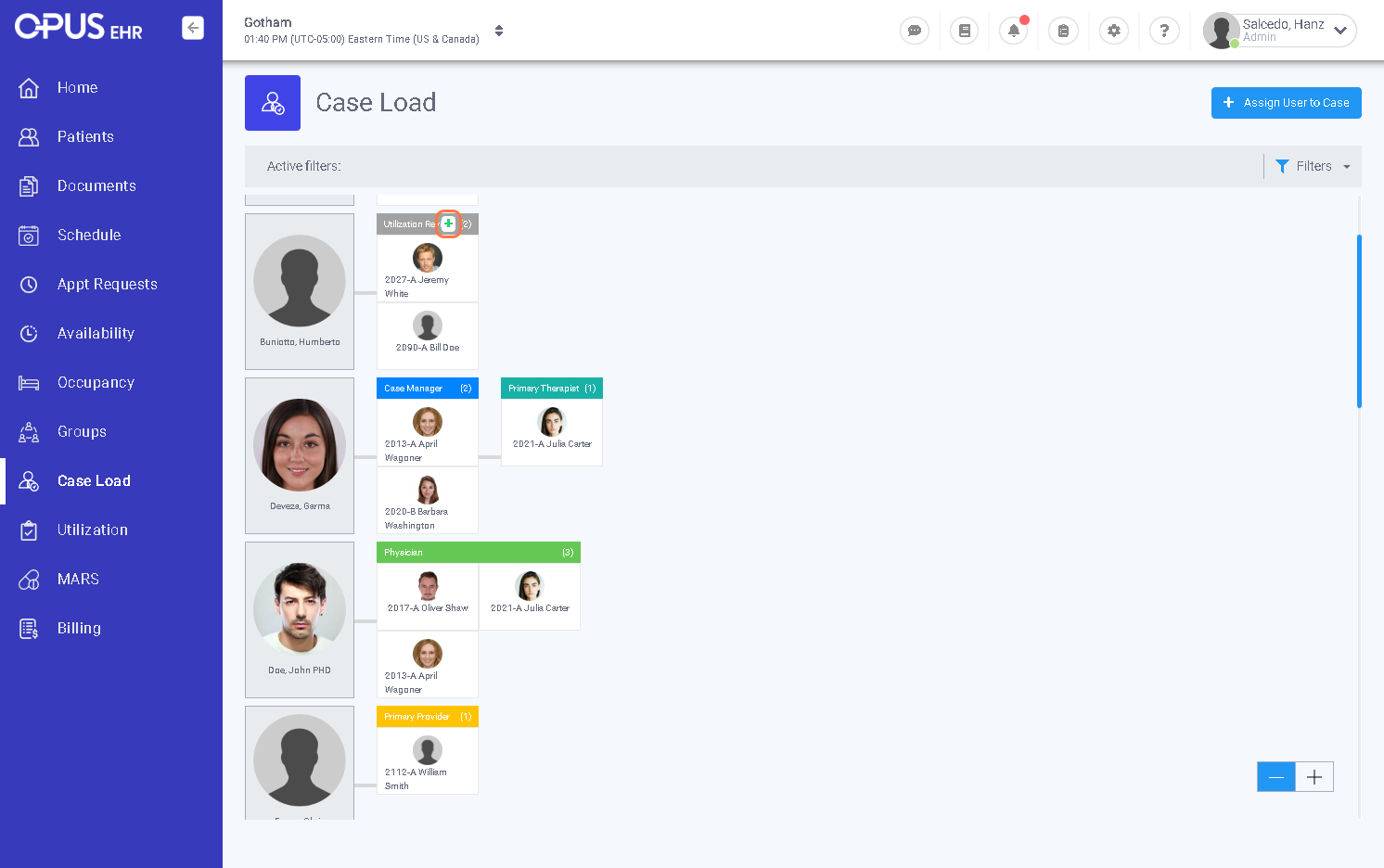
4. Choose the patient that you want to add
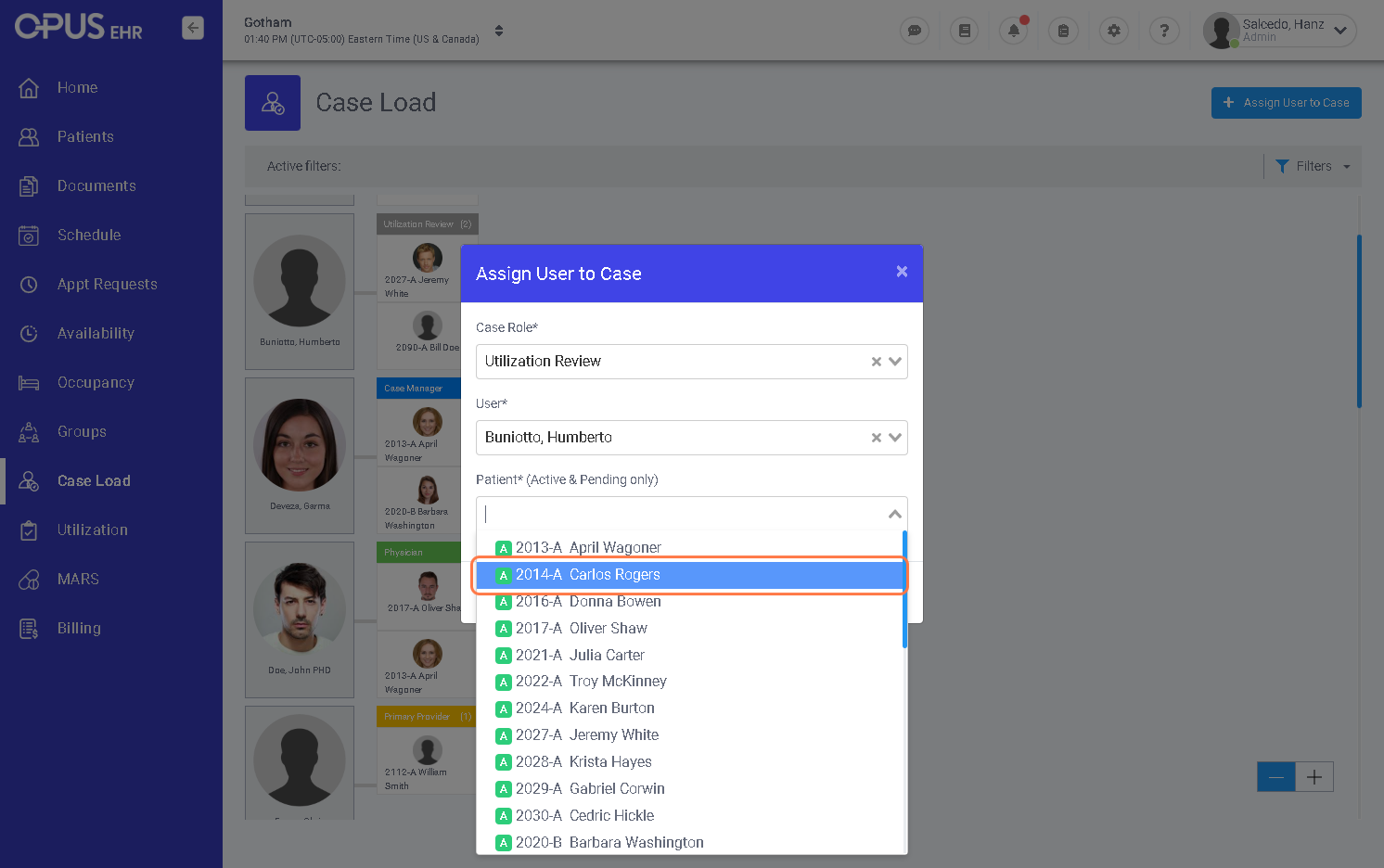
5. Click on Save