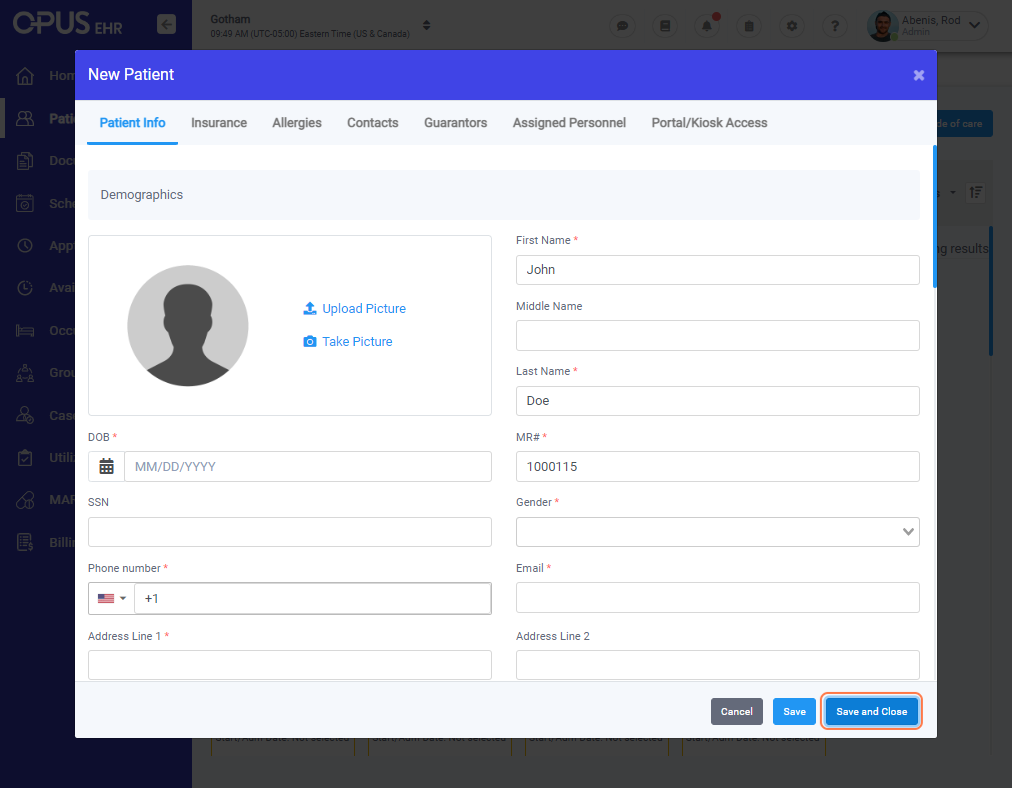- Opus Academy
- Learning Tracks
- Getting to Know Opus
How to Add a New Patient
1. Log in to your Breeze EMR
2. Click on Patients
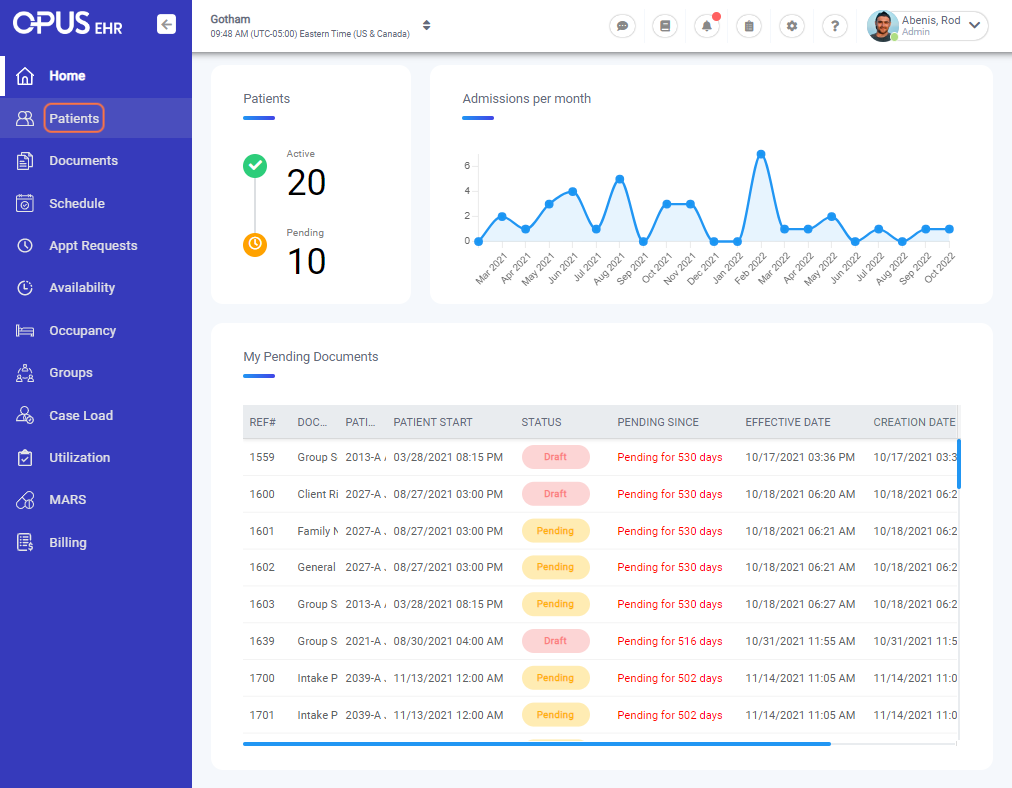
3. Click on New Episode of care
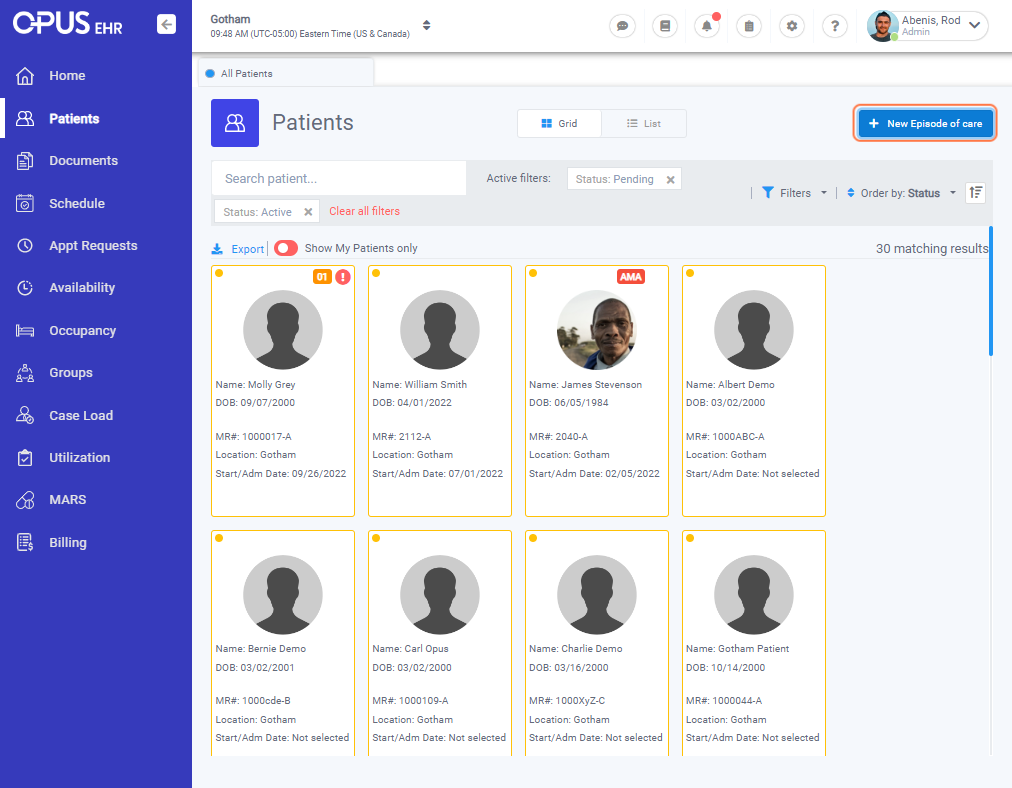
4. Click on Create New Patient
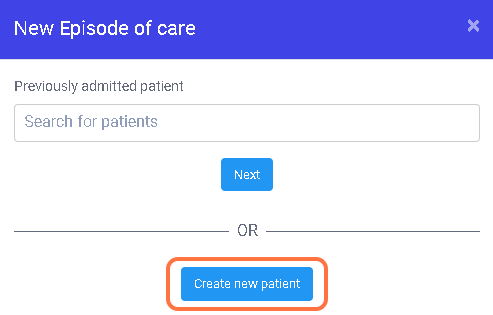
5. Fill out all the information
Field with asterisk are required fields
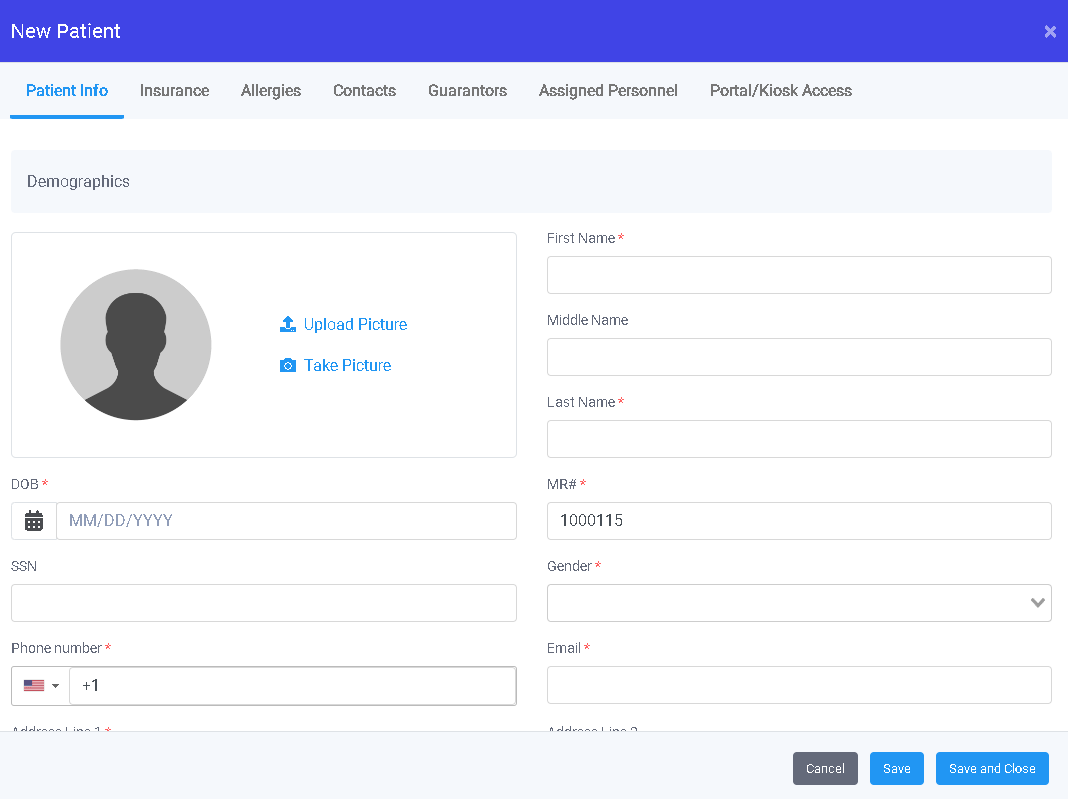
6. Click on Save and Close