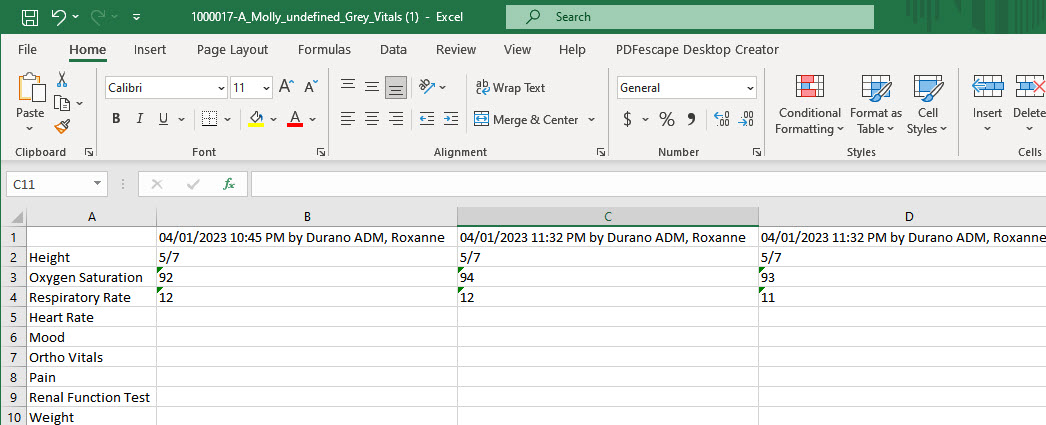Exporting Vital Signs
1. Log in to your Breeze EMR
2. Click on "Patients" menu
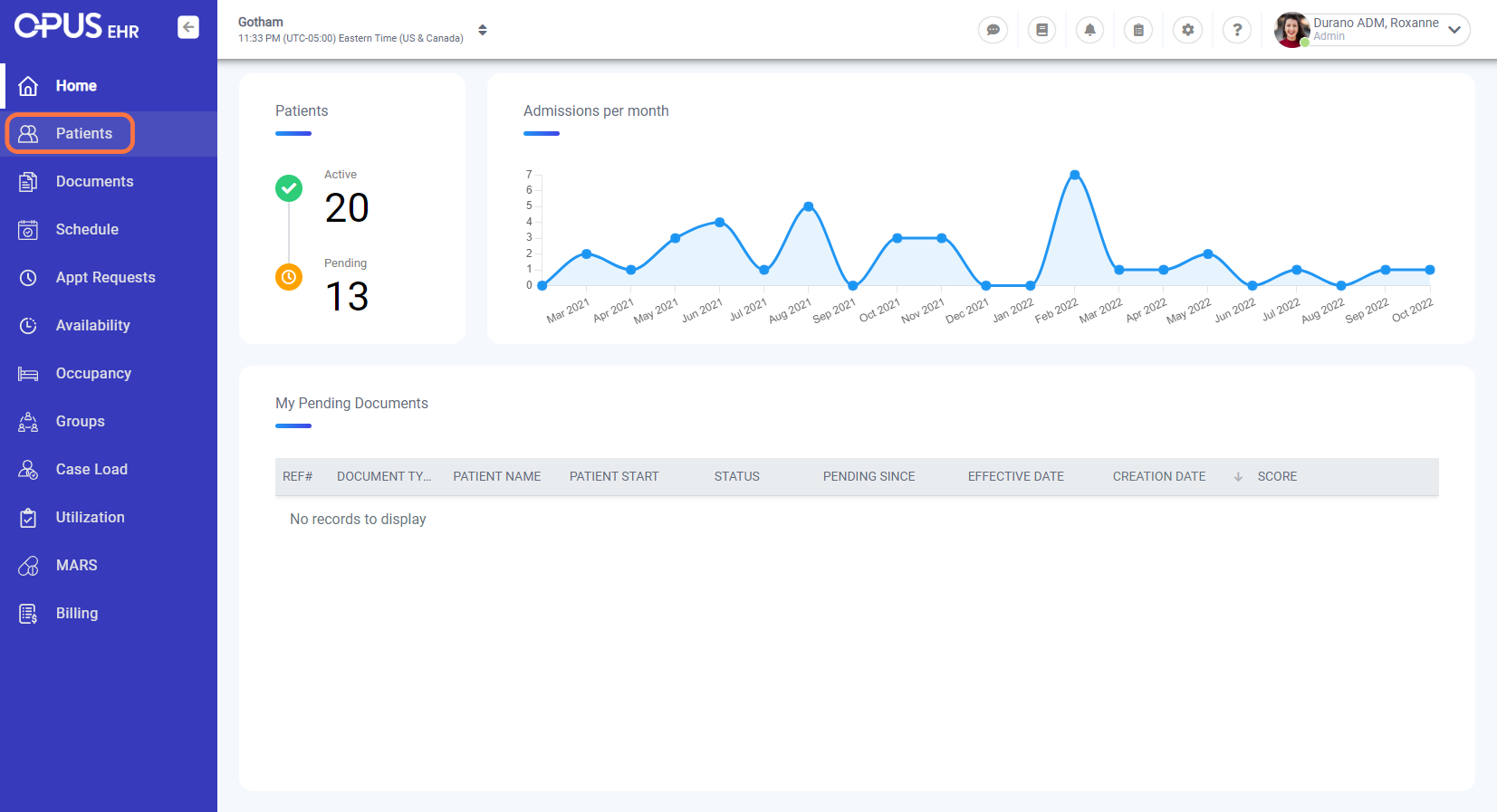
3. Select the Patient's Profile
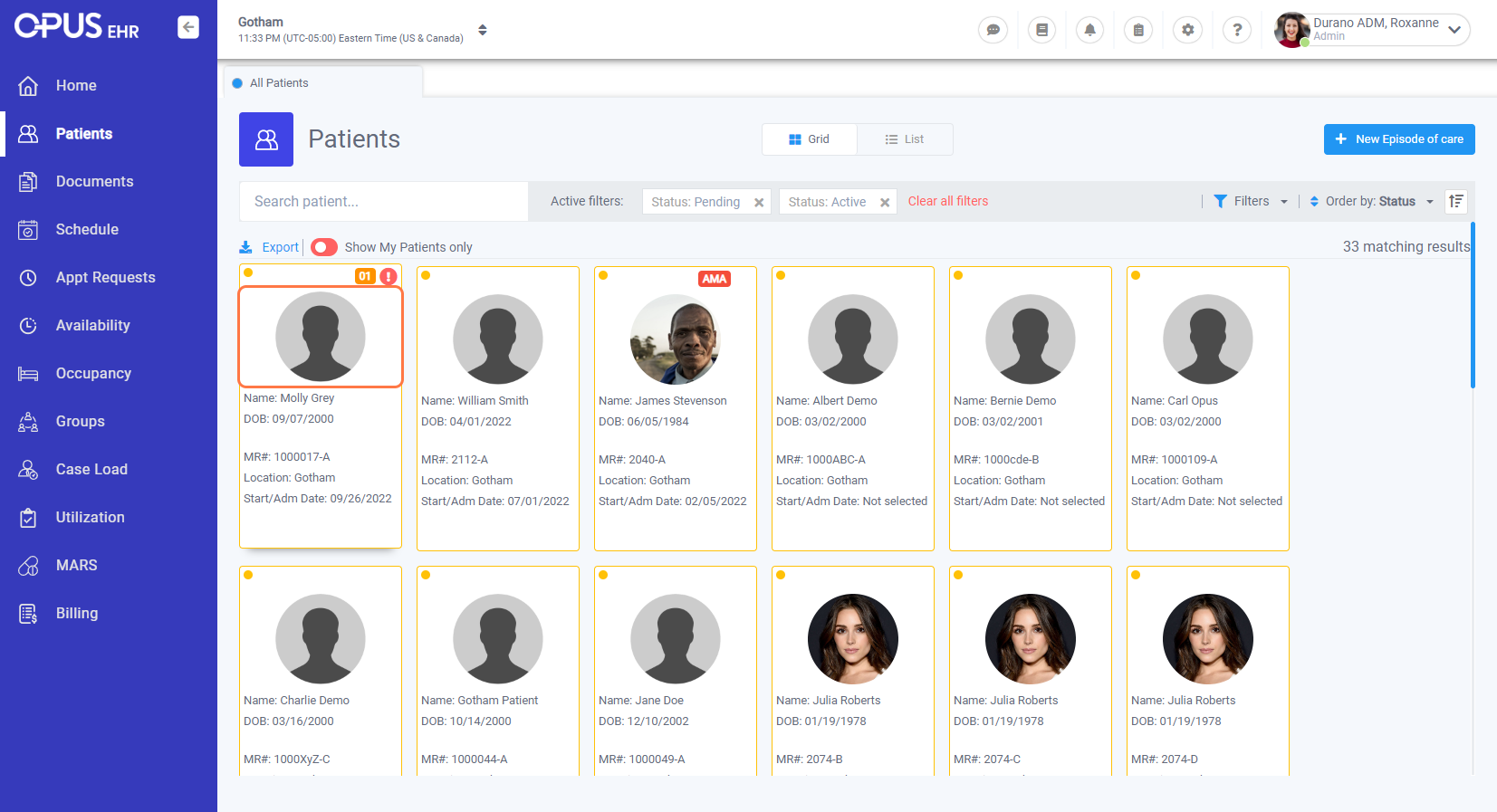
4. Click on Vitals
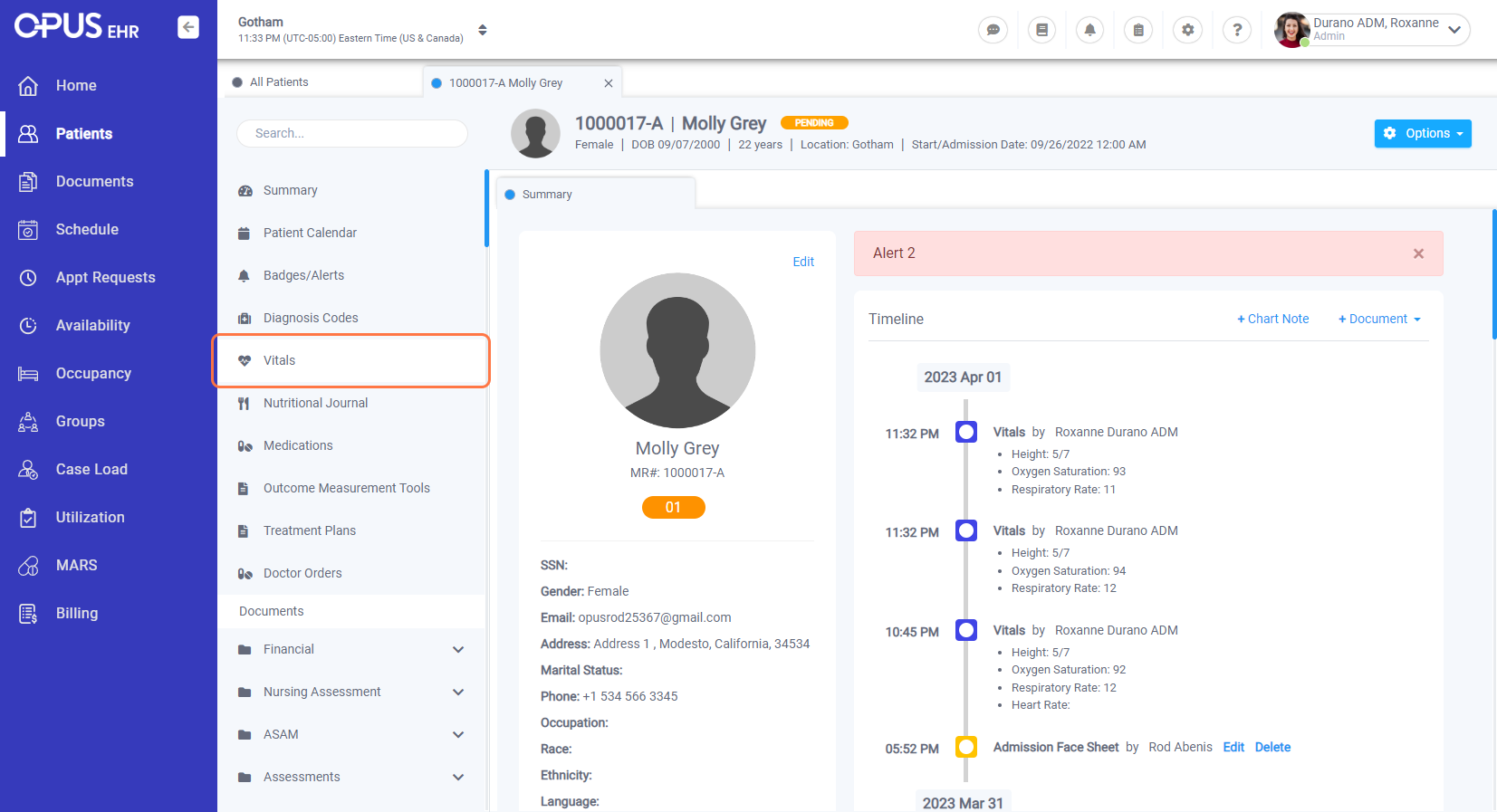
5. On the top right side, click Export

6. A file should be downloaded, often it would show on the bottom left side

7. This is how the exported report would look like