Adding Vitals to a Patient's Chart
1. Log in to your Breeze EMR
2. Click on "Patients" menu
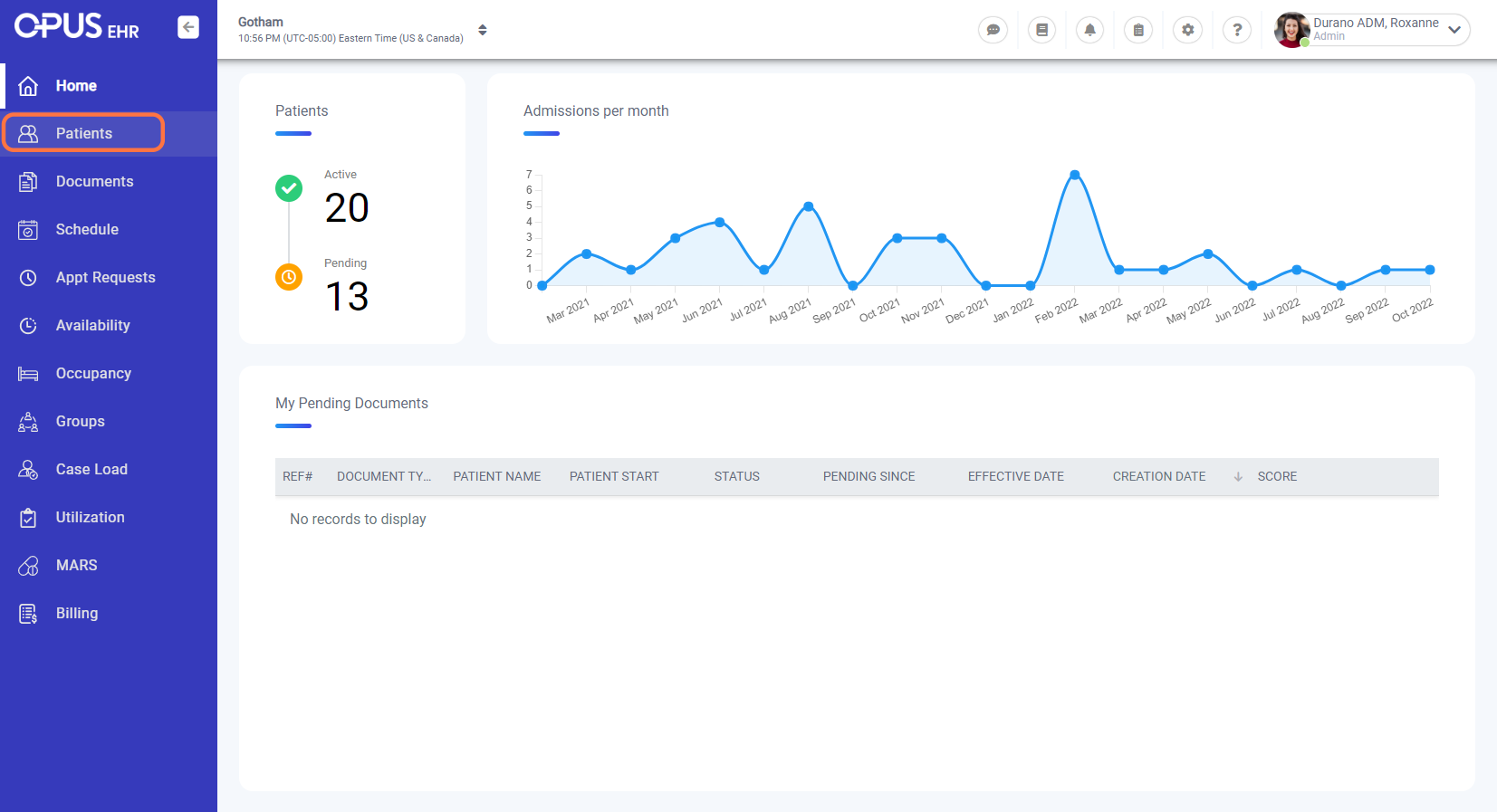
3. Select the Patient's Profile
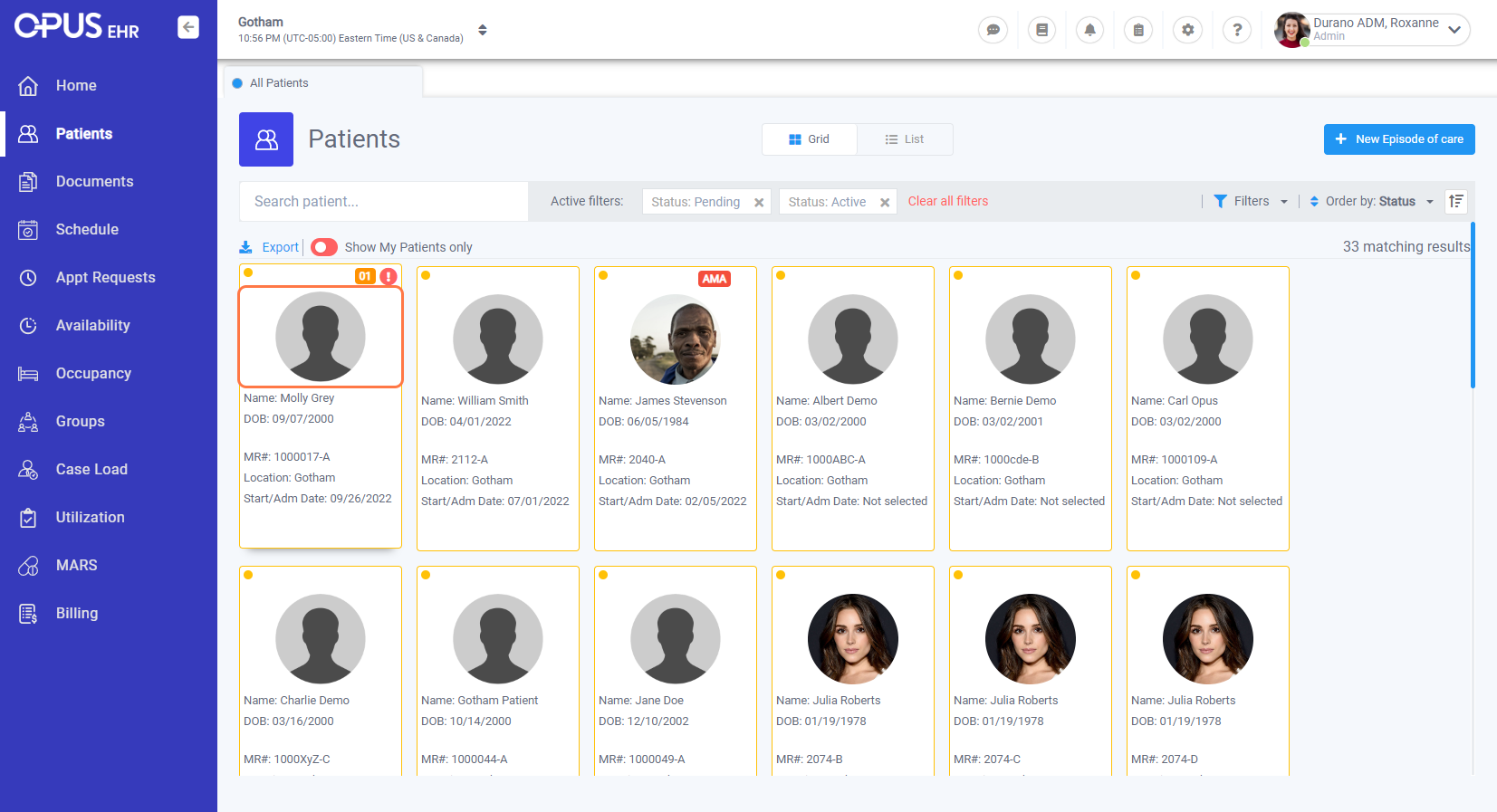
4. On the left side, click on Vitals

5. On the top right side, click "New"
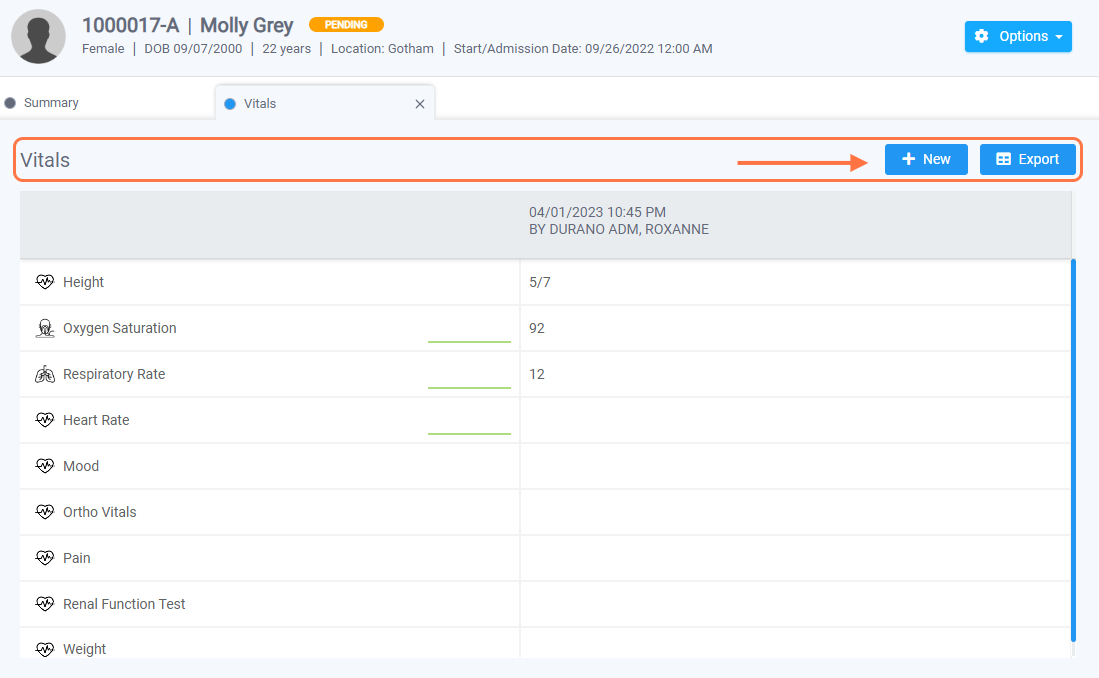
6. On the pop-up window, add patient's vitals

7. On the bottom right side, click "Save"
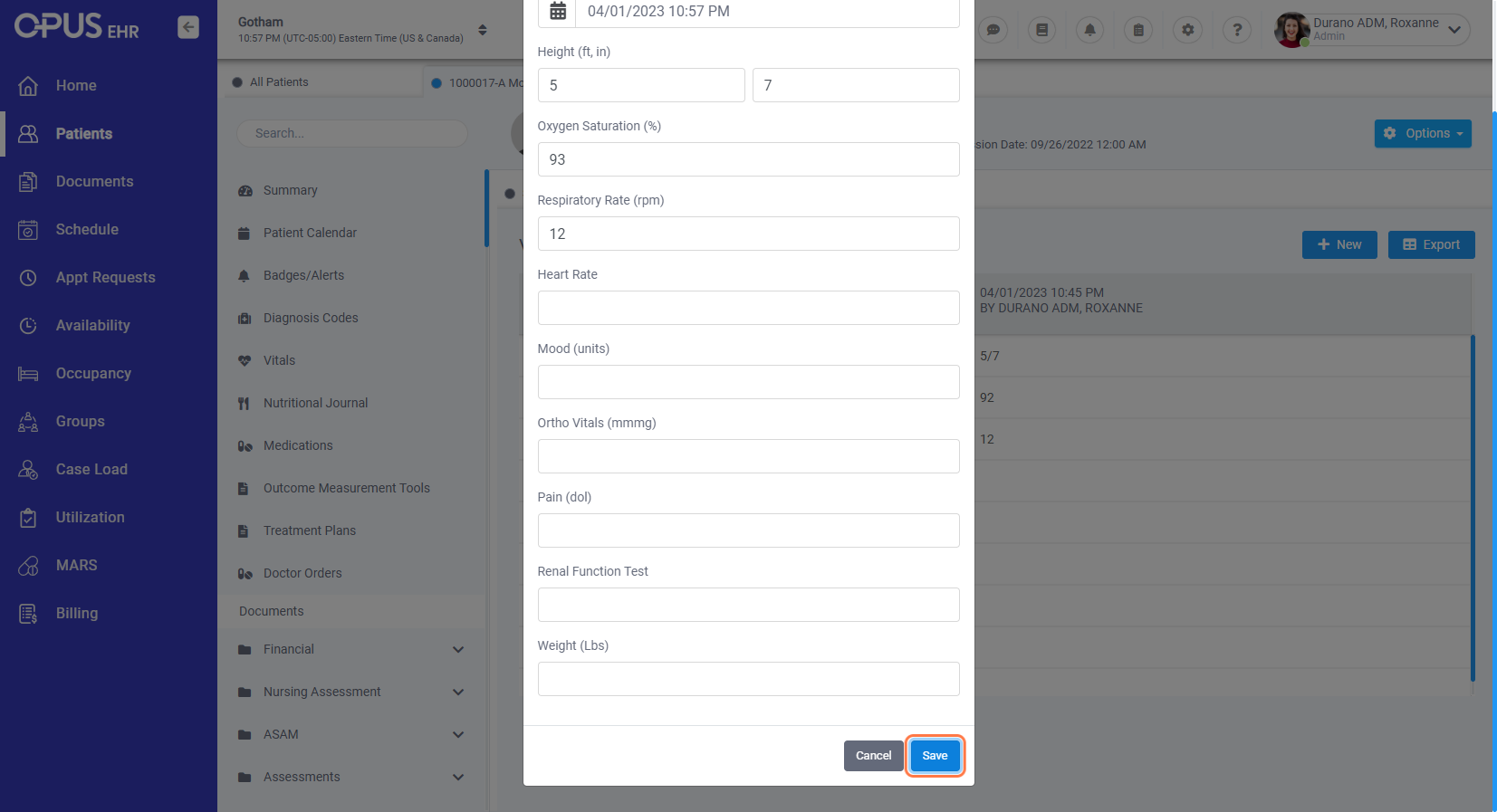
8. Added vitals should now display per date and in column

